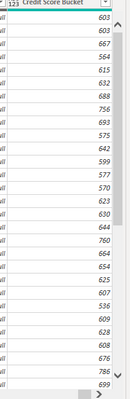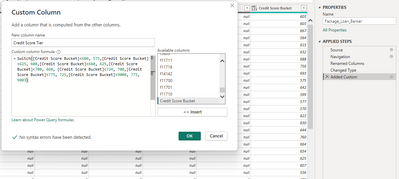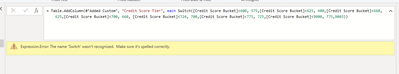FabCon is coming to Atlanta
Join us at FabCon Atlanta from March 16 - 20, 2026, for the ultimate Fabric, Power BI, AI and SQL community-led event. Save $200 with code FABCOMM.
Register now!- Power BI forums
- Get Help with Power BI
- Desktop
- Service
- Report Server
- Power Query
- Mobile Apps
- Developer
- DAX Commands and Tips
- Custom Visuals Development Discussion
- Health and Life Sciences
- Power BI Spanish forums
- Translated Spanish Desktop
- Training and Consulting
- Instructor Led Training
- Dashboard in a Day for Women, by Women
- Galleries
- Data Stories Gallery
- Themes Gallery
- Contests Gallery
- QuickViz Gallery
- Quick Measures Gallery
- Visual Calculations Gallery
- Notebook Gallery
- Translytical Task Flow Gallery
- TMDL Gallery
- R Script Showcase
- Webinars and Video Gallery
- Ideas
- Custom Visuals Ideas (read-only)
- Issues
- Issues
- Events
- Upcoming Events
The Power BI Data Visualization World Championships is back! Get ahead of the game and start preparing now! Learn more
- Power BI forums
- Forums
- Get Help with Power BI
- Power Query
- Direct Query user needing to add a calculated colu...
- Subscribe to RSS Feed
- Mark Topic as New
- Mark Topic as Read
- Float this Topic for Current User
- Bookmark
- Subscribe
- Printer Friendly Page
- Mark as New
- Bookmark
- Subscribe
- Mute
- Subscribe to RSS Feed
- Permalink
- Report Inappropriate Content
Direct Query user needing to add a calculated column
I am working in Direct Query where I don't have access to the actual data due to SQL permission rights and the application I am pulling the data from won't allow any changes to the database. When I do the direct query I have a column of numbers that range from 400-850 and I want to group them together in certain ranges. I have tried creating a group but I am limited to either data ranges of 25 and I need them in groups that are not a set range. For instance anything less than 600 I need to be gouped together and then any number from 600-624 in another group and then 625-659, 660-699, 700-724,725-774,775+. I can group and put them in a BIN but I think there should be an easier way. I tried to transform the data by adding a Custom Column in the Transfrom data mode but I get a message when I use the IF or SWITCH commands that this is not supported in a Direct Query mode.
Here is a sample of my data:
Here is the attempt to add a Custom Calculated Column and the formula I used:
Here is the error message I get when I click OK as I think it should work as I do't have a syntax error so I know the formula is correct.
Any suggestions would be helpful. I tried writing the formula in SQL as well and that did not work as I tried it with a CASE WHEN statement. I tried looking up the PQL language and that was not helpful as I am unfamiliar with that language as well.
Should I try adding a column in the report itself instead of the actual table? Any suggestions would be helpful. I an a novice/moderate BI user trying to learn and expand my knowledge. Also I want to do this with several of the datasets in this query so if I can get this one which I think should be simple I can do it for the other columns I need to do it with. Thank you in advance.
Solved! Go to Solution.
- Mark as New
- Bookmark
- Subscribe
- Mute
- Subscribe to RSS Feed
- Permalink
- Report Inappropriate Content
Hi @jsullivan928
Please create calculated column with Switch statement in Power BI desktop, not in Power Query.
Thanks
Pijush
Proud to be a Super User! |  |
- Mark as New
- Bookmark
- Subscribe
- Mute
- Subscribe to RSS Feed
- Permalink
- Report Inappropriate Content
Hi @jsullivan928 ,
Switch is a DAX expression. And currently you are in M query.
If you want to continue working in M Query, use the If-else statement.
If you want to continue using Switch, use the dax in a calculated column.
- Mark as New
- Bookmark
- Subscribe
- Mute
- Subscribe to RSS Feed
- Permalink
- Report Inappropriate Content
Hi @jsullivan928 ,
Switch is a DAX expression. And currently you are in M query.
If you want to continue working in M Query, use the If-else statement.
If you want to continue using Switch, use the dax in a calculated column.
- Mark as New
- Bookmark
- Subscribe
- Mute
- Subscribe to RSS Feed
- Permalink
- Report Inappropriate Content
Hi @jsullivan928
Please create calculated column with Switch statement in Power BI desktop, not in Power Query.
Thanks
Pijush
Proud to be a Super User! |  |
Helpful resources

Power BI Dataviz World Championships
The Power BI Data Visualization World Championships is back! Get ahead of the game and start preparing now!

| User | Count |
|---|---|
| 19 | |
| 9 | |
| 8 | |
| 7 | |
| 6 |