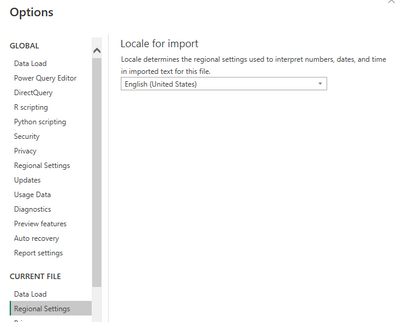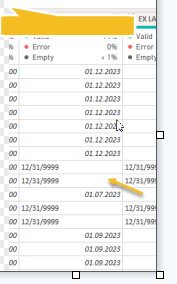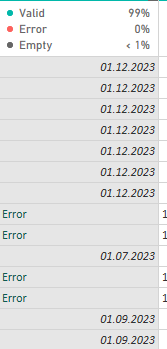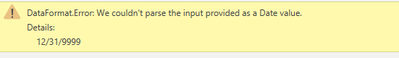Join us at FabCon Vienna from September 15-18, 2025
The ultimate Fabric, Power BI, SQL, and AI community-led learning event. Save €200 with code FABCOMM.
Get registered- Power BI forums
- Get Help with Power BI
- Desktop
- Service
- Report Server
- Power Query
- Mobile Apps
- Developer
- DAX Commands and Tips
- Custom Visuals Development Discussion
- Health and Life Sciences
- Power BI Spanish forums
- Translated Spanish Desktop
- Training and Consulting
- Instructor Led Training
- Dashboard in a Day for Women, by Women
- Galleries
- Data Stories Gallery
- Themes Gallery
- Contests Gallery
- Quick Measures Gallery
- Notebook Gallery
- Translytical Task Flow Gallery
- TMDL Gallery
- R Script Showcase
- Webinars and Video Gallery
- Ideas
- Custom Visuals Ideas (read-only)
- Issues
- Issues
- Events
- Upcoming Events
Compete to become Power BI Data Viz World Champion! First round ends August 18th. Get started.
- Power BI forums
- Forums
- Get Help with Power BI
- Power Query
- Different Date format- dd/mm/YYYY and dd.mm.YYYY
- Subscribe to RSS Feed
- Mark Topic as New
- Mark Topic as Read
- Float this Topic for Current User
- Bookmark
- Subscribe
- Printer Friendly Page
- Mark as New
- Bookmark
- Subscribe
- Mute
- Subscribe to RSS Feed
- Permalink
- Report Inappropriate Content
Different Date format- dd/mm/YYYY and dd.mm.YYYY
I have different date format ( dd.mm.YYYY and dd-mm-YYYY ) in the source file at the same column- Date, and would like to convert those different format into a single format of Date on powerquery.
Looking for the best and easily solution.
Thank you in advance for the support.
😊
Regards,
Suraj
Solved! Go to Solution.
- Mark as New
- Bookmark
- Subscribe
- Mute
- Subscribe to RSS Feed
- Permalink
- Report Inappropriate Content
i could manage with further google, to change the setting of power bi- now it works.
thanks for the direction- was helpful,
Thanks.
- Mark as New
- Bookmark
- Subscribe
- Mute
- Subscribe to RSS Feed
- Permalink
- Report Inappropriate Content
Hello,
I am not sure where the 12/31/9999 comes from ? can you explain
- Mark as New
- Bookmark
- Subscribe
- Mute
- Subscribe to RSS Feed
- Permalink
- Report Inappropriate Content
this is coming from one of the source file.
i do not have the edit right on the source file.
- Mark as New
- Bookmark
- Subscribe
- Mute
- Subscribe to RSS Feed
- Permalink
- Report Inappropriate Content
Hi, can you share a screenshot of the source file and the expected outcome
From what you wrote, why cannot you just replace the values all the . by / and all the - by / ?
- Mark as New
- Bookmark
- Subscribe
- Mute
- Subscribe to RSS Feed
- Permalink
- Report Inappropriate Content
the source is an excel file, and i would like to bring those two dates format into 1 same format.
- Mark as New
- Bookmark
- Subscribe
- Mute
- Subscribe to RSS Feed
- Permalink
- Report Inappropriate Content
In your Excel file, the left-justified strings that look like dates are actually text strings and not "real dates". Because of how Excel stores and parses dates, I suspect that the dates are coming from a CSV or text file that was OPEN'd; the original dates are in MDY format, but your computers regional settings call for dates to be in a DMY format. If that is the case, I suggest you IMPORT the csv file directly into Power Query, and set the date format by locale, using something like English-US for the date column.
Note that if my assumptions are correct, even the valid dates will have been converted incorrectly.
- Mark as New
- Bookmark
- Subscribe
- Mute
- Subscribe to RSS Feed
- Permalink
- Report Inappropriate Content
i could manage with further google, to change the setting of power bi- now it works.
thanks for the direction- was helpful,
Thanks.
- Mark as New
- Bookmark
- Subscribe
- Mute
- Subscribe to RSS Feed
- Permalink
- Report Inappropriate Content
If i convert the column into date format- it will show
This is the error message, i get when i click on Error-
Hope this helps.
Thank you.