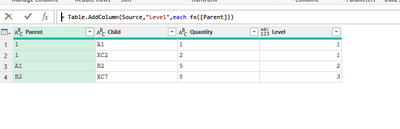Party with Power BI’s own Guy in a Cube
Power BI is turning 10! Tune in for a special live episode on July 24 with behind-the-scenes stories, product evolution highlights, and a sneak peek at what’s in store for the future.
Save the date- Power BI forums
- Get Help with Power BI
- Desktop
- Service
- Report Server
- Power Query
- Mobile Apps
- Developer
- DAX Commands and Tips
- Custom Visuals Development Discussion
- Health and Life Sciences
- Power BI Spanish forums
- Translated Spanish Desktop
- Training and Consulting
- Instructor Led Training
- Dashboard in a Day for Women, by Women
- Galleries
- Webinars and Video Gallery
- Data Stories Gallery
- Themes Gallery
- Contests Gallery
- Quick Measures Gallery
- Notebook Gallery
- Translytical Task Flow Gallery
- R Script Showcase
- Ideas
- Custom Visuals Ideas (read-only)
- Issues
- Issues
- Events
- Upcoming Events
Join us for an expert-led overview of the tools and concepts you'll need to become a Certified Power BI Data Analyst and pass exam PL-300. Register now.
- Power BI forums
- Forums
- Get Help with Power BI
- Power Query
- Re: Determine level within multi level parent chil...
- Subscribe to RSS Feed
- Mark Topic as New
- Mark Topic as Read
- Float this Topic for Current User
- Bookmark
- Subscribe
- Printer Friendly Page
- Mark as New
- Bookmark
- Subscribe
- Mute
- Subscribe to RSS Feed
- Permalink
- Report Inappropriate Content
Determine level within multi level parent child hierarchy
Hi all!
I have a table that shows me a multi level parent child hierarchy:
| Parent | Child | Quantity |
| 1 | A1 | 1 |
| 1 | XC2 | 2 |
| A1 | B2 | 5 |
| B2 | XC7 | 8 |
As of now, I don't know how many levels are distributed in this table.
Furthermore, I don't know the level for each parent-child combination.
How can I calculate both?
In the end, I would like to have this:
| Parent | Child | Quantity | Level |
| 1 | A1 | 1 | 1 |
| 1 | XC2 | 2 | 2 |
| A1 | B2 | 5 | 3 |
| B2 | XC7 | 8 | 4 |
How would you do this in Power Query?
- Mark as New
- Bookmark
- Subscribe
- Mute
- Subscribe to RSS Feed
- Permalink
- Report Inappropriate Content
why the level in your table is 1,2,3,4?
let
Source = Table.FromRows(Json.Document(Binary.Decompress(Binary.FromText("i45WMlTSUXIEEYZKsToQboSzEZA0AvPBUk4gvimYD2ZGOJsDSQul2FgA", BinaryEncoding.Base64), Compression.Deflate)), let _t = ((type nullable text) meta [Serialized.Text = true]) in type table [Parent = _t, Child = _t, Quantity = _t]),
fx=(t)=>
let
a=Source{[Child=t]}?[Parent]?
in if a=null then 1 else @Fx(a)+1,
Custom1 = Table.AddColumn(Source,"Level",each fx([Parent]))
in
Custom1- Mark as New
- Bookmark
- Subscribe
- Mute
- Subscribe to RSS Feed
- Permalink
- Report Inappropriate Content
Hi @joshua1990
In the query, add a custom column that calculates the level for each parent-child combination by calling a recursive function. The recursive function will take the current parent-child combination as input and check if the parent is also present in the child column. If so, it will call itself with the new parent-child combination, and increment the level by . Otherwise, it will return the current level.
You can define the function like this:
let
hierarchy = [Parent = "1", Child = "A1", Quantity = 1],
level = 1,
findLevel = (hierarchy, level) =>
let
parent = hierarchy[Parent],
child = hierarchy[Child],
newHierarchy = Table.SelectRows(hierarchy, each [Parent] = child),
newLevel = level + 1
in
if List.Count(newHierarchy) = 0 then
level
else
findLevel(newHierarchy{0}, newLevel)
in
findLevel(hierarchy, level)
Then you can use this function in a custom column, you can call this function by passing the current row to it, and use the result in a custom column.
= Table.AddColumn(hierarchy, "Level", each findLevel([Parent = [Parent], Child = [Child]], 1))
Finally, you can expand the new column to have it in your table.
Please note, this example is based on the assumption that you have only one Parent-child combination in the table. If there are multiple parent-child combinations, you need to iterate over the table rows, and call the function for each row.
Please let me know if this helps or if you have any other questions.
- Mark as New
- Bookmark
- Subscribe
- Mute
- Subscribe to RSS Feed
- Permalink
- Report Inappropriate Content
@nitishsh91 : Thanks a lot! Since it is multi level, how would you iterate this per row? I don't get it.
- Mark as New
- Bookmark
- Subscribe
- Mute
- Subscribe to RSS Feed
- Permalink
- Report Inappropriate Content
- Mark as New
- Bookmark
- Subscribe
- Mute
- Subscribe to RSS Feed
- Permalink
- Report Inappropriate Content
The function will take parent n child as input n it will have to be added as a new column to give desired result, I believe it should work though still need to try it myself as I have visualised it conceptually the way an algorithm works.
I will try this in detail sometime tomorrow n let you know as I couldn't find time to work out this solution n had marked it for further analysis.
- Mark as New
- Bookmark
- Subscribe
- Mute
- Subscribe to RSS Feed
- Permalink
- Report Inappropriate Content
Helpful resources

Power BI Monthly Update - July 2025
Check out the July 2025 Power BI update to learn about new features.

Join our Fabric User Panel
This is your chance to engage directly with the engineering team behind Fabric and Power BI. Share your experiences and shape the future.

| User | Count |
|---|---|
| 9 | |
| 8 | |
| 6 | |
| 6 | |
| 6 |