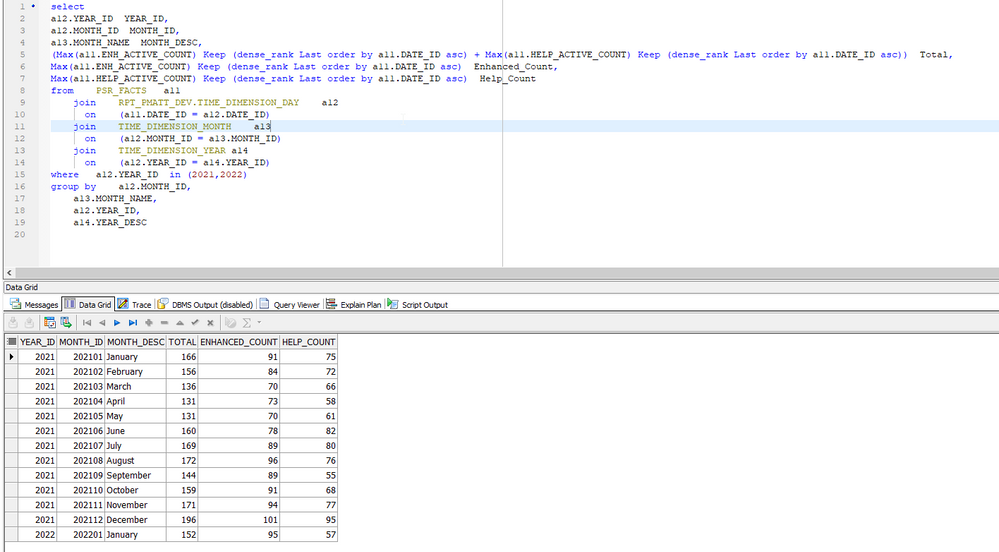Huge last-minute discounts for FabCon Vienna from September 15-18, 2025
Supplies are limited. Contact info@espc.tech right away to save your spot before the conference sells out.
Get your discount- Power BI forums
- Get Help with Power BI
- Desktop
- Service
- Report Server
- Power Query
- Mobile Apps
- Developer
- DAX Commands and Tips
- Custom Visuals Development Discussion
- Health and Life Sciences
- Power BI Spanish forums
- Translated Spanish Desktop
- Training and Consulting
- Instructor Led Training
- Dashboard in a Day for Women, by Women
- Galleries
- Data Stories Gallery
- Themes Gallery
- Contests Gallery
- Quick Measures Gallery
- Notebook Gallery
- Translytical Task Flow Gallery
- TMDL Gallery
- R Script Showcase
- Webinars and Video Gallery
- Ideas
- Custom Visuals Ideas (read-only)
- Issues
- Issues
- Events
- Upcoming Events
Score big with last-minute savings on the final tickets to FabCon Vienna. Secure your discount
- Power BI forums
- Forums
- Get Help with Power BI
- Power Query
- Dense_Rank function in Power BI query (DAX)
- Subscribe to RSS Feed
- Mark Topic as New
- Mark Topic as Read
- Float this Topic for Current User
- Bookmark
- Subscribe
- Printer Friendly Page
- Mark as New
- Bookmark
- Subscribe
- Mute
- Subscribe to RSS Feed
- Permalink
- Report Inappropriate Content
Dense_Rank function in Power BI query (DAX)
Hello,
I have a below query in oracle db and I want to replicate dense_rank functionality in power bi that returns same result in oracle but I don't know DAX much and still learning so posting question here. I want to create a measure in Power BI that is exaclty same as below hilighted oracle query. Attached is oracle sql and result of query for reference.
Could some one please help me here? Thank you in advance and appreciate your help!.
select
a12.YEAR_ID YEAR_ID,
a12.MONTH_ID MONTH_ID,
a13.MONTH_NAME MONTH_DESC,
(Max(a11.ENH_ACTIVE_COUNT) Keep (dense_rank Last order by a11.DATE_ID asc) + Max(a11.HELP_ACTIVE_COUNT) Keep (dense_rank Last order by a11.DATE_ID asc)) Total,
Max(a11.ENH_ACTIVE_COUNT) Keep (dense_rank Last order by a11.DATE_ID asc) Enhanced_Count,
Max(a11.HELP_ACTIVE_COUNT) Keep (dense_rank Last order by a11.DATE_ID asc) Help_Count
from PSR_FACTS a11
join RPT_PMATT_DEV.TIME_DIMENSION_DAY a12
on (a11.DATE_ID = a12.DATE_ID)
join TIME_DIMENSION_MONTH a13
on (a12.MONTH_ID = a13.MONTH_ID)
join TIME_DIMENSION_YEAR a14
on (a12.YEAR_ID = a14.YEAR_ID)
where a12.YEAR_ID in (2021,2022)
group by a12.MONTH_ID,
a13.MONTH_NAME,
a12.YEAR_ID,
a14.YEAR_DESC
Thank you,
Vpat
Solved! Go to Solution.
- Mark as New
- Bookmark
- Subscribe
- Mute
- Subscribe to RSS Feed
- Permalink
- Report Inappropriate Content
Thank you Grag for putting greate link about RANKX. I have achieved similar result by using Calculate function in DAX.
e.g.
- Mark as New
- Bookmark
- Subscribe
- Mute
- Subscribe to RSS Feed
- Permalink
- Report Inappropriate Content
@Patv Not an expert on Oracle and sql syntax but the RANKX function in DAX provides a Dense option. RANKX function (DAX) - DAX | Microsoft Docs
Follow on LinkedIn
@ me in replies or I'll lose your thread!!!
Instead of a Kudo, please vote for this idea
Become an expert!: Enterprise DNA
External Tools: MSHGQM
YouTube Channel!: Microsoft Hates Greg
Latest book!: DAX For Humans
DAX is easy, CALCULATE makes DAX hard...
- Mark as New
- Bookmark
- Subscribe
- Mute
- Subscribe to RSS Feed
- Permalink
- Report Inappropriate Content
Thank you Greg. I tried to use RANKX function in Power Bi but since I am not expert in DAX, I was not able to figure it out hence I posted a question. Let's see if someone is able to help here. Thank you for your reply.
- Mark as New
- Bookmark
- Subscribe
- Mute
- Subscribe to RSS Feed
- Permalink
- Report Inappropriate Content
@Patv This might help you figure out RANKX: To *Bleep* with RANKX! - Microsoft Power BI Community
Follow on LinkedIn
@ me in replies or I'll lose your thread!!!
Instead of a Kudo, please vote for this idea
Become an expert!: Enterprise DNA
External Tools: MSHGQM
YouTube Channel!: Microsoft Hates Greg
Latest book!: DAX For Humans
DAX is easy, CALCULATE makes DAX hard...
- Mark as New
- Bookmark
- Subscribe
- Mute
- Subscribe to RSS Feed
- Permalink
- Report Inappropriate Content
Thank you Grag for putting greate link about RANKX. I have achieved similar result by using Calculate function in DAX.
e.g.