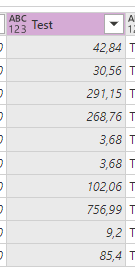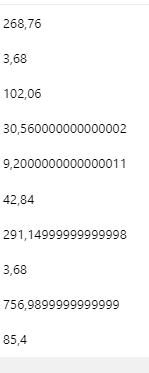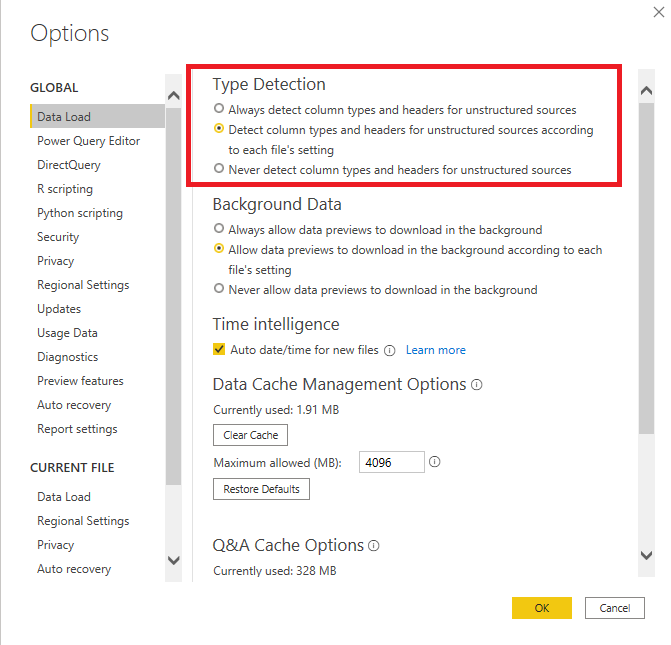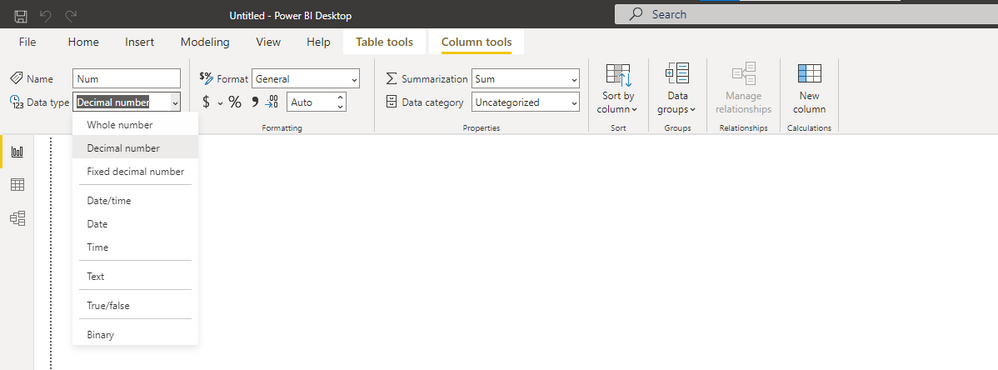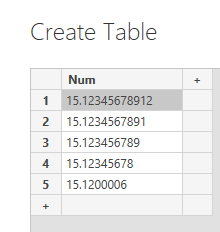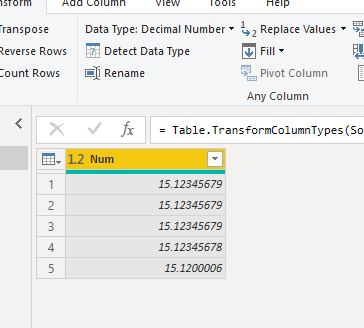FabCon is coming to Atlanta
Join us at FabCon Atlanta from March 16 - 20, 2026, for the ultimate Fabric, Power BI, AI and SQL community-led event. Save $200 with code FABCOMM.
Register now!- Power BI forums
- Get Help with Power BI
- Desktop
- Service
- Report Server
- Power Query
- Mobile Apps
- Developer
- DAX Commands and Tips
- Custom Visuals Development Discussion
- Health and Life Sciences
- Power BI Spanish forums
- Translated Spanish Desktop
- Training and Consulting
- Instructor Led Training
- Dashboard in a Day for Women, by Women
- Galleries
- Data Stories Gallery
- Themes Gallery
- Contests Gallery
- QuickViz Gallery
- Quick Measures Gallery
- Visual Calculations Gallery
- Notebook Gallery
- Translytical Task Flow Gallery
- TMDL Gallery
- R Script Showcase
- Webinars and Video Gallery
- Ideas
- Custom Visuals Ideas (read-only)
- Issues
- Issues
- Events
- Upcoming Events
The Power BI Data Visualization World Championships is back! Get ahead of the game and start preparing now! Learn more
- Power BI forums
- Forums
- Get Help with Power BI
- Power Query
- Re: Decimal to Text
- Subscribe to RSS Feed
- Mark Topic as New
- Mark Topic as Read
- Float this Topic for Current User
- Bookmark
- Subscribe
- Printer Friendly Page
- Mark as New
- Bookmark
- Subscribe
- Mute
- Subscribe to RSS Feed
- Permalink
- Report Inappropriate Content
Decimal to Text
Hello everybody,
I am trying to load an Excel-Sheet into Dataverse, with a variety of Datatypes, via Dataflow. But i want to load all off them as plain text. All transformational steps should be happening on a later/second data flow.
But when I load a column, that contains decimal numbers, they are receiving unwanted decimal places. This leads to crashing my second dataflow.
The way powerquery shows preview (and the way it should be)
How the data is stored in Dataverse
For example 291,15 => 291,14999999999998
How to avoid this unwanted transformation?
Thanks all
- Mark as New
- Bookmark
- Subscribe
- Mute
- Subscribe to RSS Feed
- Permalink
- Report Inappropriate Content
Ever find a solution? I have the same thing.
Reading a a column in Excel that can either have number or text.
Reading in some of the number it just adds decimal places
ex. 2209.2 in Excel becomes 2209.1999999999998
funny thing is the next line is 2209.3 and it becomes 2209.3000000000002
happens again for 2211.2 and 2211.3 in the same way.
But all the other rows are fine. Bizare.
- Mark as New
- Bookmark
- Subscribe
- Mute
- Subscribe to RSS Feed
- Permalink
- Report Inappropriate Content
Hi Bellidues,
Did you ever resolve this issue? I am running into the same issue where my excel data sheet will show 4 decimal places, but when I loaded it into PowerBI, it will show as having 9+ decimal places.
- Mark as New
- Bookmark
- Subscribe
- Mute
- Subscribe to RSS Feed
- Permalink
- Report Inappropriate Content
Hi @Anonymous ,
Power BI has a data type automatic detection function, it will automatically detect the data type of the data when you import the data. You can turn it off in the options.
If you only want to change the data type to text format, you can modify it in Power Query or in Desktop.
Tips: Power Query detects at most the eighth decimal place. You can refer to the following test.
Best Regards,
Stephen Tao
If this post helps, then please consider Accept it as the solution to help the other members find it more quickly.
- Mark as New
- Bookmark
- Subscribe
- Mute
- Subscribe to RSS Feed
- Permalink
- Report Inappropriate Content
Thank You for Your replay,
I had the auto detection allready turned off. In Power Query everything looks fine (in Datatype "Any") But when I run the Dataflow, the decimal places appear in the table out of nowhere.
When I Change the Datatype to "Text", the decimal places appear allready in the Query.
It is drving me nuts, I dont want it to do any transformation, just keep plain text without altering it
- Mark as New
- Bookmark
- Subscribe
- Mute
- Subscribe to RSS Feed
- Permalink
- Report Inappropriate Content
Hi @Anonymous ,
Because the data flow is managed in Power BI Service, the automatic detection you turn off is only in Power BI Desktop. You may need to modify the data type.
Best Regards,
Stephen Tao
If this post helps, then please consider Accept it as the solution to help the other members find it more quickly.
- Mark as New
- Bookmark
- Subscribe
- Mute
- Subscribe to RSS Feed
- Permalink
- Report Inappropriate Content
It is PowerApps Dataflow, so the option for Auto detect should be applicable. I am not working with Power BI in any kind. (Maybe another Subforum would have been more suiteable)
Seems to be the same Problem here.
Power-Query-Power-BI-Problem-with-Decimals
=>Cant change anything in the Source-Excel
=>Need to import as Text/String
=>Cant Round a String
=>Need to convert on a second Dataflow to Number
Wouldn't have thought this to be so exotic 😞
- Mark as New
- Bookmark
- Subscribe
- Mute
- Subscribe to RSS Feed
- Permalink
- Report Inappropriate Content
@Anonymous Maybe Number.Round with 2 decimal places?
Follow on LinkedIn
@ me in replies or I'll lose your thread!!!
Instead of a Kudo, please vote for this idea
Become an expert!: Enterprise DNA
External Tools: MSHGQM
YouTube Channel!: Microsoft Hates Greg
Latest book!: DAX For Humans
DAX is easy, CALCULATE makes DAX hard...
- Mark as New
- Bookmark
- Subscribe
- Mute
- Subscribe to RSS Feed
- Permalink
- Report Inappropriate Content
I have seen this formular earlier, but round ist not really working on text? Or do you mean on the secound flow, that is converting the "long text value" into an actual decimal?
How can i include this formula in converting text to rounded decimal?
- Mark as New
- Bookmark
- Subscribe
- Mute
- Subscribe to RSS Feed
- Permalink
- Report Inappropriate Content
@Anonymous Well, in Power Query the way it is shown is that it is either text or numeric (ABC 123) in header. So, maybe doing an explicit transformation to text would be the answer so that the header shows just ABC. You could potentially do the Round before the transformation to text but it may not be necessary if you explicitly transform it to text.
Follow on LinkedIn
@ me in replies or I'll lose your thread!!!
Instead of a Kudo, please vote for this idea
Become an expert!: Enterprise DNA
External Tools: MSHGQM
YouTube Channel!: Microsoft Hates Greg
Latest book!: DAX For Humans
DAX is easy, CALCULATE makes DAX hard...
- Mark as New
- Bookmark
- Subscribe
- Mute
- Subscribe to RSS Feed
- Permalink
- Report Inappropriate Content
Transforming from "Any" to "text" does not help. But the decimal places appear allready in the Query, instead of only in the data table.
- Mark as New
- Bookmark
- Subscribe
- Mute
- Subscribe to RSS Feed
- Permalink
- Report Inappropriate Content
Looks like you have some floating point math going on there. You should use a round function on the Excel end of things before making it a text value to make sure that the underlying value is truly a whole number, not just being displayed as a whole number.
--Nate
- Mark as New
- Bookmark
- Subscribe
- Mute
- Subscribe to RSS Feed
- Permalink
- Report Inappropriate Content
Sadly I cant really change the way the excel comes in.
It gets dropped off by others, and needs to be processed in power query from there
Helpful resources

Power BI Dataviz World Championships
The Power BI Data Visualization World Championships is back! Get ahead of the game and start preparing now!