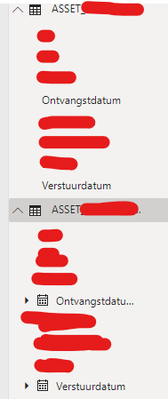FabCon is coming to Atlanta
Join us at FabCon Atlanta from March 16 - 20, 2026, for the ultimate Fabric, Power BI, AI and SQL community-led event. Save $200 with code FABCOMM.
Register now!- Power BI forums
- Get Help with Power BI
- Desktop
- Service
- Report Server
- Power Query
- Mobile Apps
- Developer
- DAX Commands and Tips
- Custom Visuals Development Discussion
- Health and Life Sciences
- Power BI Spanish forums
- Translated Spanish Desktop
- Training and Consulting
- Instructor Led Training
- Dashboard in a Day for Women, by Women
- Galleries
- Data Stories Gallery
- Themes Gallery
- Contests Gallery
- QuickViz Gallery
- Quick Measures Gallery
- Visual Calculations Gallery
- Notebook Gallery
- Translytical Task Flow Gallery
- TMDL Gallery
- R Script Showcase
- Webinars and Video Gallery
- Ideas
- Custom Visuals Ideas (read-only)
- Issues
- Issues
- Events
- Upcoming Events
Get Fabric Certified for FREE during Fabric Data Days. Don't miss your chance! Request now
- Power BI forums
- Forums
- Get Help with Power BI
- Power Query
- Date not showing in direct query
- Subscribe to RSS Feed
- Mark Topic as New
- Mark Topic as Read
- Float this Topic for Current User
- Bookmark
- Subscribe
- Printer Friendly Page
- Mark as New
- Bookmark
- Subscribe
- Mute
- Subscribe to RSS Feed
- Permalink
- Report Inappropriate Content
Date not showing in direct query
Hello,
Whenever I connect with our database and select the option 'Direct query' to get a live connection, the date field doesn't show up as date. But if I import the query the date field does show up as a date. The solution can be very easy by importing the date, however it's really important for my company to have a live connection with the database.
The first row is the direct query version and the second one is the imported version. There is no difference in these dates since it's the exact same data.
I hope anyone has a solution for this.
Solved! Go to Solution.
- Mark as New
- Bookmark
- Subscribe
- Mute
- Subscribe to RSS Feed
- Permalink
- Report Inappropriate Content
Hi @Anonymous ,
The built-in date hierarchy isn't available when using DirectQuery. You could click to upvote this idea or add your own comments.
- No built-in date hierarchy: When importing data, every date/datetime column will also have a built-in date hierarchy available by default. For example, if importing a table of sales orders including a column OrderDate, then upon using OrderDate in a visual, it will be possible to choose the appropriate level (year, month, day) to use. This built-in date hierarchy isn't available when using DirectQuery. If there's a Date table available in the underlying source, as is common in many data warehouses, then the DAX Time Intelligence functions can be used as normal.
Reference: Modeling limitations when using DirectQuery in Power BI
It is suggested to manually create a custom date hierarchy in your underlying source or just in Power BI Desktop.
Best regards
Icey
If this post helps,then consider Accepting it as the solution to help other members find it faster.
- Mark as New
- Bookmark
- Subscribe
- Mute
- Subscribe to RSS Feed
- Permalink
- Report Inappropriate Content
Hi @Anonymous ,
The built-in date hierarchy isn't available when using DirectQuery. You could click to upvote this idea or add your own comments.
- No built-in date hierarchy: When importing data, every date/datetime column will also have a built-in date hierarchy available by default. For example, if importing a table of sales orders including a column OrderDate, then upon using OrderDate in a visual, it will be possible to choose the appropriate level (year, month, day) to use. This built-in date hierarchy isn't available when using DirectQuery. If there's a Date table available in the underlying source, as is common in many data warehouses, then the DAX Time Intelligence functions can be used as normal.
Reference: Modeling limitations when using DirectQuery in Power BI
It is suggested to manually create a custom date hierarchy in your underlying source or just in Power BI Desktop.
Best regards
Icey
If this post helps,then consider Accepting it as the solution to help other members find it faster.
- Mark as New
- Bookmark
- Subscribe
- Mute
- Subscribe to RSS Feed
- Permalink
- Report Inappropriate Content
I think it means you don't get the automatic date hierarchy features of a date column when you connect using direct query.
Usually you would have a date table in the source system with columns to handle any hierarchy, for example, month, week, year etc.
Helpful resources

Power BI Monthly Update - November 2025
Check out the November 2025 Power BI update to learn about new features.

Fabric Data Days
Advance your Data & AI career with 50 days of live learning, contests, hands-on challenges, study groups & certifications and more!

| User | Count |
|---|---|
| 9 | |
| 7 | |
| 7 | |
| 3 | |
| 3 |
| User | Count |
|---|---|
| 22 | |
| 14 | |
| 11 | |
| 10 | |
| 9 |