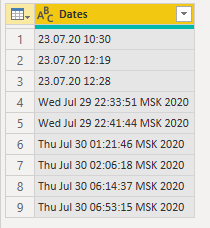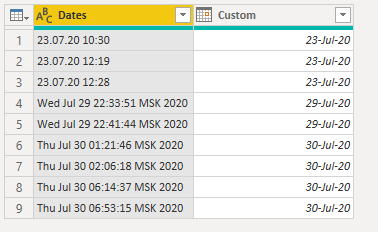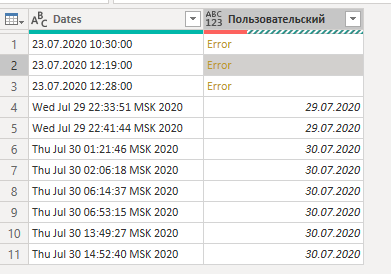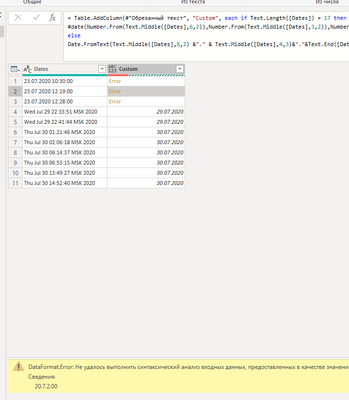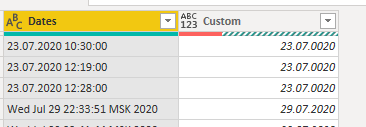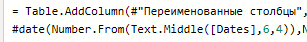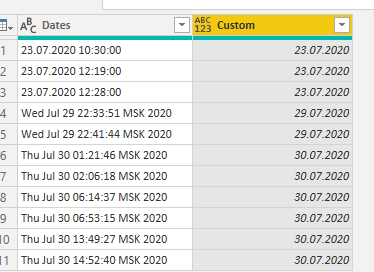Fabric Data Days starts November 4th!
Advance your Data & AI career with 50 days of live learning, dataviz contests, hands-on challenges, study groups & certifications and more!
Get registered- Power BI forums
- Get Help with Power BI
- Desktop
- Service
- Report Server
- Power Query
- Mobile Apps
- Developer
- DAX Commands and Tips
- Custom Visuals Development Discussion
- Health and Life Sciences
- Power BI Spanish forums
- Translated Spanish Desktop
- Training and Consulting
- Instructor Led Training
- Dashboard in a Day for Women, by Women
- Galleries
- Data Stories Gallery
- Themes Gallery
- Contests Gallery
- Quick Measures Gallery
- Visual Calculations Gallery
- Notebook Gallery
- Translytical Task Flow Gallery
- TMDL Gallery
- R Script Showcase
- Webinars and Video Gallery
- Ideas
- Custom Visuals Ideas (read-only)
- Issues
- Issues
- Events
- Upcoming Events
Join us at FabCon Atlanta from March 16 - 20, 2026, for the ultimate Fabric, Power BI, AI and SQL community-led event. Save $200 with code FABCOMM. Register now.
- Power BI forums
- Forums
- Get Help with Power BI
- Power Query
- Re: Date in a colums
- Subscribe to RSS Feed
- Mark Topic as New
- Mark Topic as Read
- Float this Topic for Current User
- Bookmark
- Subscribe
- Printer Friendly Page
- Mark as New
- Bookmark
- Subscribe
- Mute
- Subscribe to RSS Feed
- Permalink
- Report Inappropriate Content
Date in a colums
Hi!
Can someone help me? I have in a cloumn values like this
| 23.07.20 10:30 |
| 23.07.20 12:19 |
| 23.07.20 12:28 |
| Wed Jul 29 22:33:51 MSK 2020 |
| Wed Jul 29 22:41:44 MSK 2020 |
| Thu Jul 30 01:21:46 MSK 2020 |
| Thu Jul 30 02:06:18 MSK 2020 |
| Thu Jul 30 06:14:37 MSK 2020 |
| Thu Jul 30 06:53:15 MSK 2020 |
What steps should i do to format this column to date like mm\dd\yyyy ?
Thanks!
Solved! Go to Solution.
- Mark as New
- Bookmark
- Subscribe
- Mute
- Subscribe to RSS Feed
- Permalink
- Report Inappropriate Content
@Allorn
Your data looks like this before extracting the date
Right-click on the Column Header > Choose Transform and select TRIM
Then Click ADD COLUMN ribbon > CUSTOM COLUMN and paste the below code.
=if Text.Length([Dates]) = 14 then
#date(Number.From(Text.Middle([Dates],6,2)),Number.From(Text.Middle([Dates],3,2)),Number.From(Text.Middle([Dates],0,2)))
else
Date.FromText(Text.Middle([Dates],8,2) &"." & Text.Middle([Dates],4,3)&"."&Text.End([Dates],2))Change the Type to Date
You can apply any formatting in Power BI Model.
________________________
If my answer was helpful, please consider Accept it as the solution to help the other members find it
Click on the Thumbs-Up icon if you like this reply 🙂
⭕ Subscribe and learn Power BI from these videos
⚪ Website ⚪ LinkedIn ⚪ PBI User Group
- Mark as New
- Bookmark
- Subscribe
- Mute
- Subscribe to RSS Feed
- Permalink
- Report Inappropriate Content
@Allorn As long as your data consist of such two patterns, you might try such processing
let
Source = Table.FromRows(Json.Document(Binary.Decompress(Binary.FromText("fcq9CoNQEEThV1msg8zO3uvPPEKClUIKsVNIkdb3j1gpiWnP+caxYJSoS8IcChTT7Zgob78Smz09l9nu69vYGqkIZbeufxhB/ADJldIZDK91BwGDixuorgGFSt5cg+0mRf0P5JDnA5g+", BinaryEncoding.Base64), Compression.Deflate)), let _t = ((type nullable text) meta [Serialized.Text = true]) in type table [#"Date Time" = _t]),
#"Extracted Characters" = Table.TransformColumns(Source,
{{Table.ColumnNames(Source){0},
each
if Text.Length(_) < 15 then Text.Start(_, 😎 else
[
l = Text.PositionOf(_, " ", Occurrence.All),
str = Text.RemoveRange(_, l{2}, l{4} - l{2})
][str]
}}
),
Custom1 = Table.TransformColumns(#"Extracted Characters", {{"Date Time", each Date.ToText(Date.From(_, "fr"), "MM/dd/yyyy")}})
in
Custom1
| Thanks to the great efforts by MS engineers to simplify syntax of DAX! Most beginners are SUCCESSFULLY MISLED to think that they could easily master DAX; but it turns out that the intricacy of the most frequently used RANKX() is still way beyond their comprehension! |
DAX is simple, but NOT EASY! |
- Mark as New
- Bookmark
- Subscribe
- Mute
- Subscribe to RSS Feed
- Permalink
- Report Inappropriate Content
@Allorn
It seems your data is not in a uniform pattern, the 1st three rows are different from the rest. Can you confirm if this the way your data is saved?
________________________
If my answer was helpful, please consider Accept it as the solution to help the other members find it
Click on the Thumbs-Up icon if you like this reply 🙂
⭕ Subscribe and learn Power BI from these videos
⚪ Website ⚪ LinkedIn ⚪ PBI User Group
- Mark as New
- Bookmark
- Subscribe
- Mute
- Subscribe to RSS Feed
- Permalink
- Report Inappropriate Content
Yes !Half of the data in this column look likes the first three rows , the second half is like the rest.
- Mark as New
- Bookmark
- Subscribe
- Mute
- Subscribe to RSS Feed
- Permalink
- Report Inappropriate Content
@Allorn
Your data looks like this before extracting the date
Right-click on the Column Header > Choose Transform and select TRIM
Then Click ADD COLUMN ribbon > CUSTOM COLUMN and paste the below code.
=if Text.Length([Dates]) = 14 then
#date(Number.From(Text.Middle([Dates],6,2)),Number.From(Text.Middle([Dates],3,2)),Number.From(Text.Middle([Dates],0,2)))
else
Date.FromText(Text.Middle([Dates],8,2) &"." & Text.Middle([Dates],4,3)&"."&Text.End([Dates],2))Change the Type to Date
You can apply any formatting in Power BI Model.
________________________
If my answer was helpful, please consider Accept it as the solution to help the other members find it
Click on the Thumbs-Up icon if you like this reply 🙂
⭕ Subscribe and learn Power BI from these videos
⚪ Website ⚪ LinkedIn ⚪ PBI User Group
- Mark as New
- Bookmark
- Subscribe
- Mute
- Subscribe to RSS Feed
- Permalink
- Report Inappropriate Content
Big thanks!
Can i ask you to help me last time? You code is work ! Can you little bit change him that consider last :00
Now it loks like
P.S Sorry for bad english 🙂
- Mark as New
- Bookmark
- Subscribe
- Mute
- Subscribe to RSS Feed
- Permalink
- Report Inappropriate Content
@Allorn
Okay, Change number 14 to 17
Text.Length([Dates]) = 17 ________________________
If my answer was helpful, please consider Accept it as the solution to help the other members find it
Click on the Thumbs-Up icon if you like this reply 🙂
⭕ Subscribe and learn Power BI from these videos
⚪ Website ⚪ LinkedIn ⚪ PBI User Group
- Mark as New
- Bookmark
- Subscribe
- Mute
- Subscribe to RSS Feed
- Permalink
- Report Inappropriate Content
- Mark as New
- Bookmark
- Subscribe
- Mute
- Subscribe to RSS Feed
- Permalink
- Report Inappropriate Content
Make it 19 as you changed the year from 20 to 2020
⭕ Subscribe and learn Power BI from these videos
⚪ Website ⚪ LinkedIn ⚪ PBI User Group
- Mark as New
- Bookmark
- Subscribe
- Mute
- Subscribe to RSS Feed
- Permalink
- Report Inappropriate Content
- Mark as New
- Bookmark
- Subscribe
- Mute
- Subscribe to RSS Feed
- Permalink
- Report Inappropriate Content
- Mark as New
- Bookmark
- Subscribe
- Mute
- Subscribe to RSS Feed
- Permalink
- Report Inappropriate Content
Not clear enough
⭕ Subscribe and learn Power BI from these videos
⚪ Website ⚪ LinkedIn ⚪ PBI User Group
- Mark as New
- Bookmark
- Subscribe
- Mute
- Subscribe to RSS Feed
- Permalink
- Report Inappropriate Content
@Allorn Ok, then, just tweak the code with appointing the "Source" to your file; and the rest will be coped with by the code.
| Thanks to the great efforts by MS engineers to simplify syntax of DAX! Most beginners are SUCCESSFULLY MISLED to think that they could easily master DAX; but it turns out that the intricacy of the most frequently used RANKX() is still way beyond their comprehension! |
DAX is simple, but NOT EASY! |
Helpful resources

FabCon Global Hackathon
Join the Fabric FabCon Global Hackathon—running virtually through Nov 3. Open to all skill levels. $10,000 in prizes!

Power BI Monthly Update - October 2025
Check out the October 2025 Power BI update to learn about new features.