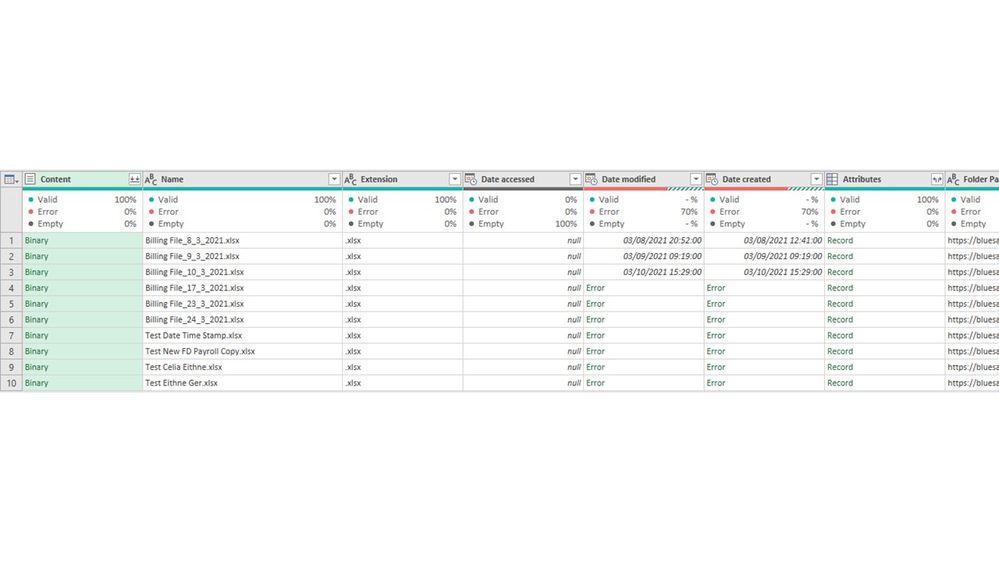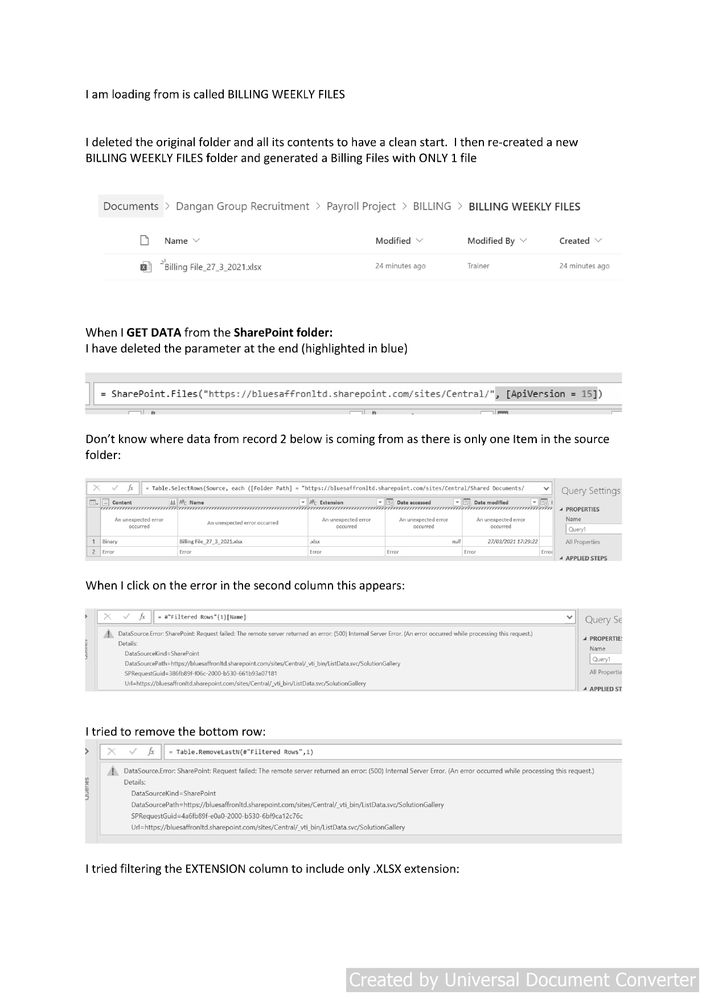FabCon is coming to Atlanta
Join us at FabCon Atlanta from March 16 - 20, 2026, for the ultimate Fabric, Power BI, AI and SQL community-led event. Save $200 with code FABCOMM.
Register now!- Power BI forums
- Get Help with Power BI
- Desktop
- Service
- Report Server
- Power Query
- Mobile Apps
- Developer
- DAX Commands and Tips
- Custom Visuals Development Discussion
- Health and Life Sciences
- Power BI Spanish forums
- Translated Spanish Desktop
- Training and Consulting
- Instructor Led Training
- Dashboard in a Day for Women, by Women
- Galleries
- Data Stories Gallery
- Themes Gallery
- Contests Gallery
- QuickViz Gallery
- Quick Measures Gallery
- Visual Calculations Gallery
- Notebook Gallery
- Translytical Task Flow Gallery
- TMDL Gallery
- R Script Showcase
- Webinars and Video Gallery
- Ideas
- Custom Visuals Ideas (read-only)
- Issues
- Issues
- Events
- Upcoming Events
Vote for your favorite vizzies from the Power BI Dataviz World Championship submissions. Vote now!
- Power BI forums
- Forums
- Get Help with Power BI
- Power Query
- Re: Date Errors when loading Files from SharePoint...
- Subscribe to RSS Feed
- Mark Topic as New
- Mark Topic as Read
- Float this Topic for Current User
- Bookmark
- Subscribe
- Printer Friendly Page
- Mark as New
- Bookmark
- Subscribe
- Mute
- Subscribe to RSS Feed
- Permalink
- Report Inappropriate Content
Date Errors when loading Files from SharePoint folder into Power Query
Hello everyone.
I would love some help. I am using powerquery to load files from a SharePoint folder. Any files uploaded since March 17th (St. Patricks Day - Luck of the Irish!) are coming in with Errors for Date Created and Date Modified
Error message: -
DataFormat.Error: We couldn't parse the input provided as a DateTime value.
Details:
3/24/2021 4:00 PM
I have trawled through google searches and forums. Any Help would be gratefully appreciated
e.g. See screen shot below:
- Mark as New
- Bookmark
- Subscribe
- Mute
- Subscribe to RSS Feed
- Permalink
- Report Inappropriate Content
This is a bug being investigated by Microsoft
@EithneDangan and I investigated further and changing the SharePoint.Files step to use SharePoint.Contents and drill down to the relevant folder avoided the issue highlighted by @HotChilli with US date formatting
Hope that helps someone else
Cheers
Wyn
- Mark as New
- Bookmark
- Subscribe
- Mute
- Subscribe to RSS Feed
- Permalink
- Report Inappropriate Content
I don't understand your response.
Read my answer again.
Look at what power query did to the first 3 dates. It switched the day and month. It didn't throw an error because they are still valid dates (even when switched).
This is quite a common issue (especially when importing dates from a transatlantic source)
- Mark as New
- Bookmark
- Subscribe
- Mute
- Subscribe to RSS Feed
- Permalink
- Report Inappropriate Content
Thanks HotChilli
I have cleared folder and only have 1 file which I load dated March 27,2021. File loads, but still getting the issue. Apparently there was a Windows update. I have reached out to some MVP's. GET DATA from SHAREPOINT folder addeding an API 15 parameter at end of M-CODE for source. It was suggested to remove this, which does remove date ERRORS but doesnt allow load. I changed the API 15 to 14 and same result. I have included details here
- Mark as New
- Bookmark
- Subscribe
- Mute
- Subscribe to RSS Feed
- Permalink
- Report Inappropriate Content
Hi @EithneDangan ,
Pls check whether there are some extra space at the front of your date column,see the similar thread below:
Or refer below can help:
Best Regards,
Kelly
Did I answer your question? Mark my post as a solution!
- Mark as New
- Bookmark
- Subscribe
- Mute
- Subscribe to RSS Feed
- Permalink
- Report Inappropriate Content
It looks like a region settings/date format problem. The date is being interpreted in the opposite format to the one you want (US or UK). 17 is bigger than 12 which would be a valid month so it throws the error.
So that's where you should start the investigation.
- Mark as New
- Bookmark
- Subscribe
- Mute
- Subscribe to RSS Feed
- Permalink
- Report Inappropriate Content
Thank you very much your response. I appreciate every idea. I had tried that. All the files in the SharePoint folder are in the exact same date format. When I navigate to the Sharepoint file directly from within Excel it shows all the files in identical format. However when I load them file Get Data/From SharePoint Folder the first 3 in the list below load with Date Errors.
Helpful resources

Power BI Dataviz World Championships
Vote for your favorite vizzies from the Power BI World Championship submissions!

Join our Community Sticker Challenge 2026
If you love stickers, then you will definitely want to check out our Community Sticker Challenge!

Power BI Monthly Update - January 2026
Check out the January 2026 Power BI update to learn about new features.

| User | Count |
|---|---|
| 11 | |
| 10 | |
| 7 | |
| 6 | |
| 6 |