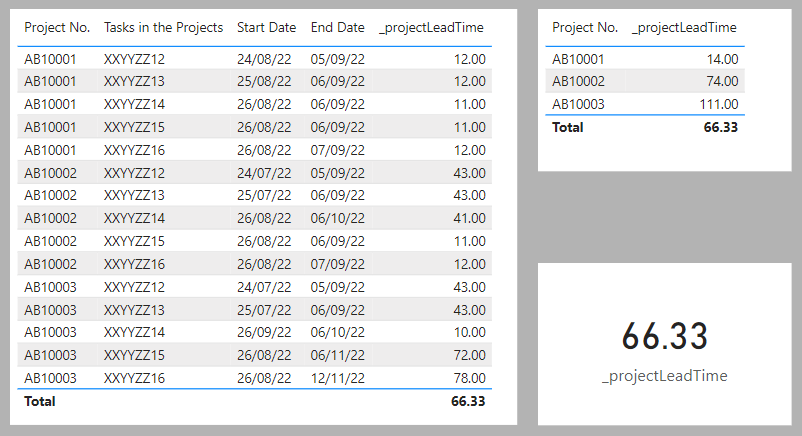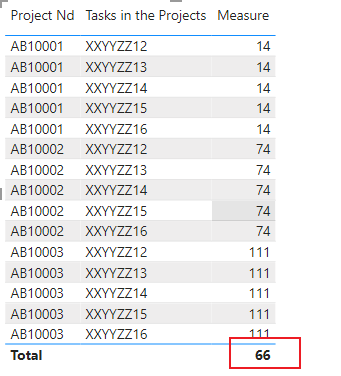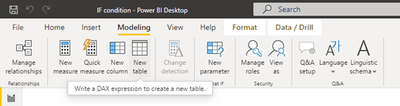FabCon is coming to Atlanta
Join us at FabCon Atlanta from March 16 - 20, 2026, for the ultimate Fabric, Power BI, AI and SQL community-led event. Save $200 with code FABCOMM.
Register now!- Power BI forums
- Get Help with Power BI
- Desktop
- Service
- Report Server
- Power Query
- Mobile Apps
- Developer
- DAX Commands and Tips
- Custom Visuals Development Discussion
- Health and Life Sciences
- Power BI Spanish forums
- Translated Spanish Desktop
- Training and Consulting
- Instructor Led Training
- Dashboard in a Day for Women, by Women
- Galleries
- Data Stories Gallery
- Themes Gallery
- Contests Gallery
- QuickViz Gallery
- Quick Measures Gallery
- Visual Calculations Gallery
- Notebook Gallery
- Translytical Task Flow Gallery
- TMDL Gallery
- R Script Showcase
- Webinars and Video Gallery
- Ideas
- Custom Visuals Ideas (read-only)
- Issues
- Issues
- Events
- Upcoming Events
Vote for your favorite vizzies from the Power BI Dataviz World Championship submissions. Vote now!
- Power BI forums
- Forums
- Get Help with Power BI
- Power Query
- Re: Date Difference with Filters
- Subscribe to RSS Feed
- Mark Topic as New
- Mark Topic as Read
- Float this Topic for Current User
- Bookmark
- Subscribe
- Printer Friendly Page
- Mark as New
- Bookmark
- Subscribe
- Mute
- Subscribe to RSS Feed
- Permalink
- Report Inappropriate Content
Date Difference with Filters
Project No. | Tasks in the Projects | Start Date | End Date |
AB10001 | XXYYZZ12 | 8/24/2022 | 9/5/2022 |
AB10001 | XXYYZZ13 | 8/25/2022 | 9/6/2022 |
AB10001 | XXYYZZ14 | 8/26/2022 | 9/6/2022 |
AB10001 | XXYYZZ15 | 8/26/2022 | 9/6/2022 |
AB10001 | XXYYZZ16 | 8/26/2022 | 9/7/2022 |
AB10002 | XXYYZZ12 | 7/24/2022 | 9/5/2022 |
AB10002 | XXYYZZ13 | 7/25/2022 | 9/6/2022 |
AB10002 | XXYYZZ14 | 8/26/2022 | 10/6/2022 |
AB10002 | XXYYZZ15 | 8/26/2022 | 9/6/2022 |
AB10002 | XXYYZZ16 | 8/26/2022 | 9/7/2022 |
AB10003 | XXYYZZ12 | 7/24/2022 | 9/5/2022 |
AB10003 | XXYYZZ13 | 7/25/2022 | 9/6/2022 |
AB10003 | XXYYZZ14 | 9/26/2022 | 10/6/2022 |
AB10003 | XXYYZZ15 | 8/26/2022 | 11/6/2022 |
AB10003 | XXYYZZ16 | 8/26/2022 | 11/12/2022 |
I have 3 different project and there are multiple actions hapeening in each project, the Lead time for project is diff. b/w latest End date and Earliest start date of that project. I need DAX to find Lead time for the projects and Total Average Lead time for the 3 Projects combined., after loading from Query environment. If not possible suggest me an alternative.
Solved! Go to Solution.
- Mark as New
- Bookmark
- Subscribe
- Mute
- Subscribe to RSS Feed
- Permalink
- Report Inappropriate Content
Hi @SORPN ,
You just need one measure for all of your requirements:
_projectLeadTime =
AVERAGEX(
SUMMARIZE(
yourTable,
yourTable[Project No.],
"minStart", MIN(yourTable[Start Date]),
"maxEnd", MAX(yourTable[End Date])
),
DATEDIFF([minStart], [maxEnd], DAY)
)
Here's the output when applied against different levels of dimensions:
Pete
Now accepting Kudos! If my post helped you, why not give it a thumbs-up?
Proud to be a Datanaut!
- Mark as New
- Bookmark
- Subscribe
- Mute
- Subscribe to RSS Feed
- Permalink
- Report Inappropriate Content
Hi @SORPN ,
You just need one measure for all of your requirements:
_projectLeadTime =
AVERAGEX(
SUMMARIZE(
yourTable,
yourTable[Project No.],
"minStart", MIN(yourTable[Start Date]),
"maxEnd", MAX(yourTable[End Date])
),
DATEDIFF([minStart], [maxEnd], DAY)
)
Here's the output when applied against different levels of dimensions:
Pete
Now accepting Kudos! If my post helped you, why not give it a thumbs-up?
Proud to be a Datanaut!
- Mark as New
- Bookmark
- Subscribe
- Mute
- Subscribe to RSS Feed
- Permalink
- Report Inappropriate Content
Hi @BA_Pete ,
Great optimised solution brother. Averagex did not came to my mind only.
Regards,
Nikhil Chenna
Appreciate with a Kudos!! (Click the Thumbs Up Button)
Did I answer your question? Mark my post as a solution!
- Mark as New
- Bookmark
- Subscribe
- Mute
- Subscribe to RSS Feed
- Permalink
- Report Inappropriate Content
A your previous suggestion was good enough, I'd like to ask you to suggest a method to find out average of corresponding task in the projects, Since a project (for eg : xxyyzz12 - exist in every project what would be the collective average in all projects combined.
- Mark as New
- Bookmark
- Subscribe
- Mute
- Subscribe to RSS Feed
- Permalink
- Report Inappropriate Content
Hi @SORPN ,
You can adjust the scope of the measure but changing which columns are included within the SUMMARIZE function.
You could swap 'yourTable[Project No.]' for 'yourTable[Tasks in the Projects]' to focus the measure just on the tasks, or you could add this field into the SUMMARIZE function and keep 'yourTable[Project No.]' as well, which would probably do what you want it to.
Try this measure and see if it does what you want:
_projectTaskLeadTimes =
AVERAGEX(
SUMMARIZE(
yourTable,
yourTable[Project No.],
yourTable[Tasks in the Projects],
"minStart", MIN(yourTable[Start Date]),
"maxEnd", MAX(yourTable[End Date])
),
DATEDIFF([minStart], [maxEnd], DAY)
)
Pete
Now accepting Kudos! If my post helped you, why not give it a thumbs-up?
Proud to be a Datanaut!
- Mark as New
- Bookmark
- Subscribe
- Mute
- Subscribe to RSS Feed
- Permalink
- Report Inappropriate Content
Perfect Brother ! Great solution
- Mark as New
- Bookmark
- Subscribe
- Mute
- Subscribe to RSS Feed
- Permalink
- Report Inappropriate Content
Hi, @SORPN ;
You could create a measure by dax.
Measure = DIVIDE(
SUMX(SELECTCOLUMNS('Table',"Project",[Project Nd],"1",
CALCULATE(DATEDIFF(MIN('Table'[Start Date ]), MAX('Table'[End Date]),DAY),ALLEXCEPT('Table','Table'[Project Nd]))),[1]),
COUNTROWS('Table'))The final show:
Best Regards,
Community Support Team _ Yalan Wu
If this post helps, then please consider Accept it as the solution to help the other members find it more quickly.
- Mark as New
- Bookmark
- Subscribe
- Mute
- Subscribe to RSS Feed
- Permalink
- Report Inappropriate Content
Project No. | Task Lead Time | Project Lead Time |
AB10001 | 12 | 14 |
AB10001 | 12 | 14 |
AB10001 | 11 | 14 |
AB10001 | 11 | 14 |
AB10001 | 12 | 14 |
AB10002 | 43 | 74 |
AB10002 | 43 | 74 |
AB10002 | 41 | 74 |
AB10002 | 11 | 74 |
AB10002 | 12 | 74 |
AB10003 | 43 | 111 |
AB10003 | 43 | 111 |
AB10003 | 10 | 111 |
AB10003 | 72 | 111 |
AB10003 | 78 | 111 |
- Mark as New
- Bookmark
- Subscribe
- Mute
- Subscribe to RSS Feed
- Permalink
- Report Inappropriate Content
Hi @SORPN ,
I think you can simply do a summarize table of the above table i tried it my self with the below code, you have to replace the table name ,
For creating a table, you have to go to the modelling tab and click on the new table as shown below,

Regards,
Nikhil Chenna
Appreciate with a Kudos!! (Click the Thumbs Up Button)
Did I answer your question? Mark my post as a solution!
- Mark as New
- Bookmark
- Subscribe
- Mute
- Subscribe to RSS Feed
- Permalink
- Report Inappropriate Content
Hi @SORPN , If this solves your issue.
Appreciate with a Kudos!! (Click the Thumbs Up Button)
Did I answer your question? Mark my post as a solution!
- Mark as New
- Bookmark
- Subscribe
- Mute
- Subscribe to RSS Feed
- Permalink
- Report Inappropriate Content
So as far as task is concern, the lead time is simple, start date - end date difference. But when it comes to project. I need the Difference between The date of latest end task & date of earliest started task. And finally after this, I need to view the total average of 3 Project, Not as Line 1+2+3...+15 and divide by 15,
- Mark as New
- Bookmark
- Subscribe
- Mute
- Subscribe to RSS Feed
- Permalink
- Report Inappropriate Content
Hi, @SORPN ;
First of all, for Dax formulas to be loaded into the Power Query environment, this will not work, the custom columns of Power Query can be loaded into Power BI Desktop, and vice versa, this is by design. Secondly, what is the calculation logic for the lead time in your sample? Or you can share the display of the results you want to output to make it easier to understand the logic behind it.
Looking forward to your reply!
Best Regards,
Community Support Team _ Yalan Wu
If this post helps, then please consider Accept it as the solution to help the other members find it more quickly.
Helpful resources

Power BI Dataviz World Championships
Vote for your favorite vizzies from the Power BI World Championship submissions!

Join our Community Sticker Challenge 2026
If you love stickers, then you will definitely want to check out our Community Sticker Challenge!

Power BI Monthly Update - January 2026
Check out the January 2026 Power BI update to learn about new features.

| User | Count |
|---|---|
| 11 | |
| 7 | |
| 6 | |
| 6 | |
| 6 |