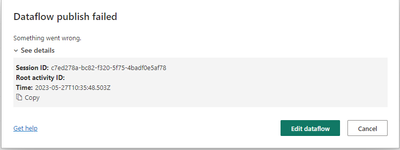FabCon is coming to Atlanta
Join us at FabCon Atlanta from March 16 - 20, 2026, for the ultimate Fabric, Power BI, AI and SQL community-led event. Save $200 with code FABCOMM.
Register now!- Power BI forums
- Get Help with Power BI
- Desktop
- Service
- Report Server
- Power Query
- Mobile Apps
- Developer
- DAX Commands and Tips
- Custom Visuals Development Discussion
- Health and Life Sciences
- Power BI Spanish forums
- Translated Spanish Desktop
- Training and Consulting
- Instructor Led Training
- Dashboard in a Day for Women, by Women
- Galleries
- Data Stories Gallery
- Themes Gallery
- Contests Gallery
- QuickViz Gallery
- Quick Measures Gallery
- Visual Calculations Gallery
- Notebook Gallery
- Translytical Task Flow Gallery
- TMDL Gallery
- R Script Showcase
- Webinars and Video Gallery
- Ideas
- Custom Visuals Ideas (read-only)
- Issues
- Issues
- Events
- Upcoming Events
The Power BI Data Visualization World Championships is back! Get ahead of the game and start preparing now! Learn more
- Power BI forums
- Forums
- Get Help with Power BI
- Power Query
- Dataflows Gen2
- Subscribe to RSS Feed
- Mark Topic as New
- Mark Topic as Read
- Float this Topic for Current User
- Bookmark
- Subscribe
- Printer Friendly Page
- Mark as New
- Bookmark
- Subscribe
- Mute
- Subscribe to RSS Feed
- Permalink
- Report Inappropriate Content
Dataflows Gen2
I am having an issue publishing a dataflow. I am calling a web API and can get the dataflow to publish initially. Hwever any subsequent changes keep the flow from updating. I get the attached error, which is not extremely helpful:
Any help or guidance appreciated!!
- Mark as New
- Bookmark
- Subscribe
- Mute
- Subscribe to RSS Feed
- Permalink
- Report Inappropriate Content
Hi @apalmati ,
For failing to publish a dataflow, there are serval reasons:
-
Invalid credentials: Make sure that you are signed in to Power BI with the correct credentials and that you have the necessary permissions to publish dataflows.
-
Invalid data source: Make sure that the data source you are using is valid and that it is accessible from Power BI.
-
Invalid data model: Make sure that the data model you are using is valid and that it does not contain any errors or inconsistencies.
-
Network issues: Make sure that you have a stable internet connection and that there are no network issues that could be preventing the dataflow from publishing.
-
Service issues: Check the Power BI service status to see if there are any known issues that could be affecting dataflow publishing.
To troubleshoot the issue, you can try the following steps:
-
Check the error message: When a dataflow fails to publish, Power BI usually displays an error message that provides some information about the issue. Check the error message to see if it provides any clues about what went wrong.
-
Check the data source: Make sure that the data source you are using is valid and that it is accessible from Power BI. You can try connecting to the data source from another tool to see if there are any issues.
-
Check the data model: Make sure that the data model you are using is valid and that it does not contain any errors or inconsistencies. You can try validating the data model using the Power BI Desktop tool.
-
Check the network: Make sure that you have a stable internet connection and that there are no network issues that could be preventing the dataflow from publishing. You can try publishing the dataflow from another network to see if the issue persists.
-
Check the service status: Check the Power BI service status to see if there are any known issues that could be affecting dataflow publishing. You can check the service status on the Power BI status page.
Please let me know if above steps help.
Best Regards,
Stephen Tao
If this post helps, then please consider Accept it as the solution to help the other members find it more quickly.
- Mark as New
- Bookmark
- Subscribe
- Mute
- Subscribe to RSS Feed
- Permalink
- Report Inappropriate Content
Stephen:
Thank you for the detailed response. I wanted to share some responses for the condition of my dataflows as well as the results of the troubleshooting you proposed. See responses below:
For failing to publish a dataflow, there are serval reasons:
- Invalid credentials: Make sure that you are signed in to Power BI with the correct credentials and that you have the necessary permissions to publish dataflows.
- I am working with the correct credentials and in an environment with the necessary permissions to publish. Initial publishing is not the issue. I am able to create the data flow initially. Any subsequent opening of the query is what is preventing “re-publishing”.
- Invalid data source: Make sure that the data source you are using is valid and that it is accessible from Power BI.
- The data source is definitely valid. In addition to my comment above about the initial publish working, I have Gen 1 data flows identical to those that I am trying to create in Gen 2 that refresh on a daily basis.
- Invalid data model: Make sure that the data model you are using is valid and that it does not contain any errors or inconsistencies.
- See responses to the first two bullets
- Network issues: Make sure that you have a stable internet connection and that there are no network issues that could be preventing the dataflow from publishing.
- No issues here
- Service issues: Check the Power BI service status to see if there are any known issues that could be affecting dataflow publishing.
- Appears that there are no documented issues
To troubleshoot the issue, you can try the following steps:
- Check the error message: When a dataflow fails to publish, Power BI usually displays an error message that provides some information about the issue. Check the error message to see if it provides any clues about what went wrong.
- As referenced in my initial post, the error message is basically useless. Just states that the flow failed to publish and that “something went wrong”.
- Check the data source: Make sure that the data source you are using is valid and that it is accessible from Power BI. You can try connecting to the data source from another tool to see if there are any issues.
- As mentioned above, the data set works in other tools (including Gen 1 data flow) as we as initially publishing in Gen 2. My first thought is that the dataflow was not maintaining the credentials to access the API when attempting to republish, however, I can’t find a path to check this after the initial data connection is made. I have routed to the settings for connection status and all connections are “online”.
- Check the data model: Make sure that the data model you are using is valid and that it does not contain any errors or inconsistencies. You can try validating the data model using the Power BI Desktop tool.
- Data model is valid. Works in Gen 1 dataflow as well as importable into desktop.
- Check the network: Make sure that you have a stable internet connection and that there are no network issues that could be preventing the dataflow from publishing. You can try publishing the dataflow from another network to see if the issue persists.
- Done. Unable to publish from any network
- Check the service status: Check the Power BI service status to see if there are any known issues that could be affecting dataflow publishing. You can check the service status on the Power BI status page.
- Done. No issues
Thanks again for your time!
- Mark as New
- Bookmark
- Subscribe
- Mute
- Subscribe to RSS Feed
- Permalink
- Report Inappropriate Content
Hi, did you ever have any luck with this? We are experiencing what seems to be the same problem.
In our case when the connection string to the api has a hardcoded date in it, the dataflow publishes and runs fine. When we change the connection string to dynamically populate the date, the preview works and shows the correct data, but the dataflow fails to publish exactly as above.
Thanks,
Paul.
Helpful resources

Power BI Dataviz World Championships
The Power BI Data Visualization World Championships is back! Get ahead of the game and start preparing now!

| User | Count |
|---|---|
| 17 | |
| 9 | |
| 9 | |
| 7 | |
| 7 |