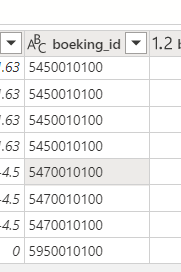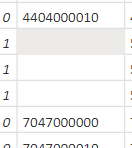FabCon is coming to Atlanta
Join us at FabCon Atlanta from March 16 - 20, 2026, for the ultimate Fabric, Power BI, AI and SQL community-led event. Save $200 with code FABCOMM.
Register now!- Power BI forums
- Get Help with Power BI
- Desktop
- Service
- Report Server
- Power Query
- Mobile Apps
- Developer
- DAX Commands and Tips
- Custom Visuals Development Discussion
- Health and Life Sciences
- Power BI Spanish forums
- Translated Spanish Desktop
- Training and Consulting
- Instructor Led Training
- Dashboard in a Day for Women, by Women
- Galleries
- Data Stories Gallery
- Themes Gallery
- Contests Gallery
- QuickViz Gallery
- Quick Measures Gallery
- Visual Calculations Gallery
- Notebook Gallery
- Translytical Task Flow Gallery
- TMDL Gallery
- R Script Showcase
- Webinars and Video Gallery
- Ideas
- Custom Visuals Ideas (read-only)
- Issues
- Issues
- Events
- Upcoming Events
The Power BI Data Visualization World Championships is back! Get ahead of the game and start preparing now! Learn more
- Power BI forums
- Forums
- Get Help with Power BI
- Power Query
- Re: Dataflow output different then preview
- Subscribe to RSS Feed
- Mark Topic as New
- Mark Topic as Read
- Float this Topic for Current User
- Bookmark
- Subscribe
- Printer Friendly Page
- Mark as New
- Bookmark
- Subscribe
- Mute
- Subscribe to RSS Feed
- Permalink
- Report Inappropriate Content
Dataflow output different then preview
Hello everyone,
I'm experiencing a problem with my PowerBI dataflow output.
I've made an id-field in the dataflow and when I take a look at the last step (Result) it shows the created id-fields per row:
When I go ahead and save the dataflow and load this into a PowerBI desktop file not all the rows generate an output and I get blank rows. I've looked up this particular record (5470010100) as having a blank value as output despite showing in the preview.
Most values are showing but certain others aren't showing as well. I have two tables using this ID and in both the exact same values are missing.
Also when loading the dataflow output into a datamart the exact same values are missing.
Have any of you experienced the same problem and know a solution?
Regards,
Chiel
[Tip] Keep CALM and DAX on.
[Solved?] Hit “Accept as Solution” and leave a Kudos.
[About] Chiel | SuperUser (2023–2) |
Solved! Go to Solution.
- Mark as New
- Bookmark
- Subscribe
- Mute
- Subscribe to RSS Feed
- Permalink
- Report Inappropriate Content
Hi,
I had a similar issue recently that turned out to be formatting further up the chain. A Date in Text format had been changed using the change type rather than a Date.FromText formula so although it displayed in the preview when loading to excel the cells were all blank.
Might be worth checking the source and all steps to see if the format has been chnaged incorrectly? (Maths on a number set as a Text field could cause the same issue I guess??).
Hope that helps
- Mark as New
- Bookmark
- Subscribe
- Mute
- Subscribe to RSS Feed
- Permalink
- Report Inappropriate Content
Thanks James your line of thought solved the problem. Much appreciated
[Tip] Keep CALM and DAX on.
[Solved?] Hit “Accept as Solution” and leave a Kudos.
[About] Chiel | SuperUser (2023–2) |
- Mark as New
- Bookmark
- Subscribe
- Mute
- Subscribe to RSS Feed
- Permalink
- Report Inappropriate Content
Hi,
I had a similar issue recently that turned out to be formatting further up the chain. A Date in Text format had been changed using the change type rather than a Date.FromText formula so although it displayed in the preview when loading to excel the cells were all blank.
Might be worth checking the source and all steps to see if the format has been chnaged incorrectly? (Maths on a number set as a Text field could cause the same issue I guess??).
Hope that helps
Helpful resources

Power BI Dataviz World Championships
The Power BI Data Visualization World Championships is back! Get ahead of the game and start preparing now!

| User | Count |
|---|---|
| 19 | |
| 10 | |
| 9 | |
| 7 | |
| 6 |