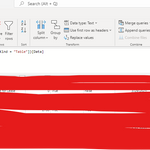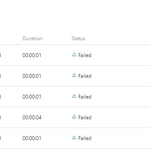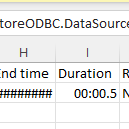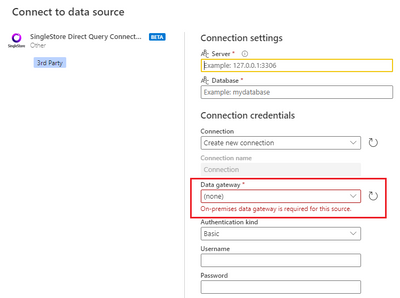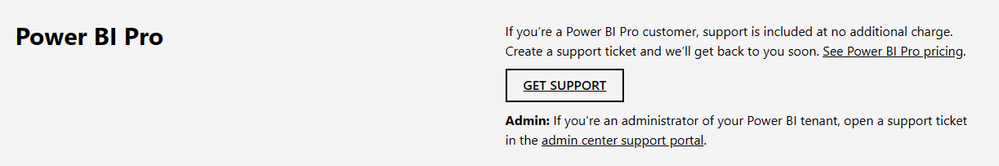FabCon is coming to Atlanta
Join us at FabCon Atlanta from March 16 - 20, 2026, for the ultimate Fabric, Power BI, AI and SQL community-led event. Save $200 with code FABCOMM.
Register now!- Power BI forums
- Get Help with Power BI
- Desktop
- Service
- Report Server
- Power Query
- Mobile Apps
- Developer
- DAX Commands and Tips
- Custom Visuals Development Discussion
- Health and Life Sciences
- Power BI Spanish forums
- Translated Spanish Desktop
- Training and Consulting
- Instructor Led Training
- Dashboard in a Day for Women, by Women
- Galleries
- Data Stories Gallery
- Themes Gallery
- Contests Gallery
- QuickViz Gallery
- Quick Measures Gallery
- Visual Calculations Gallery
- Notebook Gallery
- Translytical Task Flow Gallery
- TMDL Gallery
- R Script Showcase
- Webinars and Video Gallery
- Ideas
- Custom Visuals Ideas (read-only)
- Issues
- Issues
- Events
- Upcoming Events
Vote for your favorite vizzies from the Power BI Dataviz World Championship submissions. Vote now!
- Power BI forums
- Forums
- Get Help with Power BI
- Power Query
- Dataflow Refresh Failure - SingleStore
- Subscribe to RSS Feed
- Mark Topic as New
- Mark Topic as Read
- Float this Topic for Current User
- Bookmark
- Subscribe
- Printer Friendly Page
- Mark as New
- Bookmark
- Subscribe
- Mute
- Subscribe to RSS Feed
- Permalink
- Report Inappropriate Content
Dataflow Refresh Failure - SingleStore
I am trying to connect a dataflow to a SingleStore DB but the refresh of the dataflow fails everytime. I downloaded the SingleStore ODBC driver and can connect and refresh data through power bi desktop as well as through our published dataset on the server. I can see the data as a preview in the power query editor when editing the dataflow and it throws no errors throughout connecting the dataflow to the SingleStore DB and saving the dataflow.
The error I recieve when refreshing is shown below:
Error: Expression.Error: The import SingleStoreODBC.DataSource matches no exports. Did you miss a module reference?
Below shows the data preview inside the power query editor of the dataflow:
Below shows the failed refreshes:
below shows the details of the refresh failure:
- Mark as New
- Bookmark
- Subscribe
- Mute
- Subscribe to RSS Feed
- Permalink
- Report Inappropriate Content
Hi @Anonymous
The SingleStore connector requires an on-premises data gateway. Did you select a gateway for this query in your dataflow and install the latest version of The SingleStore ODBC Driver on the computer/server where the selected gateway is running on? Connect with Power BI (singlestore.com)
In addition, are you using dataflow in Power BI? Currently the SingleStore connector is only avaliable for Power BI Desktop and Power BI Dataflow. It is not supported in Power Apps Dataflows or Customer Insights Dataflows.
Best Regards,
Community Support Team _ Jing
If this post helps, please Accept it as Solution to help other members find it.
- Mark as New
- Bookmark
- Subscribe
- Mute
- Subscribe to RSS Feed
- Permalink
- Report Inappropriate Content
Yes, We have set up the On-Premises Data Gateway and it works as expected unless using the dataflows. We are also not using Power Apps Dataflows or Customer Insights Dataflows, but Power BI Dataflows only.
- Mark as New
- Bookmark
- Subscribe
- Mute
- Subscribe to RSS Feed
- Permalink
- Report Inappropriate Content
Hi @Anonymous
The original "The import SingleStoreODBC.DataSource matches no exports." error message usually occurs when the function "SingleStoreODBC.DataSource" is missing in Power Query. However since you are able to create a dataflow I think it does exist there. I also checked in my Power BI dataflow and I can find the function too.
However I'm not able to reproduce this problem to dig it deeper. I recommend that you create a support ticket at Support | Microsoft Power BI. If you’re a Power BI Pro customer, support is included at no additional charge. The escalation engineers will be able to access more details behind the issue.
Once you get any feedback or solutions from the support ticket, can you kindly share it with the community here to help more users?
Best Regards,
Community Support Team _ Jing
Helpful resources

Power BI Dataviz World Championships
Vote for your favorite vizzies from the Power BI World Championship submissions!

Join our Community Sticker Challenge 2026
If you love stickers, then you will definitely want to check out our Community Sticker Challenge!

Power BI Monthly Update - January 2026
Check out the January 2026 Power BI update to learn about new features.

| User | Count |
|---|---|
| 10 | |
| 10 | |
| 8 | |
| 7 | |
| 6 |