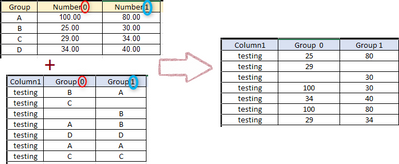Fabric Data Days starts November 4th!
Advance your Data & AI career with 50 days of live learning, dataviz contests, hands-on challenges, study groups & certifications and more!
Get registered- Power BI forums
- Get Help with Power BI
- Desktop
- Service
- Report Server
- Power Query
- Mobile Apps
- Developer
- DAX Commands and Tips
- Custom Visuals Development Discussion
- Health and Life Sciences
- Power BI Spanish forums
- Translated Spanish Desktop
- Training and Consulting
- Instructor Led Training
- Dashboard in a Day for Women, by Women
- Galleries
- Data Stories Gallery
- Themes Gallery
- Contests Gallery
- QuickViz Gallery
- Quick Measures Gallery
- Visual Calculations Gallery
- Notebook Gallery
- Translytical Task Flow Gallery
- TMDL Gallery
- R Script Showcase
- Webinars and Video Gallery
- Ideas
- Custom Visuals Ideas (read-only)
- Issues
- Issues
- Events
- Upcoming Events
Get Fabric Certified for FREE during Fabric Data Days. Don't miss your chance! Request now
- Power BI forums
- Forums
- Get Help with Power BI
- Power Query
- Re: Data Transformation challenge.. Replace values...
- Subscribe to RSS Feed
- Mark Topic as New
- Mark Topic as Read
- Float this Topic for Current User
- Bookmark
- Subscribe
- Printer Friendly Page
- Mark as New
- Bookmark
- Subscribe
- Mute
- Subscribe to RSS Feed
- Permalink
- Report Inappropriate Content
Data Transformation challenge.. Replace values from another Table, with specific condition
Hello dear PBI Community,
I'm struggling with the following transformation..
I have two Tables, The one on top contains the Values I'm trying to get onto the second Table ( column1, Group 0, Group 1 ), this table doesn't get updated.
For each row in the second Table below, for the "Group 0", the values need to be compared to the "Group" &"Number 0" column ( Yellow Table ), and replace it with its corresponding numerical value. Same for "Group 1" / "Number 1", to be at the end able to see the same end result table
What is the best optimal way to achieve this transformation, knowing that my ( Column1, Group 0, Group 1 ) Table, is being updated with new rows on a weekly basis.
Thank you all for the help
Solved! Go to Solution.
- Mark as New
- Bookmark
- Subscribe
- Mute
- Subscribe to RSS Feed
- Permalink
- Report Inappropriate Content
Hi, @Vrykolakas ;
Try it.
let
Source = Table.FromRows(Json.Document(Binary.Decompress(Binary.FromText("i45WKkktLsnMS1fSUXICYkelWB1kMWcgRhMCq0QVcsQi5gLGmOqw2eCsFBsLAA==", BinaryEncoding.Base64), Compression.Deflate)), let _t = ((type nullable text) meta [Serialized.Text = true]) in type table [Column1 = _t, #"Group 0" = _t, #"Group 1" = _t]),
#"Changed Type" = Table.TransformColumnTypes(Source,{{"Column1", type text}, {"Group 0", type text}, {"Group 1", type text}}),
Custom1 = let
Source = Table.FromRows(Json.Document(Binary.Decompress(Binary.FromText("i45WKkktLsnMS1fSUXICYkelWB1kMWcgRhMCq0QVcsQi5gLGmOqw2eCsFBsLAA==", BinaryEncoding.Base64), Compression.Deflate)), let _t = ((type nullable text) meta [Serialized.Text = true]) in type table [Column1 = _t, #"Group 0" = _t, #"Group 1" = _t]),
#"Changed Type" = Table.TransformColumnTypes(Source,{{"Column1", type text}, {"Group 0", type text}, {"Group 1", type text}}),
#"Added Custom" = Table.AddColumn(#"Changed Type", "Custom", each {List.Zip({#"Table1"[Group],#"Table1"[Number 0]}),List.Zip({#"Table1"[Group],#"Table1"[Number 1]})}
),
#"Added Custom1" = Table.AddColumn(#"Added Custom", "Custom.1", each List.ReplaceMatchingItems({[Group 0]},[Custom]{0}){0}
),
#"Added Custom2" = Table.AddColumn(#"Added Custom1", "Custom.2", each List.ReplaceMatchingItems({[Group 1]},[Custom]{1}){0}
)
in
#"Added Custom2",
#"Removed Columns" = Table.RemoveColumns(Custom1,{"Group 0", "Group 1", "Custom"})
in
#"Removed Columns"The final show:
Best Regards,
Community Support Team _ Yalan Wu
If this post helps, then please consider Accept it as the solution to help the other members find it more quickly.
- Mark as New
- Bookmark
- Subscribe
- Mute
- Subscribe to RSS Feed
- Permalink
- Report Inappropriate Content
Hi, @Vrykolakas ;
Try it.
let
Source = Table.FromRows(Json.Document(Binary.Decompress(Binary.FromText("i45WKkktLsnMS1fSUXICYkelWB1kMWcgRhMCq0QVcsQi5gLGmOqw2eCsFBsLAA==", BinaryEncoding.Base64), Compression.Deflate)), let _t = ((type nullable text) meta [Serialized.Text = true]) in type table [Column1 = _t, #"Group 0" = _t, #"Group 1" = _t]),
#"Changed Type" = Table.TransformColumnTypes(Source,{{"Column1", type text}, {"Group 0", type text}, {"Group 1", type text}}),
Custom1 = let
Source = Table.FromRows(Json.Document(Binary.Decompress(Binary.FromText("i45WKkktLsnMS1fSUXICYkelWB1kMWcgRhMCq0QVcsQi5gLGmOqw2eCsFBsLAA==", BinaryEncoding.Base64), Compression.Deflate)), let _t = ((type nullable text) meta [Serialized.Text = true]) in type table [Column1 = _t, #"Group 0" = _t, #"Group 1" = _t]),
#"Changed Type" = Table.TransformColumnTypes(Source,{{"Column1", type text}, {"Group 0", type text}, {"Group 1", type text}}),
#"Added Custom" = Table.AddColumn(#"Changed Type", "Custom", each {List.Zip({#"Table1"[Group],#"Table1"[Number 0]}),List.Zip({#"Table1"[Group],#"Table1"[Number 1]})}
),
#"Added Custom1" = Table.AddColumn(#"Added Custom", "Custom.1", each List.ReplaceMatchingItems({[Group 0]},[Custom]{0}){0}
),
#"Added Custom2" = Table.AddColumn(#"Added Custom1", "Custom.2", each List.ReplaceMatchingItems({[Group 1]},[Custom]{1}){0}
)
in
#"Added Custom2",
#"Removed Columns" = Table.RemoveColumns(Custom1,{"Group 0", "Group 1", "Custom"})
in
#"Removed Columns"The final show:
Best Regards,
Community Support Team _ Yalan Wu
If this post helps, then please consider Accept it as the solution to help the other members find it more quickly.
- Mark as New
- Bookmark
- Subscribe
- Mute
- Subscribe to RSS Feed
- Permalink
- Report Inappropriate Content
=let a=Table.Buffer(Table1) in #table(Table.ColumnNames(Table2),Table.ToList(Table2,each List.Transform(List.Positions(_),(x)=>if x=0 then _{0} else Record.FieldOrDefault(a{[Group=_{x}]}?,"Number"&Text.From(x),null))))
Helpful resources

Fabric Data Days
Advance your Data & AI career with 50 days of live learning, contests, hands-on challenges, study groups & certifications and more!

Power BI Monthly Update - October 2025
Check out the October 2025 Power BI update to learn about new features.