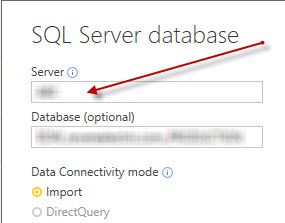FabCon is coming to Atlanta
Join us at FabCon Atlanta from March 16 - 20, 2026, for the ultimate Fabric, Power BI, AI and SQL community-led event. Save $200 with code FABCOMM.
Register now!- Power BI forums
- Get Help with Power BI
- Desktop
- Service
- Report Server
- Power Query
- Mobile Apps
- Developer
- DAX Commands and Tips
- Custom Visuals Development Discussion
- Health and Life Sciences
- Power BI Spanish forums
- Translated Spanish Desktop
- Training and Consulting
- Instructor Led Training
- Dashboard in a Day for Women, by Women
- Galleries
- Data Stories Gallery
- Themes Gallery
- Contests Gallery
- QuickViz Gallery
- Quick Measures Gallery
- Visual Calculations Gallery
- Notebook Gallery
- Translytical Task Flow Gallery
- TMDL Gallery
- R Script Showcase
- Webinars and Video Gallery
- Ideas
- Custom Visuals Ideas (read-only)
- Issues
- Issues
- Events
- Upcoming Events
The Power BI Data Visualization World Championships is back! It's time to submit your entry. Live now!
- Power BI forums
- Forums
- Get Help with Power BI
- Power Query
- Re: Data Source Changing
- Subscribe to RSS Feed
- Mark Topic as New
- Mark Topic as Read
- Float this Topic for Current User
- Bookmark
- Subscribe
- Printer Friendly Page
- Mark as New
- Bookmark
- Subscribe
- Mute
- Subscribe to RSS Feed
- Permalink
- Report Inappropriate Content
Data Source Changing
I have a dataset coming via our current SQL Server named "ABC". We are getting ready to upgrade to SQL Server 2017 and when we do the name will change to "DEF". The database name and table structure is not changing at all. Can anyone help me by telling me what I should expect? Will I have to redo all my PBI reports? What i'm afraid will happen is the widgets will lose the connections (because it's a different data source) and I'll literally have to rebuild everything...
For bonus points - I have maybe 100 Excel reports with SQL data behind them. Will the same thing happen there? Is there any other option so I don't have to rebuild them? there is one report in particular that took over a year to create... I REALLY don't want to have to recreate it...
Thanks in advance,
Tad
Solved! Go to Solution.
- Mark as New
- Bookmark
- Subscribe
- Mute
- Subscribe to RSS Feed
- Permalink
- Report Inappropriate Content
@Tadder,
As long as you have same table structures for the changed server, you don't need to re-create the whole report in Power BI Desktop.
Regards,
Lydia
- Mark as New
- Bookmark
- Subscribe
- Mute
- Subscribe to RSS Feed
- Permalink
- Report Inappropriate Content
@Tadder,
You don't have to re-create all Power BI reports. Just go to Files->Options and Settings->Data source settings, then choose your data source and change the server name.
" I have maybe 100 Excel reports with SQL data behind them"
In addition, could you please describe more about the above Excel reports.
Regards,
Lydia
- Mark as New
- Bookmark
- Subscribe
- Mute
- Subscribe to RSS Feed
- Permalink
- Report Inappropriate Content
Thanks Lydia - I'm hoping that works for the Power BI reports. for the Excel ones - in the past if I change the dataset source the mapping to any pivots or charts gets reset so it all has to be redone. I'm hoping that is not the case.
- Mark as New
- Bookmark
- Subscribe
- Mute
- Subscribe to RSS Feed
- Permalink
- Report Inappropriate Content
@Tadder,
As long as you have same table structures for the changed server, you don't need to re-create the whole report in Power BI Desktop.
Regards,
Lydia
- Mark as New
- Bookmark
- Subscribe
- Mute
- Subscribe to RSS Feed
- Permalink
- Report Inappropriate Content
That would be great. I hope the same is true for all my Excel reports!
Helpful resources
| User | Count |
|---|---|
| 19 | |
| 13 | |
| 8 | |
| 8 | |
| 7 |