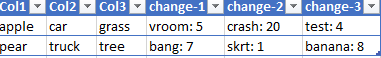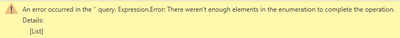FabCon is coming to Atlanta
Join us at FabCon Atlanta from March 16 - 20, 2026, for the ultimate Fabric, Power BI, AI and SQL community-led event. Save $200 with code FABCOMM.
Register now!- Power BI forums
- Get Help with Power BI
- Desktop
- Service
- Report Server
- Power Query
- Mobile Apps
- Developer
- DAX Commands and Tips
- Custom Visuals Development Discussion
- Health and Life Sciences
- Power BI Spanish forums
- Translated Spanish Desktop
- Training and Consulting
- Instructor Led Training
- Dashboard in a Day for Women, by Women
- Galleries
- Data Stories Gallery
- Themes Gallery
- Contests Gallery
- QuickViz Gallery
- Quick Measures Gallery
- Visual Calculations Gallery
- Notebook Gallery
- Translytical Task Flow Gallery
- TMDL Gallery
- R Script Showcase
- Webinars and Video Gallery
- Ideas
- Custom Visuals Ideas (read-only)
- Issues
- Issues
- Events
- Upcoming Events
The Power BI Data Visualization World Championships is back! It's time to submit your entry. Live now!
- Power BI forums
- Forums
- Get Help with Power BI
- Power Query
- Re: Custom Function Looping Through Columns in Tab...
- Subscribe to RSS Feed
- Mark Topic as New
- Mark Topic as Read
- Float this Topic for Current User
- Bookmark
- Subscribe
- Printer Friendly Page
- Mark as New
- Bookmark
- Subscribe
- Mute
- Subscribe to RSS Feed
- Permalink
- Report Inappropriate Content
Custom Function Looping Through Columns in Table
Hi All,
Been struggling for hours to figure out why my function is not working in the Power Query Editor. A quick synopsis of what I am trying to to:
- Find all columns where the header contains a specific character in a table
- In these specific columns, erase all text before a specific delimeter in each row
- Return the edited table
This is an example of what I would like my function to do to the data:
Table prior to function
Table after function
Below is the code that I have created for a function to try to conduct these simple operations:
(Loop as number, Tbl as table) =>
let
ColMax = Table.ColumnCount(Tbl),
newTbl = if (Loop <= ColMax) and (Text.Contains(Table.ColumnNames(Tbl){Loop},"-")) then Table.TransformColumns(Tbl, {Table.ColumnNames(Tbl){Loop}, each Text.AfterDelimiter(_,": "), type text}) else Tbl,
CurrentCol = Loop + 1,
output =
if CurrentCol <= ColMax then @Function1(CurrentCol,newTbl)
else newTbl
in
output
Currently in the Advanced Editor screen it shows there are no syntax errors in my code, however, when I run it I get the following error:
I need my code to be able to edit a dynamic number of columns, since the number of columns will always be changing for this specific table. The names of the columns will also change, but the ones I need to edit will always have the specific character "-" in it. If anyone has any guidance on how to solve this error it would be greatly appreciated!
P.S. this is my first ever post on here, so if I did not include enough detail or uploaded something incorrectly please let me know and I will modify this post ASAP. I am new to coding in Power Query but have a background in Python, and have spent hours trying to figure out the functions and syntax to use in here with little success.
Solved! Go to Solution.
- Mark as New
- Bookmark
- Subscribe
- Mute
- Subscribe to RSS Feed
- Permalink
- Report Inappropriate Content
There's no reason to use loops here and your error is related to the Loop index. M is a functional language and works best when you define transformations rather than procedural code.
For simplicity, it's often easier to define a query instead of a function that needs to be called when first building something and then turn it into a function once you have it working. For example:
let
Source = Table.FromRows(Json.Document(Binary.Decompress(Binary.FromText("i45WSiwoyElV0lFKTiwCkulFicXFQLqsKD8/10rBFCQBFMqwUjAyALJLUotLrBRMlGJ1opUKUsE6SopKk7PBdCrImKTEvHQrBXMgqzi7CKjWECIGhFYKFkqxsQA=", BinaryEncoding.Base64), Compression.Deflate)), let _t = ((type nullable text) meta [Serialized.Text = true]) in type table [Col1 = _t, Col2 = _t, Col3 = _t, #"change-1" = _t, #"change-2" = _t, #"change-3" = _t]),
ColsToTransform = List.Select(Table.ColumnNames(Source), each Text.Contains(_, "-")),
TransformDefinition = List.Transform(ColsToTransform, each {_, each Text.AfterDelimiter(_, ": "), Int64.Type}),
TransformColumns = Table.TransformColumns(Source, TransformDefinition)
in
TransformColumnsThis is a dynamic version of the following:
let
Source = Table.FromRows([...]),
#"Extracted Text After Delimiter" = Table.TransformColumns(Source, {{"change-1", each Text.AfterDelimiter(_, ": "), Int64.Type}, {"change-2", each Text.AfterDelimiter(_, ": "), Int64.Type}, {"change-3", each Text.AfterDelimiter(_, ": "), Int64.Type}})
in
#"Extracted Text After Delimiter"
You can turn the dynamic version into a function like this:
(Tbl as table) as table =>
let
ColsToTransform = List.Select(Table.ColumnNames(Tbl), each Text.Contains(_, "-")),
TransformDefinition = List.Transform(ColsToTransform, each {_, each Text.AfterDelimiter(_, ": "), Int64.Type}),
TransformColumns = Table.TransformColumns(Tbl, TransformDefinition)
in
TransformColumnsYou can then call this function on any table or within a query. Once the above function is defined as fn_TranformColumns, you can rewrite the first query I wrote as this:
let
Source = Table.FromRows([...]),
InvokeFunction = fn_TransformColumns(Source)
in
InvokeFunction
Note: For future posts, please provide your sample data in a format that can easily be copied & pasted.
- Mark as New
- Bookmark
- Subscribe
- Mute
- Subscribe to RSS Feed
- Permalink
- Report Inappropriate Content
- Mark as New
- Bookmark
- Subscribe
- Mute
- Subscribe to RSS Feed
- Permalink
- Report Inappropriate Content
Not bad, @AlexisOlson ! I would have made a query like
Columns = List.Select(Table.ColumnNames(TableName), each Text.Contains(_, "-")),
Func = List.Repeat({"each Text.AfterDelimiter(_, ":")}, List.Count(Columns)),
Transforms = List.Zip({Columns, Func})
Now you can just do Table.TransformColumns(TableName, Transforms)
--Nate
- Mark as New
- Bookmark
- Subscribe
- Mute
- Subscribe to RSS Feed
- Permalink
- Report Inappropriate Content
There's no reason to use loops here and your error is related to the Loop index. M is a functional language and works best when you define transformations rather than procedural code.
For simplicity, it's often easier to define a query instead of a function that needs to be called when first building something and then turn it into a function once you have it working. For example:
let
Source = Table.FromRows(Json.Document(Binary.Decompress(Binary.FromText("i45WSiwoyElV0lFKTiwCkulFicXFQLqsKD8/10rBFCQBFMqwUjAyALJLUotLrBRMlGJ1opUKUsE6SopKk7PBdCrImKTEvHQrBXMgqzi7CKjWECIGhFYKFkqxsQA=", BinaryEncoding.Base64), Compression.Deflate)), let _t = ((type nullable text) meta [Serialized.Text = true]) in type table [Col1 = _t, Col2 = _t, Col3 = _t, #"change-1" = _t, #"change-2" = _t, #"change-3" = _t]),
ColsToTransform = List.Select(Table.ColumnNames(Source), each Text.Contains(_, "-")),
TransformDefinition = List.Transform(ColsToTransform, each {_, each Text.AfterDelimiter(_, ": "), Int64.Type}),
TransformColumns = Table.TransformColumns(Source, TransformDefinition)
in
TransformColumnsThis is a dynamic version of the following:
let
Source = Table.FromRows([...]),
#"Extracted Text After Delimiter" = Table.TransformColumns(Source, {{"change-1", each Text.AfterDelimiter(_, ": "), Int64.Type}, {"change-2", each Text.AfterDelimiter(_, ": "), Int64.Type}, {"change-3", each Text.AfterDelimiter(_, ": "), Int64.Type}})
in
#"Extracted Text After Delimiter"
You can turn the dynamic version into a function like this:
(Tbl as table) as table =>
let
ColsToTransform = List.Select(Table.ColumnNames(Tbl), each Text.Contains(_, "-")),
TransformDefinition = List.Transform(ColsToTransform, each {_, each Text.AfterDelimiter(_, ": "), Int64.Type}),
TransformColumns = Table.TransformColumns(Tbl, TransformDefinition)
in
TransformColumnsYou can then call this function on any table or within a query. Once the above function is defined as fn_TranformColumns, you can rewrite the first query I wrote as this:
let
Source = Table.FromRows([...]),
InvokeFunction = fn_TransformColumns(Source)
in
InvokeFunction
Note: For future posts, please provide your sample data in a format that can easily be copied & pasted.
Helpful resources

Power BI Dataviz World Championships
The Power BI Data Visualization World Championships is back! It's time to submit your entry.

| User | Count |
|---|---|
| 20 | |
| 9 | |
| 8 | |
| 8 | |
| 7 |