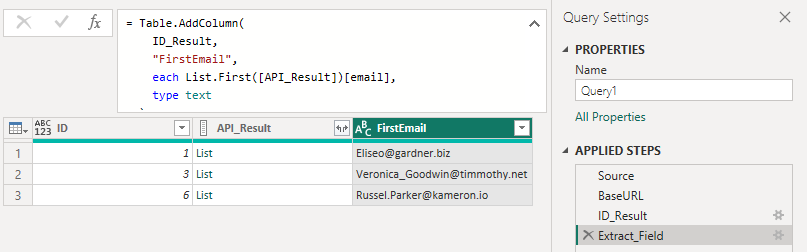FabCon is coming to Atlanta
Join us at FabCon Atlanta from March 16 - 20, 2026, for the ultimate Fabric, Power BI, AI and SQL community-led event. Save $200 with code FABCOMM.
Register now!- Power BI forums
- Get Help with Power BI
- Desktop
- Service
- Report Server
- Power Query
- Mobile Apps
- Developer
- DAX Commands and Tips
- Custom Visuals Development Discussion
- Health and Life Sciences
- Power BI Spanish forums
- Translated Spanish Desktop
- Training and Consulting
- Instructor Led Training
- Dashboard in a Day for Women, by Women
- Galleries
- Data Stories Gallery
- Themes Gallery
- Contests Gallery
- QuickViz Gallery
- Quick Measures Gallery
- Visual Calculations Gallery
- Notebook Gallery
- Translytical Task Flow Gallery
- TMDL Gallery
- R Script Showcase
- Webinars and Video Gallery
- Ideas
- Custom Visuals Ideas (read-only)
- Issues
- Issues
- Events
- Upcoming Events
The Power BI Data Visualization World Championships is back! Get ahead of the game and start preparing now! Learn more
- Power BI forums
- Forums
- Get Help with Power BI
- Power Query
- Creating multiple queries from a list of values
- Subscribe to RSS Feed
- Mark Topic as New
- Mark Topic as Read
- Float this Topic for Current User
- Bookmark
- Subscribe
- Printer Friendly Page
- Mark as New
- Bookmark
- Subscribe
- Mute
- Subscribe to RSS Feed
- Permalink
- Report Inappropriate Content
Creating multiple queries from a list of values
I hope that someone can help me.
I have an Excel sheet with a list of names golf players and their license numbers.
There's a website where I can get their game data but I have to search by license number and by game, I cannot do a query that gives me all the players data and all the games in just one go.
So. basically, I would have to create a query for each player and for each game to be able to show their results in a table.
Is there anyway that I can automate this in Power Query?
As an example
I have a list like this
| Name | Licencse |
| Albert | XS0001 |
| Mary | XH0035 |
| James | XJ9882 |
And then, I have an url that goes like this
https://www.golfpage.com/search/license=XS001&game=23453
This webpage will provide the data for that particular game (game id 23453) in JSON format.
The result would be somethin like
{"code":0,"data":{"docs":[{"clubCode":"X","federatedCode":"123333","license":"XS0001","firstName":"ALBERT","surname":"SMTIH","fullName":"ALBERT SMITH","gender":"M","hcpExact":17.2,"private":{},"extra":{"photo":null,"email":"a*******@*****.com"},"__licenseInUse":false,"__isFederatedActive":true,"__isValidForActionPlay":true,"_id":"4hf3457e7433a4"}],"totalDocs":1,"offset":0,"limit":50,"totalPages":1,"page":1,"pagingCounter":1,"hasPrevPage":false,"hasNextPage":false,"prevPage":null,"nextPage":null}}I do have to transform the data to get to the value I want and crear a table like this
| Name | Licencse | HPC |
| Albert | XS0001 | 17,2 |
| Mary | XH0035 | 22,6 |
| James | XJ9882 | 15,9 |
Is there anyway that I can do what I want
Solved! Go to Solution.
- Mark as New
- Bookmark
- Subscribe
- Mute
- Subscribe to RSS Feed
- Permalink
- Report Inappropriate Content
@parry2k has a good answer related to this: Calling multiple APIs based on a column
Here's a simplified example I've created using a dummy API service:
let
Source = #table({"ID"}, {{1}, {3}, {6}}),
BaseURL = "https://jsonplaceholder.typicode.com/comments?postId=",
ID_Result = Table.AddColumn(
Source,
"API_Result",
each Json.Document(Web.Contents(BaseURL & Number.ToText([ID]))),
type list
),
Extract_Field = Table.AddColumn(
ID_Result,
"FirstEmail",
each List.First([API_Result])[email],
type text
)
in
Extract_Field
- Mark as New
- Bookmark
- Subscribe
- Mute
- Subscribe to RSS Feed
- Permalink
- Report Inappropriate Content
@parry2k has a good answer related to this: Calling multiple APIs based on a column
Here's a simplified example I've created using a dummy API service:
let
Source = #table({"ID"}, {{1}, {3}, {6}}),
BaseURL = "https://jsonplaceholder.typicode.com/comments?postId=",
ID_Result = Table.AddColumn(
Source,
"API_Result",
each Json.Document(Web.Contents(BaseURL & Number.ToText([ID]))),
type list
),
Extract_Field = Table.AddColumn(
ID_Result,
"FirstEmail",
each List.First([API_Result])[email],
type text
)
in
Extract_Field
- Mark as New
- Bookmark
- Subscribe
- Mute
- Subscribe to RSS Feed
- Permalink
- Report Inappropriate Content
I have to say that it has been a bit challenging because, unlike your example, my JSON was a bit more complicated than your example, and it had to be expanded three times.
I finally got it to work (with the help of the Power Query interface in the end) and your code was a great guideline to achieve what I needed.
Thank you
- Mark as New
- Bookmark
- Subscribe
- Mute
- Subscribe to RSS Feed
- Permalink
- Report Inappropriate Content
I will try to adapt your code to what I need. It looks like it is what I'm asking for.
I'll see if I can make it work because I'm quite new at this.
Thank you.
Helpful resources

Power BI Dataviz World Championships
The Power BI Data Visualization World Championships is back! Get ahead of the game and start preparing now!