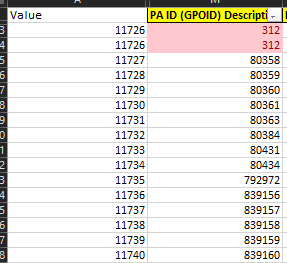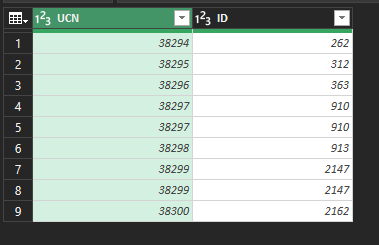FabCon is coming to Atlanta
Join us at FabCon Atlanta from March 16 - 20, 2026, for the ultimate Fabric, Power BI, AI and SQL community-led event. Save $200 with code FABCOMM.
Register now!- Power BI forums
- Get Help with Power BI
- Desktop
- Service
- Report Server
- Power Query
- Mobile Apps
- Developer
- DAX Commands and Tips
- Custom Visuals Development Discussion
- Health and Life Sciences
- Power BI Spanish forums
- Translated Spanish Desktop
- Training and Consulting
- Instructor Led Training
- Dashboard in a Day for Women, by Women
- Galleries
- Data Stories Gallery
- Themes Gallery
- Contests Gallery
- QuickViz Gallery
- Quick Measures Gallery
- Visual Calculations Gallery
- Notebook Gallery
- Translytical Task Flow Gallery
- TMDL Gallery
- R Script Showcase
- Webinars and Video Gallery
- Ideas
- Custom Visuals Ideas (read-only)
- Issues
- Issues
- Events
- Upcoming Events
The Power BI Data Visualization World Championships is back! Get ahead of the game and start preparing now! Learn more
- Power BI forums
- Forums
- Get Help with Power BI
- Power Query
- Re: Creating a customer number based on the values...
- Subscribe to RSS Feed
- Mark Topic as New
- Mark Topic as Read
- Float this Topic for Current User
- Bookmark
- Subscribe
- Printer Friendly Page
- Mark as New
- Bookmark
- Subscribe
- Mute
- Subscribe to RSS Feed
- Permalink
- Report Inappropriate Content
Creating a customer number based on the values of another column
I am trying to create a column that incrementally increases by one based on the values of another column in my query. The dataset I'm working with has non-unique customers within it, but I cannot just pull out the unique customers because there is unique data for each observation in the set. What I am trying to do is increase by one by customer (I have sorted the data so that non-unique customer observations are next to each other in the dataset). There is a unique customer identifier that I use to verify if the observation needs a new number or should have the number as the same value above it.
The excel formula currently being used looks something like this: =IF(Customer Number Current = Customer Number Previous, Value, Value + 1).
I tried adding an Index column and referencing that to compare the Customer Numbers, but my problem is for the "Value" field, that represents this newly created value and I am unsure how to call a column I am in the middle of creating in M. Below is a screenshot of what I want the data to look like from an old Excel file. Any suggestions?
Solved! Go to Solution.
- Mark as New
- Bookmark
- Subscribe
- Mute
- Subscribe to RSS Feed
- Permalink
- Report Inappropriate Content
Try this:
let
//change next two lines to reflect actual data source
Source = Excel.CurrentWorkbook(){[Name="IDtbl"]}[Content],
#"Changed Type" = Table.TransformColumnTypes(Source,{{"ID", Int64.Type}}),
//You don't indicate where you get the first value from
// so you'll have to code it somehow.
#"First UCN" = 38294,
//Generate list of UCN's and associated IDs
UCNs = List.Generate(
()=>[ucn=#"First UCN", id=#"Changed Type"[ID]{0}, idx=0],
each [idx] < Table.RowCount(#"Changed Type"),
each [ucn=if #"Changed Type"[ID]{[idx]+1} = [id] then [ucn] else [ucn]+1,
id=#"Changed Type"[ID]{[idx]+1}, idx = [idx]+1],
each {[ucn],[id]}),
//convert to a table
tbl = Table.FromColumns(
{List.Alternate(List.Combine(UCNs),1,1,1)} &
{List.Alternate(List.Combine(UCNs),1,1,0)},
type table[UCN=Int64.Type, ID=Int64.Type])
in
tbl
- Mark as New
- Bookmark
- Subscribe
- Mute
- Subscribe to RSS Feed
- Permalink
- Report Inappropriate Content
Please add some detail.
We'll need to see what the data looks like before (post it as text not a picture please).
If you can post a before and after (with an explanation of how to get from A to B) then we can progress this
- Mark as New
- Bookmark
- Subscribe
- Mute
- Subscribe to RSS Feed
- Permalink
- Report Inappropriate Content
Currently, I am pulling this data in weekly and doing tranformations in Excel. The "ID" column is part of the data I pull in, but I need to create a new "UCN" for each unique ID. To do this I populate the first cell in the UCN column with my starting index (in this case 38294) and then in the second cell write the following IF statement to finish the calculation: =IF(B3=B2,A2,A2+1)
I want to automate this transformation using Power Query, but am struggling to translate the Excel IF statement into M.
Before
| UCN | ID |
| 262 | |
| 312 | |
| 363 | |
| 910 | |
| 910 | |
| 913 | |
| 2147 | |
| 2147 | |
| 2162 |
After
| UCN | ID |
| 38294 | 262 |
| 38295 | 312 |
| 38296 | 363 |
| 38297 | 910 |
| 38297 | 910 |
| 38298 | 913 |
| 38299 | 2147 |
| 38299 | 2147 |
| 38300 | 2162 |
- Mark as New
- Bookmark
- Subscribe
- Mute
- Subscribe to RSS Feed
- Permalink
- Report Inappropriate Content
=#table({"UCN","ID"},List.Accumulate(PreviousStepName[ID],{{},[]},(x,y)=>let a=x{1}&Record.AddField([],Text.From(y),"") in {x{0}&{{38293+Record.FieldCount(a),y}},a}){0})
- Mark as New
- Bookmark
- Subscribe
- Mute
- Subscribe to RSS Feed
- Permalink
- Report Inappropriate Content
Try this:
let
//change next two lines to reflect actual data source
Source = Excel.CurrentWorkbook(){[Name="IDtbl"]}[Content],
#"Changed Type" = Table.TransformColumnTypes(Source,{{"ID", Int64.Type}}),
//You don't indicate where you get the first value from
// so you'll have to code it somehow.
#"First UCN" = 38294,
//Generate list of UCN's and associated IDs
UCNs = List.Generate(
()=>[ucn=#"First UCN", id=#"Changed Type"[ID]{0}, idx=0],
each [idx] < Table.RowCount(#"Changed Type"),
each [ucn=if #"Changed Type"[ID]{[idx]+1} = [id] then [ucn] else [ucn]+1,
id=#"Changed Type"[ID]{[idx]+1}, idx = [idx]+1],
each {[ucn],[id]}),
//convert to a table
tbl = Table.FromColumns(
{List.Alternate(List.Combine(UCNs),1,1,1)} &
{List.Alternate(List.Combine(UCNs),1,1,0)},
type table[UCN=Int64.Type, ID=Int64.Type])
in
tbl
- Mark as New
- Bookmark
- Subscribe
- Mute
- Subscribe to RSS Feed
- Permalink
- Report Inappropriate Content
Hello, currently I am doing this calculation every time in Excel. The sample data is below. But, there is a customer identifier column that is prepopulated in the dataset I'm pulling in (ID) that I use to create a UCN. When I do this calculation in Excel currently, I plug the first value in I want to use (in this case 38294) into the first cell for the UCN and in the second start an IF formula that is used the rest of the way down where =IF(B3=B2,A2,A2+1). I am trying to make this action replicatable in Power Query, but am struggling with the writing of the IF statement in M.
Before
| UCN | ID |
| 262 | |
| 312 | |
| 363 | |
| 910 | |
| 910 | |
| 913 | |
| 2147 | |
| 2147 | |
| 2162 |
After
| UCN | ID |
| 38294 | 262 |
| 38295 | 312 |
| 38296 | 363 |
| 38297 | 910 |
| 38297 | 910 |
| 38298 | 913 |
| 38299 | 2147 |
| 38299 | 2147 |
| 38300 | 2162 |
Helpful resources

Power BI Dataviz World Championships
The Power BI Data Visualization World Championships is back! Get ahead of the game and start preparing now!