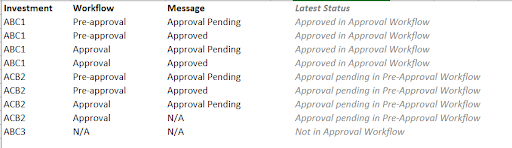FabCon is coming to Atlanta
Join us at FabCon Atlanta from March 16 - 20, 2026, for the ultimate Fabric, Power BI, AI and SQL community-led event. Save $200 with code FABCOMM.
Register now!- Power BI forums
- Get Help with Power BI
- Desktop
- Service
- Report Server
- Power Query
- Mobile Apps
- Developer
- DAX Commands and Tips
- Custom Visuals Development Discussion
- Health and Life Sciences
- Power BI Spanish forums
- Translated Spanish Desktop
- Training and Consulting
- Instructor Led Training
- Dashboard in a Day for Women, by Women
- Galleries
- Data Stories Gallery
- Themes Gallery
- Contests Gallery
- QuickViz Gallery
- Quick Measures Gallery
- Visual Calculations Gallery
- Notebook Gallery
- Translytical Task Flow Gallery
- TMDL Gallery
- R Script Showcase
- Webinars and Video Gallery
- Ideas
- Custom Visuals Ideas (read-only)
- Issues
- Issues
- Events
- Upcoming Events
The Power BI Data Visualization World Championships is back! Get ahead of the game and start preparing now! Learn more
- Power BI forums
- Forums
- Get Help with Power BI
- Power Query
- Re: Creating a Latest Status column in database
- Subscribe to RSS Feed
- Mark Topic as New
- Mark Topic as Read
- Float this Topic for Current User
- Bookmark
- Subscribe
- Printer Friendly Page
- Mark as New
- Bookmark
- Subscribe
- Mute
- Subscribe to RSS Feed
- Permalink
- Report Inappropriate Content
Creating a Latest Status column in database
Hello PBI Experts,
I have a question for you ! 🙂 I have multiple lines for the same investment (or projects) depending on its progress in a workflow ( Pre-Approval / Approval / N/A) and I have same kinds of message (approved / pending) per workflow progress.
I would like to add an extra column ("Latest Status" ) in Power Query inside PBI which displays for each line the latest status per investment in the following way:
Your help is much appreciated.
- Mark as New
- Bookmark
- Subscribe
- Mute
- Subscribe to RSS Feed
- Permalink
- Report Inappropriate Content
@Anonymous - do you have a date or timestamp column in the data? You kind of need a column to order by if you want the "latest".
| Have I solved your problem? Please click Accept as Solution so I don't keep coming back to this post, oh yeah, others may find it useful also ;). |
- Mark as New
- Bookmark
- Subscribe
- Mute
- Subscribe to RSS Feed
- Permalink
- Report Inappropriate Content
One approach to this:
- Group the rows by Investment, creating an aggregate column containing "All Rows"
- Sort the rows contained in each group so that the latest status is ordered last
- If you can't use an alphanumeric sort, try a custom comparer, or simply map each value to an integer column that can be sorted on
- Add a custom column to the rows in each group that contains the status from the last row in the group
- Expand
- Mark as New
- Bookmark
- Subscribe
- Mute
- Subscribe to RSS Feed
- Permalink
- Report Inappropriate Content
Hi @Anonymous ,
According to the screenshot, I'm not clear about the logic of the “Latest Status”.
For ABC1, the latest row is Approval & Approved , it's right. But for ACB2, the latest row is Approval & N/A , why the final result is Approval & Pre-Approval ?
The rule I can find is that there may be an order for status ,like
Workflow: From N/A --> Pre-Approval --> Approval
Message: From N/A --> Approval Pending --> Approved
Let's take an example:
For ABC1 , firstly Message has two values: Approval Pending and Approved. So the latest message is Approved, then according to this, find two Workflows as well: Pre-Approval and Approval. so the lastest workflow is Approval
Could you please explain more to help us clarify your scenario?
Best Regards,
Eyelyn Qin
Helpful resources

Power BI Dataviz World Championships
The Power BI Data Visualization World Championships is back! Get ahead of the game and start preparing now!

| User | Count |
|---|---|
| 19 | |
| 10 | |
| 9 | |
| 8 | |
| 7 |