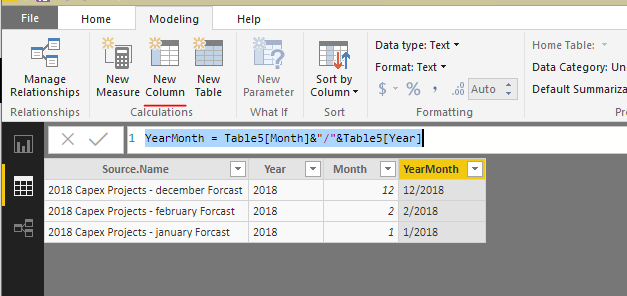FabCon is coming to Atlanta
Join us at FabCon Atlanta from March 16 - 20, 2026, for the ultimate Fabric, Power BI, AI and SQL community-led event. Save $200 with code FABCOMM.
Register now!- Power BI forums
- Get Help with Power BI
- Desktop
- Service
- Report Server
- Power Query
- Mobile Apps
- Developer
- DAX Commands and Tips
- Custom Visuals Development Discussion
- Health and Life Sciences
- Power BI Spanish forums
- Translated Spanish Desktop
- Training and Consulting
- Instructor Led Training
- Dashboard in a Day for Women, by Women
- Galleries
- Data Stories Gallery
- Themes Gallery
- Contests Gallery
- QuickViz Gallery
- Quick Measures Gallery
- Visual Calculations Gallery
- Notebook Gallery
- Translytical Task Flow Gallery
- TMDL Gallery
- R Script Showcase
- Webinars and Video Gallery
- Ideas
- Custom Visuals Ideas (read-only)
- Issues
- Issues
- Events
- Upcoming Events
Get Fabric certified for FREE! Don't miss your chance! Learn more
- Power BI forums
- Forums
- Get Help with Power BI
- Power Query
- Creating a Date from Source Name
- Subscribe to RSS Feed
- Mark Topic as New
- Mark Topic as Read
- Float this Topic for Current User
- Bookmark
- Subscribe
- Printer Friendly Page
- Mark as New
- Bookmark
- Subscribe
- Mute
- Subscribe to RSS Feed
- Permalink
- Report Inappropriate Content
Creating a Date from Source Name
Currently combining multiple excel docs with the date in the name of the excel file
eg: 2018 Capex Projects - February Forcast.xlsx
Would like to make a column that can be used to identify the date from the above example as 02/2018, is there a funtion that i can use that will help do this?
Solved! Go to Solution.
- Mark as New
- Bookmark
- Subscribe
- Mute
- Subscribe to RSS Feed
- Permalink
- Report Inappropriate Content
@Anonymous,
Create the following columns in your table.
Month = if(search("january",[Source.Name],1,0)>0,01,if(search("february",[Source.Name],1,0)>0,02,if(search("march",[Source.Name],1,0)>0,03,if(search("april",[Source.Name],1,0)>0,04,if(search("may",[Source.Name],1,0)>0,05,if(search("june",[Source.Name],1,0)>0,06,if(search("july",[Source.Name],1,0)>0,07,if(search("august",[Source.Name],1,0)>0,08,if(search("september",[Source.Name],1,0)>0,09,if(search("october",[Source.Name],1,0)>0,10,if(search("november",[Source.Name],1,0)>0,11,if(search("December",[Source.Name],1,0)>0,12))))))))))))
Year = LEFT([Source.Name],4)
YearMonth = [Month]&"/"&[Year]
Regards,
Lydia
- Mark as New
- Bookmark
- Subscribe
- Mute
- Subscribe to RSS Feed
- Permalink
- Report Inappropriate Content
@Anonymous,
Create the following columns in your table.
Month = if(search("january",[Source.Name],1,0)>0,01,if(search("february",[Source.Name],1,0)>0,02,if(search("march",[Source.Name],1,0)>0,03,if(search("april",[Source.Name],1,0)>0,04,if(search("may",[Source.Name],1,0)>0,05,if(search("june",[Source.Name],1,0)>0,06,if(search("july",[Source.Name],1,0)>0,07,if(search("august",[Source.Name],1,0)>0,08,if(search("september",[Source.Name],1,0)>0,09,if(search("october",[Source.Name],1,0)>0,10,if(search("november",[Source.Name],1,0)>0,11,if(search("December",[Source.Name],1,0)>0,12))))))))))))
Year = LEFT([Source.Name],4)
YearMonth = [Month]&"/"&[Year]
Regards,
Lydia
- Mark as New
- Bookmark
- Subscribe
- Mute
- Subscribe to RSS Feed
- Permalink
- Report Inappropriate Content
in excel, i know this might be a cluncky formula, but i would use something like this to identify the month:
if(isnumber(search("january",[Source.Name])),01,null)if(isnumber(search("february",[Source.Name])),02,if(isnumber(search("march",[Source.Name])),03,if(isnumber(search("april",[Source.Name])),04,if(isnumber(search("may",[Source.Name])),05,if(isnumber(search("june",[Source.Name])),06,if(isnumber(search("july",[Source.Name])),07,if(isnumber(search("august",[Source.Name])),08,if(isnumber(search("september",[Source.Name])),09,if(isnumber(search("october",[Source.Name])),10,if(isnumber(search("november",[Source.Name])),11,if(isnumber(search("december",[Source.Name])),12,NULL))
Helpful resources

Join our Fabric User Panel
Share feedback directly with Fabric product managers, participate in targeted research studies and influence the Fabric roadmap.

Power BI Monthly Update - January 2026
Check out the January 2026 Power BI update to learn about new features.

| User | Count |
|---|---|
| 12 | |
| 11 | |
| 10 | |
| 6 | |
| 5 |