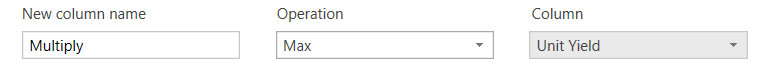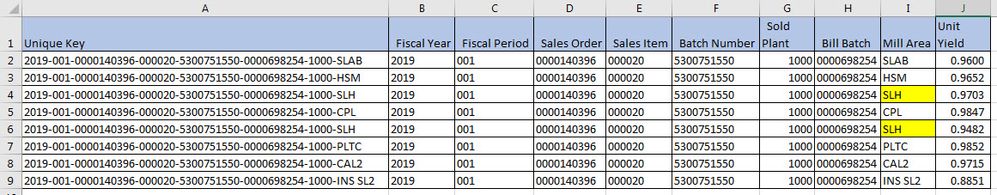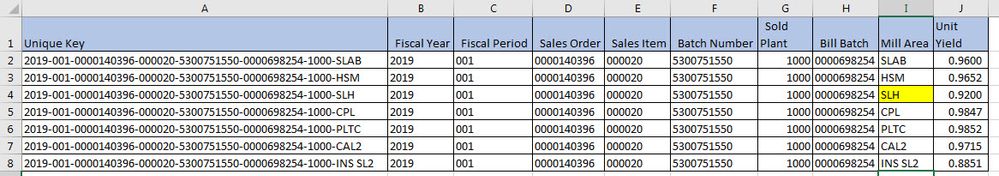FabCon is coming to Atlanta
Join us at FabCon Atlanta from March 16 - 20, 2026, for the ultimate Fabric, Power BI, AI and SQL community-led event. Save $200 with code FABCOMM.
Register now!- Power BI forums
- Get Help with Power BI
- Desktop
- Service
- Report Server
- Power Query
- Mobile Apps
- Developer
- DAX Commands and Tips
- Custom Visuals Development Discussion
- Health and Life Sciences
- Power BI Spanish forums
- Translated Spanish Desktop
- Training and Consulting
- Instructor Led Training
- Dashboard in a Day for Women, by Women
- Galleries
- Data Stories Gallery
- Themes Gallery
- Contests Gallery
- QuickViz Gallery
- Quick Measures Gallery
- Visual Calculations Gallery
- Notebook Gallery
- Translytical Task Flow Gallery
- TMDL Gallery
- R Script Showcase
- Webinars and Video Gallery
- Ideas
- Custom Visuals Ideas (read-only)
- Issues
- Issues
- Events
- Upcoming Events
The Power BI Data Visualization World Championships is back! Get ahead of the game and start preparing now! Learn more
- Power BI forums
- Forums
- Get Help with Power BI
- Power Query
- Re: Create table from existing data set in power q...
- Subscribe to RSS Feed
- Mark Topic as New
- Mark Topic as Read
- Float this Topic for Current User
- Bookmark
- Subscribe
- Printer Friendly Page
- Mark as New
- Bookmark
- Subscribe
- Mute
- Subscribe to RSS Feed
- Permalink
- Report Inappropriate Content
Create table from existing data set in power query excel
I have a large dataset that is in power query from multiple excel spreadsheets. I want to create a new smaller table which would include only two columns from the large data set. one column is Name and the other column is a Wage % measure. The wage % measure should be the product of the rows (meaning if there were 3 rows in the large data set, I would get one row in small dataset but the wage % would multiple each row to arrive at the new one line answer).
Is this possible in power query, I know how to do it in Power bi, but I cannot do it in excel power query.
Solved! Go to Solution.
- Mark as New
- Bookmark
- Subscribe
- Mute
- Subscribe to RSS Feed
- Permalink
- Report Inappropriate Content
Hello @10500438
Select every column except the last one --> Tranform --> Group by
Set the group by like this
change the formula in the formula bar the part of the funciton like this
each List.Product([Unit Yield])
If this post helps or solves your problem, please mark it as solution (to help other users find useful content and to acknowledge the work of users that helped you)
Kudoes are nice too
Have fun
Jimmy
- Mark as New
- Bookmark
- Subscribe
- Mute
- Subscribe to RSS Feed
- Permalink
- Report Inappropriate Content
Hi @10500438
- Mark as New
- Bookmark
- Subscribe
- Mute
- Subscribe to RSS Feed
- Permalink
- Report Inappropriate Content
Hello @10500438
there should be no difference for Power Query Excel or Power BI when it comes to basic functions.
Check out this solution. It applies a Table.Group with a List.Product-function
let
Source = #table
(
{"Name","Wage%"},
{
{"A","0,05"}, {"A","0,04"}, {"A","0,1"}, {"B","0,3"}, {"B","0,5"}, {"B","0,3"}, {"C","0,2"}, {"C","0,1"}
}
),
ChangeType = Table.TransformColumnTypes(Source,{{"Wage%", Percentage.Type}}),
Group = Table.Group
(
ChangeType,
{"Name"},
{{"Product", each List.Product([#"Wage%"]) , Percentage.Type}})
in
Group
Copy paste this code to the advanced editor in a new blank query to see how the solution works. If this solution fits your need, copy and past a part of it and implement it in your query
If this post helps or solves your problem, please mark it as solution (to help other users find useful content and to acknowledge the work of users that helped you)
Kudoes are nice too
Have fun
Jimmy
- Mark as New
- Bookmark
- Subscribe
- Mute
- Subscribe to RSS Feed
- Permalink
- Report Inappropriate Content
I feel like we are on the right track, but I cannot figure out how to implement this into my solution. I have only been using Power BI and Power Query for a short while. How can I upload my excel file for you to see what I am working with?
In the meantime here is my output from my query,
what I am trying to do is have the same output as below, but any Unique Key that has more than one line item, The Unit Yield column should be mulitplied times each other and have one single row that represents the result.
The data set is very large because of the mulitple times products move through a mill area, so to get a smaller set, I can multiply mill areas times each other to get the correct result per mill area. Thanks in advance for all your help.
- Mark as New
- Bookmark
- Subscribe
- Mute
- Subscribe to RSS Feed
- Permalink
- Report Inappropriate Content
Hello @10500438
Select every column except the last one --> Tranform --> Group by
Set the group by like this
change the formula in the formula bar the part of the funciton like this
each List.Product([Unit Yield])
If this post helps or solves your problem, please mark it as solution (to help other users find useful content and to acknowledge the work of users that helped you)
Kudoes are nice too
Have fun
Jimmy
- Mark as New
- Bookmark
- Subscribe
- Mute
- Subscribe to RSS Feed
- Permalink
- Report Inappropriate Content
All though I can get this to work on the numeric columns, grouping by sales order and sales item, I cannot get it to work when I group by all the columns shown, I am getting a DataFormat.error we couldn't convert to a number Details 1P01780000.
Any thoughts as to why? Maybe because the Column Mill Area is text characters?
I figured out I needed to change the type to numeric,, thank you!! It works great!!
Thank you for all your help so far!!
- Mark as New
- Bookmark
- Subscribe
- Mute
- Subscribe to RSS Feed
- Permalink
- Report Inappropriate Content
Yes, right click your query and choose Reference.
Follow on LinkedIn
@ me in replies or I'll lose your thread!!!
Instead of a Kudo, please vote for this idea
Become an expert!: Enterprise DNA
External Tools: MSHGQM
YouTube Channel!: Microsoft Hates Greg
Latest book!: DAX For Humans
DAX is easy, CALCULATE makes DAX hard...
Helpful resources

Power BI Dataviz World Championships
The Power BI Data Visualization World Championships is back! Get ahead of the game and start preparing now!