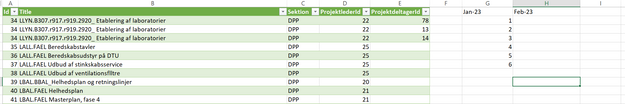Join us at FabCon Vienna from September 15-18, 2025
The ultimate Fabric, Power BI, SQL, and AI community-led learning event. Save €200 with code FABCOMM.
Get registered- Power BI forums
- Get Help with Power BI
- Desktop
- Service
- Report Server
- Power Query
- Mobile Apps
- Developer
- DAX Commands and Tips
- Custom Visuals Development Discussion
- Health and Life Sciences
- Power BI Spanish forums
- Translated Spanish Desktop
- Training and Consulting
- Instructor Led Training
- Dashboard in a Day for Women, by Women
- Galleries
- Data Stories Gallery
- Themes Gallery
- Contests Gallery
- Quick Measures Gallery
- Notebook Gallery
- Translytical Task Flow Gallery
- TMDL Gallery
- R Script Showcase
- Webinars and Video Gallery
- Ideas
- Custom Visuals Ideas (read-only)
- Issues
- Issues
- Events
- Upcoming Events
Enhance your career with this limited time 50% discount on Fabric and Power BI exams. Ends September 15. Request your voucher.
- Power BI forums
- Forums
- Get Help with Power BI
- Power Query
- Create column not to be updated
- Subscribe to RSS Feed
- Mark Topic as New
- Mark Topic as Read
- Float this Topic for Current User
- Bookmark
- Subscribe
- Printer Friendly Page
- Mark as New
- Bookmark
- Subscribe
- Mute
- Subscribe to RSS Feed
- Permalink
- Report Inappropriate Content
Create column not to be updated
In SharePoint I have a list of projects contain Project id/name/manager/participants
I've loaded this list into Excel. In Excel, I'have created a column for Januar/Februar/March..... In theese column I want to enter, how much each project manager/participant are allocation to each project. This works until the list of projects is changed in SharePoint., which changes to numer of rows in the list of projects. The manual entered data for the Month are keept in position, which corrupts the relationship between the data.
In the picture, the green data is from the Power Query and the white data in maunaul enter en Excel. If a projected is deleted the month data will be out of sync.
Can this be fixed en any way?
I tried to create the month columns in Power Query as blank and the enter data in excel in these columns. Refreshing data erase all data. Is is possible not to refresh specific columns with PQ? Other ideas are appreciated.
- Mark as New
- Bookmark
- Subscribe
- Mute
- Subscribe to RSS Feed
- Permalink
- Report Inappropriate Content
Hi @Torbenander ,
One way to solve this issue is to create the month columns in Power Query as blank and then enter data in Excel in these columns. Refreshing data will erase all data, but it is possible to avoid refreshing specific columns with PQ. Another solution is to use VBA to automatically update the month columns when the list of projects changes.
Best Regards,
Stephen Tao
If this post helps, then please consider Accept it as the solution to help the other members find it more quickly.