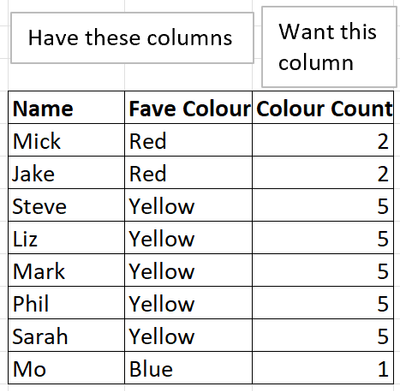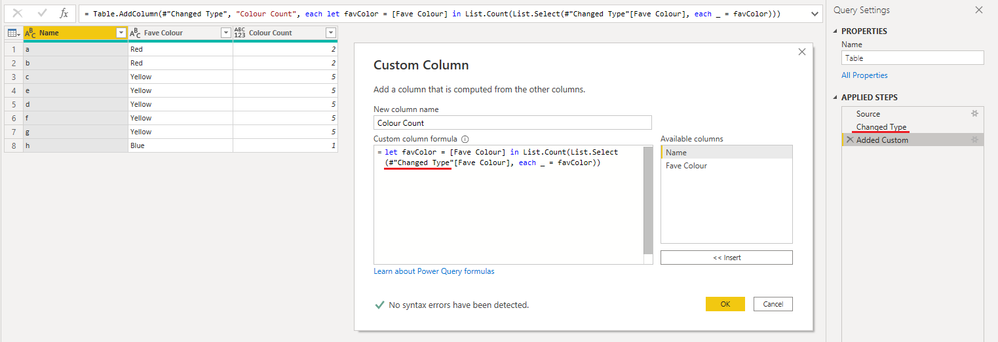Join us at FabCon Vienna from September 15-18, 2025
The ultimate Fabric, Power BI, SQL, and AI community-led learning event. Save €200 with code FABCOMM.
Get registered- Power BI forums
- Get Help with Power BI
- Desktop
- Service
- Report Server
- Power Query
- Mobile Apps
- Developer
- DAX Commands and Tips
- Custom Visuals Development Discussion
- Health and Life Sciences
- Power BI Spanish forums
- Translated Spanish Desktop
- Training and Consulting
- Instructor Led Training
- Dashboard in a Day for Women, by Women
- Galleries
- Data Stories Gallery
- Themes Gallery
- Contests Gallery
- Quick Measures Gallery
- Notebook Gallery
- Translytical Task Flow Gallery
- TMDL Gallery
- R Script Showcase
- Webinars and Video Gallery
- Ideas
- Custom Visuals Ideas (read-only)
- Issues
- Issues
- Events
- Upcoming Events
Compete to become Power BI Data Viz World Champion! First round ends August 18th. Get started.
- Power BI forums
- Forums
- Get Help with Power BI
- Power Query
- Count of Records Within One Column
- Subscribe to RSS Feed
- Mark Topic as New
- Mark Topic as Read
- Float this Topic for Current User
- Bookmark
- Subscribe
- Printer Friendly Page
- Mark as New
- Bookmark
- Subscribe
- Mute
- Subscribe to RSS Feed
- Permalink
- Report Inappropriate Content
Count of Records Within One Column
Hi all,
Looking to solve the below issue within Power Query, not so much with dax.
Hopefully the below illustrates the issue clearly.
Thanks,
Jacob.
Solved! Go to Solution.
- Mark as New
- Bookmark
- Subscribe
- Mute
- Subscribe to RSS Feed
- Permalink
- Report Inappropriate Content
Hi @Anonymous
You can duplicate this table, then group the column of colour by count of name, and then merge with the other table by colour column
- Mark as New
- Bookmark
- Subscribe
- Mute
- Subscribe to RSS Feed
- Permalink
- Report Inappropriate Content
Hi Jacob,
Select your [Fave Colour] column and go to Home tab > Group By.
In the dialog, keep the default count aggregated column, and also add another one using the 'All Rows' aggregator.
Expand the nested table column back out again.
Example Code:
let
Source = Table.FromRows(Json.Document(Binary.Decompress(Binary.FromText("i45W8s1MzlbSUQpKTVGK1YlW8krMTkXiBpekloH4kak5OfnlYCGfzCpUAd/EomxUkYCMzBxUkeDEosQMNG35QL5TTmmqUmwsAA==", BinaryEncoding.Base64), Compression.Deflate)), let _t = ((type nullable text) meta [Serialized.Text = true]) in type table [Name = _t, #"Fave Colour" = _t]),
groupRows = Table.Group(Source, {"Fave Colour"}, {{"Count", each Table.RowCount(_), Int64.Type}, {"allRows", each _, type table [Name=nullable text, Fave Colour=nullable text]}}),
expansAllRows = Table.ExpandTableColumn(groupRows, "allRows", {"Name"}, {"Name"})
in
expansAllRows
Example Output:
Pete
Now accepting Kudos! If my post helped you, why not give it a thumbs-up?
Proud to be a Datanaut!
- Mark as New
- Bookmark
- Subscribe
- Mute
- Subscribe to RSS Feed
- Permalink
- Report Inappropriate Content
Hi Jacob,
Select your [Fave Colour] column and go to Home tab > Group By.
In the dialog, keep the default count aggregated column, and also add another one using the 'All Rows' aggregator.
Expand the nested table column back out again.
Example Code:
let
Source = Table.FromRows(Json.Document(Binary.Decompress(Binary.FromText("i45W8s1MzlbSUQpKTVGK1YlW8krMTkXiBpekloH4kak5OfnlYCGfzCpUAd/EomxUkYCMzBxUkeDEosQMNG35QL5TTmmqUmwsAA==", BinaryEncoding.Base64), Compression.Deflate)), let _t = ((type nullable text) meta [Serialized.Text = true]) in type table [Name = _t, #"Fave Colour" = _t]),
groupRows = Table.Group(Source, {"Fave Colour"}, {{"Count", each Table.RowCount(_), Int64.Type}, {"allRows", each _, type table [Name=nullable text, Fave Colour=nullable text]}}),
expansAllRows = Table.ExpandTableColumn(groupRows, "allRows", {"Name"}, {"Name"})
in
expansAllRows
Example Output:
Pete
Now accepting Kudos! If my post helped you, why not give it a thumbs-up?
Proud to be a Datanaut!
- Mark as New
- Bookmark
- Subscribe
- Mute
- Subscribe to RSS Feed
- Permalink
- Report Inappropriate Content
Hi @Anonymous
Have you tried @Anonymous 's solution? It works well!
In addition, here is another solution if you want to add a custom column directly without duplicating a query.
let favColor = [Fave Colour] in List.Count(List.Select(#"previous step"[Fave Colour], each _ = favColor))
Best Regards,
Community Support Team _ Jing
If this post helps, please Accept it as Solution to help other members find it.
- Mark as New
- Bookmark
- Subscribe
- Mute
- Subscribe to RSS Feed
- Permalink
- Report Inappropriate Content
Hi @Anonymous
You can duplicate this table, then group the column of colour by count of name, and then merge with the other table by colour column