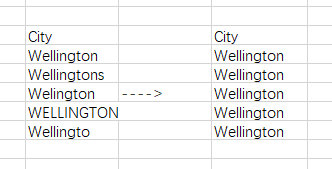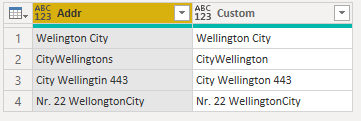FabCon is coming to Atlanta
Join us at FabCon Atlanta from March 16 - 20, 2026, for the ultimate Fabric, Power BI, AI and SQL community-led event. Save $200 with code FABCOMM.
Register now!- Power BI forums
- Get Help with Power BI
- Desktop
- Service
- Report Server
- Power Query
- Mobile Apps
- Developer
- DAX Commands and Tips
- Custom Visuals Development Discussion
- Health and Life Sciences
- Power BI Spanish forums
- Translated Spanish Desktop
- Training and Consulting
- Instructor Led Training
- Dashboard in a Day for Women, by Women
- Galleries
- Data Stories Gallery
- Themes Gallery
- Contests Gallery
- Quick Measures Gallery
- Notebook Gallery
- Translytical Task Flow Gallery
- TMDL Gallery
- R Script Showcase
- Webinars and Video Gallery
- Ideas
- Custom Visuals Ideas (read-only)
- Issues
- Issues
- Events
- Upcoming Events
To celebrate FabCon Vienna, we are offering 50% off select exams. Ends October 3rd. Request your discount now.
- Power BI forums
- Forums
- Get Help with Power BI
- Power Query
- Re: Correct misspelled words in Power Query
- Subscribe to RSS Feed
- Mark Topic as New
- Mark Topic as Read
- Float this Topic for Current User
- Bookmark
- Subscribe
- Printer Friendly Page
- Mark as New
- Bookmark
- Subscribe
- Mute
- Subscribe to RSS Feed
- Permalink
- Report Inappropriate Content
Correct misspelled words in Power Query
How do I clean the data like the figure below? I didn't find a similar function in the PQ interface.
Thanks!
Solved! Go to Solution.
- Mark as New
- Bookmark
- Subscribe
- Mute
- Subscribe to RSS Feed
- Permalink
- Report Inappropriate Content
Hi, @Anonymous ,
You can use Table.AddFuzzyClusterColumn() ,
@Daniil has a great blog post for that.
Best.
Mark this post as solution if this helps.
- Mark as New
- Bookmark
- Subscribe
- Mute
- Subscribe to RSS Feed
- Permalink
- Report Inappropriate Content
Hi, @Anonymous , you might want to try the following code,
let
typo = Table.FromRows(Json.Document(Binary.Decompress(Binary.FromText("i45WCk/NycxLL8nPU4rVAfOg3GIUfiZCOh9FNYwXCwA=", BinaryEncoding.Base64), Compression.Deflate)), let _t = ((type nullable text) meta [Serialized.Text = true]) in type table [City = _t]),
misspelling = Table.FromList({"Welington City","CityWellingtons","City Wellingtin 443","Nr. 22 WellongtonCity"}, Splitter.SplitByNothing(), {"Addr"}),
#"Added Custom" = Table.AddColumn(misspelling, "Custom", each
List.Accumulate(
typo[City], _[Addr], (s, c) => Text.Replace(s, c, "Wellington")
)
)
in
#"Added Custom"
| Thanks to the great efforts by MS engineers to simplify syntax of DAX! Most beginners are SUCCESSFULLY MISLED to think that they could easily master DAX; but it turns out that the intricacy of the most frequently used RANKX() is still way beyond their comprehension! |
DAX is simple, but NOT EASY! |
- Mark as New
- Bookmark
- Subscribe
- Mute
- Subscribe to RSS Feed
- Permalink
- Report Inappropriate Content
Hi @Anonymous
Alternatively, look for a commonality in the text and then create a Conditional Column
let
Source = Excel.CurrentWorkbook(){[Name="Table1"]}[Content],
#"Added Conditional Column" = Table.AddColumn(Source, "Custom", each if Text.Contains([City], "lingto", Comparer.OrdinalIgnoreCase) then "Wellington" else null)
in
#"Added Conditional Column"
Phil
If I answered your question please mark my post as the solution.
If my answer helped solve your problem, give it a kudos by clicking on the Thumbs Up.
Did I answer your question? Then please mark my post as the solution.
If I helped you, click on the Thumbs Up to give Kudos.
Blog :: YouTube Channel :: Connect on Linkedin
Proud to be a Super User!
- Mark as New
- Bookmark
- Subscribe
- Mute
- Subscribe to RSS Feed
- Permalink
- Report Inappropriate Content
Hi, @Anonymous ,
You can use Table.AddFuzzyClusterColumn() ,
@Daniil has a great blog post for that.
Best.
Mark this post as solution if this helps.