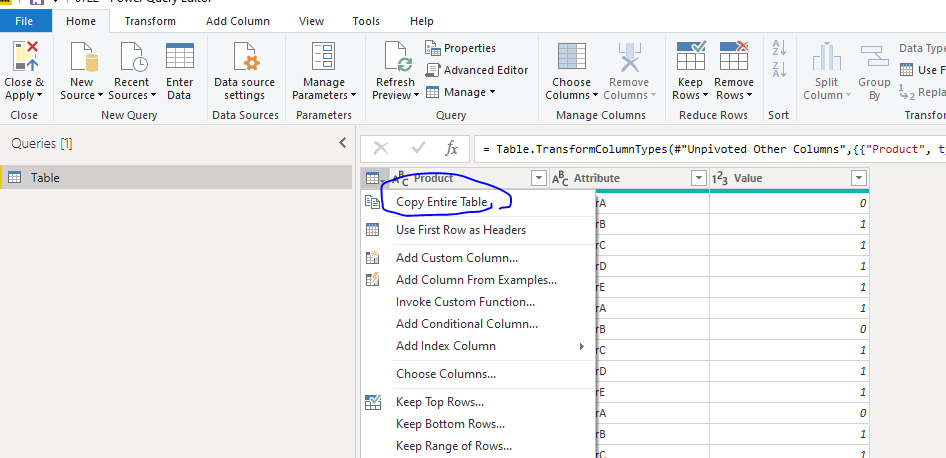Join the Fabric User Panel to shape the future of Fabric.
Share feedback directly with Fabric product managers, participate in targeted research studies and influence the Fabric roadmap.
Sign up now- Power BI forums
- Get Help with Power BI
- Desktop
- Service
- Report Server
- Power Query
- Mobile Apps
- Developer
- DAX Commands and Tips
- Custom Visuals Development Discussion
- Health and Life Sciences
- Power BI Spanish forums
- Translated Spanish Desktop
- Training and Consulting
- Instructor Led Training
- Dashboard in a Day for Women, by Women
- Galleries
- Data Stories Gallery
- Themes Gallery
- Contests Gallery
- QuickViz Gallery
- Quick Measures Gallery
- Visual Calculations Gallery
- Notebook Gallery
- Translytical Task Flow Gallery
- TMDL Gallery
- R Script Showcase
- Webinars and Video Gallery
- Ideas
- Custom Visuals Ideas (read-only)
- Issues
- Issues
- Events
- Upcoming Events
Vote for your favorite vizzies from the Power BI Dataviz World Championship submissions. Vote now!
- Power BI forums
- Forums
- Get Help with Power BI
- Power Query
- Re: Copying data table from Power BI/Query to Exce...
- Subscribe to RSS Feed
- Mark Topic as New
- Mark Topic as Read
- Float this Topic for Current User
- Bookmark
- Subscribe
- Printer Friendly Page
- Mark as New
- Bookmark
- Subscribe
- Mute
- Subscribe to RSS Feed
- Permalink
- Report Inappropriate Content
Copying data table from Power BI/Query to Excel
Hello,
I have transformed by data using Power Query and am trying to copy the data to Excel by loading it to Power BI, right clicking on the table in the list, and selected "Copy Table". When I try to Ctrl+V, I get an error "Problems During Load" because of "Style". So when I try to paste just as text, it works, but then I noticed that there were some rows added in that were blank excel for one column of data.
Investigating this, I found that one of my columns contained some cells that had carriage returned added to them like below. I assume this is what caused the issue when trying to paste, and then when trying to paste as text, it treated each of these as a different row rather than a single string of text.
So my question is, how do identify and remove these carriage returns so I don't have this issue?
One Two Three |
Solved! Go to Solution.
- Mark as New
- Bookmark
- Subscribe
- Mute
- Subscribe to RSS Feed
- Permalink
- Report Inappropriate Content
Hi @cah2035 ,
I test this in my environment, which could work well. You could click like below, then paste this in Excel.
By the way, I think Analyze in Excel is more like a add-in tool which help open or connect dataset from powerbi service and analysis this in Excel. You could refer to service-analyze-in-excel for details.
Best Regards,
Zoe Zhi
If this post helps, then please consider Accept it as the solution to help the other members find it more quickly.
- Mark as New
- Bookmark
- Subscribe
- Mute
- Subscribe to RSS Feed
- Permalink
- Report Inappropriate Content
Hi @cah2035 ,
I test this in my environment, which could work well. You could click like below, then paste this in Excel.
By the way, I think Analyze in Excel is more like a add-in tool which help open or connect dataset from powerbi service and analysis this in Excel. You could refer to service-analyze-in-excel for details.
Best Regards,
Zoe Zhi
If this post helps, then please consider Accept it as the solution to help the other members find it more quickly.
- Mark as New
- Bookmark
- Subscribe
- Mute
- Subscribe to RSS Feed
- Permalink
- Report Inappropriate Content
Sometimes with this option it will only copy paste the first 1.000 rows. Is there a way to copy paste entire table? IF for example I have 45k rows.
- Mark as New
- Bookmark
- Subscribe
- Mute
- Subscribe to RSS Feed
- Permalink
- Report Inappropriate Content
Hi @MadsD the way that I do it now is by "Close and Apply" to bring you out of Power Query and back to Power BI. Let the tables load, and then on the right side pane where it shows a list of your tables/queries, right click on the table you need and you should be given an option to Copy Table.
You may have to go to the data table view first by selecting the table icon on the left side panel. Also, if you have date columns, you will want to go to this view first anyway and edit the format of your date columns, as I have found that even if you set the format in Power Query, it always goes back to the long date version (with the day of the week) and so copying the data before you change this will paste with this long date values.
Hope this helps!
@lbendlin's comment is also correct, you could do what you need to do through Power Query in Excel as it is much more feature rich than it used to be when I made this post. However, I don't often like using Power Query in Excel when I am working between multiple Excel files and need to make changes to those files as I go, because having Power Query open prevents you from using Excel until you close and load the data. I find that a bit annoying, so I usually just use Power BI.
- Mark as New
- Bookmark
- Subscribe
- Mute
- Subscribe to RSS Feed
- Permalink
- Report Inappropriate Content
This is a very old post. Power Query in Excel is now very close to feature parity with the one in Power BI. No need to copy/paste the data any more - copy/paste the query.
- Mark as New
- Bookmark
- Subscribe
- Mute
- Subscribe to RSS Feed
- Permalink
- Report Inappropriate Content
You can remove them in Power Query.
Either use Character.FromNumber(10) or the much more prosaic "#(lf)"
https://docs.microsoft.com/en-us/powerquery-m/character-fromnumber
The actual question is - why are you using Export? What made you not consider Analyze in Excel?
- Mark as New
- Bookmark
- Subscribe
- Mute
- Subscribe to RSS Feed
- Permalink
- Report Inappropriate Content
@lbendlin Thanks for the help, I will try this out.
What is the "Analyze in Excel" option?
Edit: Is this an option for a visualization? I am not actually using Power BI for visualization. I am using it for Power Query since it has better function than Power Query in Excel, except for when trying to get the data into an excel spreadsheet.
Helpful resources

Join our Community Sticker Challenge 2026
If you love stickers, then you will definitely want to check out our Community Sticker Challenge!

Power BI Monthly Update - January 2026
Check out the January 2026 Power BI update to learn about new features.

| User | Count |
|---|---|
| 13 | |
| 11 | |
| 11 | |
| 8 | |
| 6 |