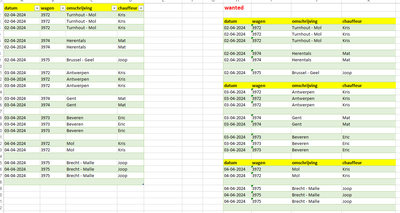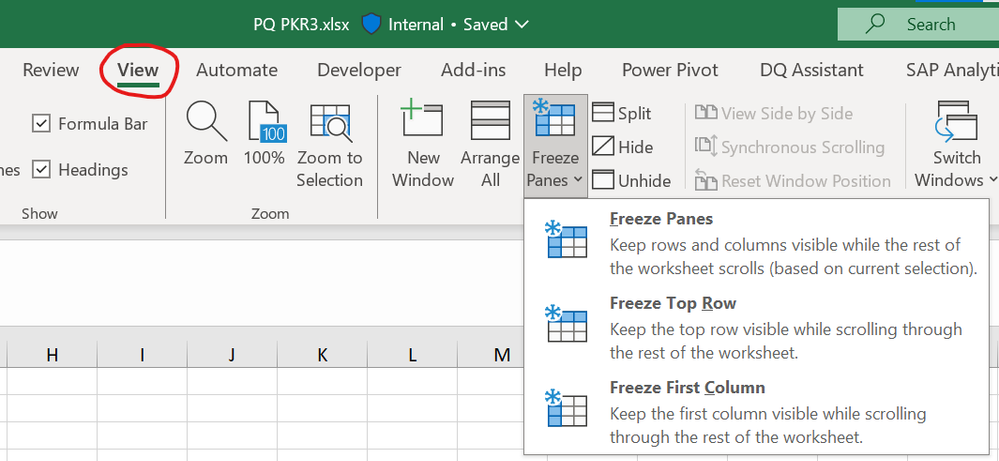Fabric Data Days starts November 4th!
Advance your Data & AI career with 50 days of live learning, dataviz contests, hands-on challenges, study groups & certifications and more!
Get registered- Power BI forums
- Get Help with Power BI
- Desktop
- Service
- Report Server
- Power Query
- Mobile Apps
- Developer
- DAX Commands and Tips
- Custom Visuals Development Discussion
- Health and Life Sciences
- Power BI Spanish forums
- Translated Spanish Desktop
- Training and Consulting
- Instructor Led Training
- Dashboard in a Day for Women, by Women
- Galleries
- Data Stories Gallery
- Themes Gallery
- Contests Gallery
- QuickViz Gallery
- Quick Measures Gallery
- Visual Calculations Gallery
- Notebook Gallery
- Translytical Task Flow Gallery
- TMDL Gallery
- R Script Showcase
- Webinars and Video Gallery
- Ideas
- Custom Visuals Ideas (read-only)
- Issues
- Issues
- Events
- Upcoming Events
Get Fabric Certified for FREE during Fabric Data Days. Don't miss your chance! Request now
- Power BI forums
- Forums
- Get Help with Power BI
- Power Query
- Re: Copy hedader by each new date
- Subscribe to RSS Feed
- Mark Topic as New
- Mark Topic as Read
- Float this Topic for Current User
- Bookmark
- Subscribe
- Printer Friendly Page
- Mark as New
- Bookmark
- Subscribe
- Mute
- Subscribe to RSS Feed
- Permalink
- Report Inappropriate Content
Copy hedader by each new date
the excel contains always 3 dates, I want the header to return per date
I can manage to insert an empty row per car per date
but copying the header does not work
in attachment small example where column H to K is the desired one
let
Bron = Excel.CurrentWorkbook(){[Name="Tabel1"]}[Content],
#"Type gewijzigd" = Table.TransformColumnTypes(Bron,{{"datum", type date}, {"wagen", type text}, {"omschrijving", type text}, {"chauffeur", type text}}),
Samen = Table.AddColumn(#"Type gewijzigd", "Samengevoegd", each Text.Combine({Text.From([datum], "nl-BE"), [wagen]}, " "), type text),
cols = Table.ColumnNames(Samen),
grp = Table.Group(Samen, {"Samengevoegd"}, {{"Count", each Table.InsertRows(_,Table.RowCount(_), {Record.FromList(List.Repeat({null},Table.ColumnCount(_)),cols)} )}}),
delCol = Table.RemoveColumns(grp,{"Samengevoegd"}),
Toe_leeg = Table.ExpandTableColumn(delCol, "Count", cols, cols),
Kol_verw = Table.RemoveColumns(Toe_leeg,{"Samengevoegd"})
in
Kol_verw
Solved! Go to Solution.
- Mark as New
- Bookmark
- Subscribe
- Mute
- Subscribe to RSS Feed
- Permalink
- Report Inappropriate Content
Hi @KrisMoens, I recommend you to read about Freeze Panes in Excel - I believe this will solve your issue.
- Mark as New
- Bookmark
- Subscribe
- Mute
- Subscribe to RSS Feed
- Permalink
- Report Inappropriate Content
Hi @KrisMoens, I recommend you to read about Freeze Panes in Excel - I believe this will solve your issue.
Helpful resources

Fabric Data Days
Advance your Data & AI career with 50 days of live learning, contests, hands-on challenges, study groups & certifications and more!

Power BI Monthly Update - October 2025
Check out the October 2025 Power BI update to learn about new features.