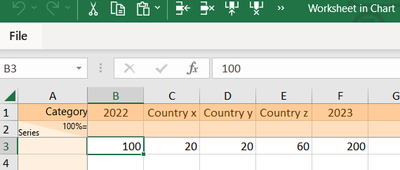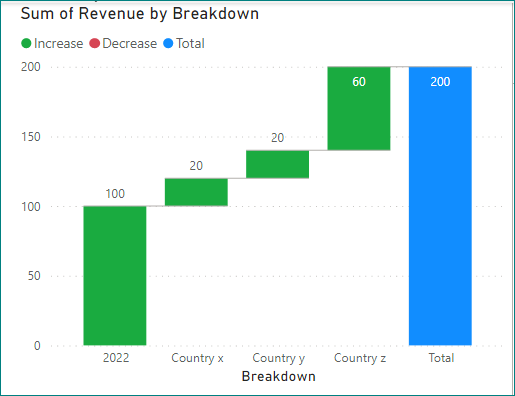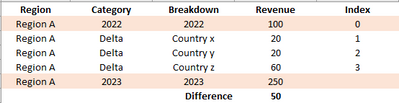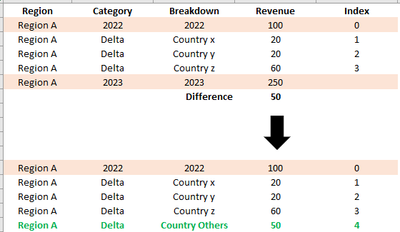FabCon is coming to Atlanta
Join us at FabCon Atlanta from March 16 - 20, 2026, for the ultimate Fabric, Power BI, AI and SQL community-led event. Save $200 with code FABCOMM.
Register now!- Power BI forums
- Get Help with Power BI
- Desktop
- Service
- Report Server
- Power Query
- Mobile Apps
- Developer
- DAX Commands and Tips
- Custom Visuals Development Discussion
- Health and Life Sciences
- Power BI Spanish forums
- Translated Spanish Desktop
- Training and Consulting
- Instructor Led Training
- Dashboard in a Day for Women, by Women
- Galleries
- Data Stories Gallery
- Themes Gallery
- Contests Gallery
- QuickViz Gallery
- Quick Measures Gallery
- Visual Calculations Gallery
- Notebook Gallery
- Translytical Task Flow Gallery
- TMDL Gallery
- R Script Showcase
- Webinars and Video Gallery
- Ideas
- Custom Visuals Ideas (read-only)
- Issues
- Issues
- Events
- Upcoming Events
The Power BI Data Visualization World Championships is back! It's time to submit your entry. Live now!
- Power BI forums
- Forums
- Get Help with Power BI
- Power Query
- Re: Convert table structure for waterfall chart
- Subscribe to RSS Feed
- Mark Topic as New
- Mark Topic as Read
- Float this Topic for Current User
- Bookmark
- Subscribe
- Printer Friendly Page
- Mark as New
- Bookmark
- Subscribe
- Mute
- Subscribe to RSS Feed
- Permalink
- Report Inappropriate Content
Convert table structure for waterfall chart
Dear all,
I have following table structure with revenues for 2022 and 2023 as well as delta revenues 2023 vs. 2022 per Country.
| Category | Breakdown | Revenue |
| 2022 | 2022 | 100 |
| Delta | Country x | 20 |
| Delta | Country y | 20 |
| Delta | Country z | 60 |
| 2023 | 2023 | 200 |
As these are different value types (base and delta values) the standard waterfall chart is not working out. This is the desired outcome shown via ThinkCell, the datasheet logic follows exactly the one of the table
How can I transform the table structure to suit the best for standards waterfall charts?
Thanks so much!
Regards
Nata
- Mark as New
- Bookmark
- Subscribe
- Mute
- Subscribe to RSS Feed
- Permalink
- Report Inappropriate Content
Hi @Nata800 ,
Remove the bottom row in Power Query and add [Index] column to help sort.
The only difference with the image you gave is that 'total' is used here instead of '2023'.
Best Regards,
Gao
Community Support Team
If there is any post helps, then please consider Accept it as the solution to help the other members find it more quickly. If I misunderstand your needs or you still have problems on it, please feel free to let us know. Thanks a lot!
How to get your questions answered quickly -- How to provide sample data in the Power BI Forum
- Mark as New
- Bookmark
- Subscribe
- Mute
- Subscribe to RSS Feed
- Permalink
- Report Inappropriate Content
Thanks Gao for your solution and sorry for the delay (was on vacation).
I think your solution will work, but I would need to enrich the table slightly. In my example table above the country variances are completely summing up to the delta of 2023 vs. 2022. However in reality my table does not, which means there is always a difference
So before I can use your Total column (to reflect the value of 2023) I would need to add rows with "Country Others" for the deltas within a Region (A-D). With what formula could this be achievable in Power Query?
Thanks a lot!
Regards
Nata
- Mark as New
- Bookmark
- Subscribe
- Mute
- Subscribe to RSS Feed
- Permalink
- Report Inappropriate Content
Hi Pete,
thanks for your quick response!
My issue is that I only have the variance values available and not the initial revenues for 2022/2023 per country. Could there be another solution with creating a new measure (read about the swith function, but wasn't sure if it's applicable to my issue).
Thanks!
Regards
Nata
- Mark as New
- Bookmark
- Subscribe
- Mute
- Subscribe to RSS Feed
- Permalink
- Report Inappropriate Content
Hi Nata,
I think the correct structure within Power Query would be this:
| year | breakdown | revenue |
| 2022 | X | 40 |
| 2022 | Y | 40 |
| 2022 | Z | 20 |
| 2023 | X | 20 |
| 2023 | Y | 20 |
| 2023 | Z | 60 |
You would then use the Waterfall visual with [year] in Category, [breakdown] in Breakdown, and [revenue] in Y-axis.
Pete
Now accepting Kudos! If my post helped you, why not give it a thumbs-up?
Proud to be a Datanaut!
Helpful resources

Power BI Dataviz World Championships
The Power BI Data Visualization World Championships is back! It's time to submit your entry.

Power BI Monthly Update - January 2026
Check out the January 2026 Power BI update to learn about new features.

| User | Count |
|---|---|
| 11 | |
| 10 | |
| 8 | |
| 7 | |
| 7 |