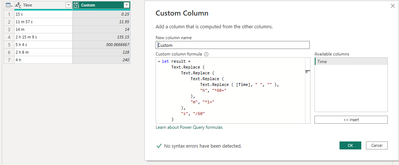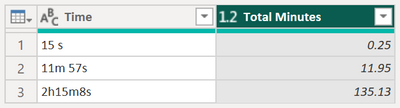Fabric Data Days starts November 4th!
Advance your Data & AI career with 50 days of live learning, dataviz contests, hands-on challenges, study groups & certifications and more!
Get registered- Power BI forums
- Get Help with Power BI
- Desktop
- Service
- Report Server
- Power Query
- Mobile Apps
- Developer
- DAX Commands and Tips
- Custom Visuals Development Discussion
- Health and Life Sciences
- Power BI Spanish forums
- Translated Spanish Desktop
- Training and Consulting
- Instructor Led Training
- Dashboard in a Day for Women, by Women
- Galleries
- Data Stories Gallery
- Themes Gallery
- Contests Gallery
- QuickViz Gallery
- Quick Measures Gallery
- Visual Calculations Gallery
- Notebook Gallery
- Translytical Task Flow Gallery
- TMDL Gallery
- R Script Showcase
- Webinars and Video Gallery
- Ideas
- Custom Visuals Ideas (read-only)
- Issues
- Issues
- Events
- Upcoming Events
Get Fabric Certified for FREE during Fabric Data Days. Don't miss your chance! Request now
- Power BI forums
- Forums
- Get Help with Power BI
- Power Query
- Re: Convert number with text to number
- Subscribe to RSS Feed
- Mark Topic as New
- Mark Topic as Read
- Float this Topic for Current User
- Bookmark
- Subscribe
- Printer Friendly Page
- Mark as New
- Bookmark
- Subscribe
- Mute
- Subscribe to RSS Feed
- Permalink
- Report Inappropriate Content
Convert number with text to number
Hello all, I have a Duration column on a report that I need to transform into total minutes.
The current outputs are a variation of the follow three formats:
15 s
11 m 57 s
2 h 15 m 8 s
I really only need total minutes, but would be fine with a format that can average the total time in h:m:s. I'm still learning Power BI and would appreciate some guidance.
Solved! Go to Solution.
- Mark as New
- Bookmark
- Subscribe
- Mute
- Subscribe to RSS Feed
- Permalink
- Report Inappropriate Content
Hi @SenoirB
I modified @AntrikshSharma 's solution as below. You can use this code to create a custom column.
let result =
Text.Replace (
Text.Replace (
Text.Replace (
Text.Replace ( [Time], " ", "" ),
"h", "*60+"
),
"m", "*1+"
),
"s", "/60"
)
in
if Text.EndsWith(result, "+")
then Expression.Evaluate(Text.Range(result, 0, Text.Length(result)-1))
else Expression.Evaluate(result)
Best Regards,
Community Support Team _ Jing
If this post helps, please Accept it as Solution to help other members find it.
- Mark as New
- Bookmark
- Subscribe
- Mute
- Subscribe to RSS Feed
- Permalink
- Report Inappropriate Content
Here is another way to solve this:
Expression.Evaluate (
Text.Replace (
Text.Replace (
Text.Replace (
Text.Replace ( [Time], " ", "" ),
"h", "*60+"
),
"m", "*1+"
),
"s", "/60"
)
)
- Mark as New
- Bookmark
- Subscribe
- Mute
- Subscribe to RSS Feed
- Permalink
- Report Inappropriate Content
This one was really close but I get an error if there isn't a "s" on the value. Very few of the entries have a value that looks like this: 14 m
I didn't know these were on the there without seeing the errors from the Custom Column. I tried to come up with a solution by Splitting the column and replacing values and couldn't.
- Mark as New
- Bookmark
- Subscribe
- Mute
- Subscribe to RSS Feed
- Permalink
- Report Inappropriate Content
Hi @SenoirB
I modified @AntrikshSharma 's solution as below. You can use this code to create a custom column.
let result =
Text.Replace (
Text.Replace (
Text.Replace (
Text.Replace ( [Time], " ", "" ),
"h", "*60+"
),
"m", "*1+"
),
"s", "/60"
)
in
if Text.EndsWith(result, "+")
then Expression.Evaluate(Text.Range(result, 0, Text.Length(result)-1))
else Expression.Evaluate(result)
Best Regards,
Community Support Team _ Jing
If this post helps, please Accept it as Solution to help other members find it.
- Mark as New
- Bookmark
- Subscribe
- Mute
- Subscribe to RSS Feed
- Permalink
- Report Inappropriate Content
This worked perfectly! Thank you!
- Mark as New
- Bookmark
- Subscribe
- Mute
- Subscribe to RSS Feed
- Permalink
- Report Inappropriate Content
To transform the Duration column into total minutes in Power BI, you can follow these steps:
- Create a new column: Right-click on the table, select "Add Column" -> "Custom Column".
- In the formula bar, use the following formula to extract the values of seconds, minutes, and hours from the Duration column:
= let
durationList = Text.Split([Duration], " "),
durationSeconds =
if List.Count(durationList) = 1 then
Number.FromText(durationList{0})
else if List.Count(durationList) = 3 then
Number.FromText(durationList{0}) * 3600 +
Number.FromText(durationList{1}) * 60 +
Number.FromText(durationList{2})
else if List.Count(durationList) = 4 then
Number.FromText(durationList{0}) * 86400 +
Number.FromText(durationList{1}) * 3600 +
Number.FromText(durationList{2}) * 60 +
Number.FromText(durationList{3})
else null
in
durationSeconds - This formula splits the Duration column into a list of values, and then calculates the total seconds by multiplying the hours by 3600, the minutes by 60, and adding up the seconds. If the Duration is in seconds or days, it returns the appropriate value.
- After creating the new column, you can change the data type to "Duration" or "Time" and format it to display in minutes.
- You can also create a new measure to average the total time in h:m:s:
Average Time = AVERAGE('Table'[Duration in Minutes])
- Mark as New
- Bookmark
- Subscribe
- Mute
- Subscribe to RSS Feed
- Permalink
- Report Inappropriate Content
Hello @Adamboer thank you for the reply. I tried adding your formula to a custom column and I get errors for results. The row is called Duration so I'm not sure? Does the formula account for the letter "h", "m", "s" that are in the values?
- Mark as New
- Bookmark
- Subscribe
- Mute
- Subscribe to RSS Feed
- Permalink
- Report Inappropriate Content
Thank you for the response. I may have left out some details. I copy and paste the data into Sharepoint, so the report's data source is from Sharepoint. I was entering your code in a Custom Column formula, I don't think that is correct either because it was creating a Table in the Added Column for each entry. Sorry I am really new to Power Queries and Power BI. But your result in Total Minutes is exactly what I am after.
- Mark as New
- Bookmark
- Subscribe
- Mute
- Subscribe to RSS Feed
- Permalink
- Report Inappropriate Content
@SenoirB My code is query so it will return a table, you need to use the AddedCustom step and create a new step in your code. Otherwise just paste the whole code in a blank query and you can see how it works.
- Mark as New
- Bookmark
- Subscribe
- Mute
- Subscribe to RSS Feed
- Permalink
- Report Inappropriate Content
@SenoirB Try this:
let
Source = Table.FromRows(Json.Document(Binary.Decompress(Binary.FromText("i45WMjRVKFaK1QEyDHMVTM0hbKMMQ9NcCyA7FgA=", BinaryEncoding.Base64), Compression.Deflate)), let _t = ((type nullable text) meta [Serialized.Text = true]) in type table [Time = _t]),
ChangedType = Table.TransformColumnTypes ( Source, { { "Time", type text } } ),
AddedCustom =
Table.AddColumn (
ChangedType,
"Total Minutes",
each
let
RemoveSpace = Text.Replace ( [Time], " ", "" ),
Split = Splitter.SplitTextByCharacterTransition ( { "a" .. "z" }, { "0" .. "9" } ) ( RemoveSpace ),
Transform =
List.Transform (
Split,
each
let
Number = Number.From ( Text.Select ( _, { "0" .. "9" } ) ),
Correction =
if Text.Contains ( _, "h" ) then Number * 60
else if Text.Contains ( _, "m" ) then Number * 1
else if Text.Contains ( _, "s" ) then Number / 60
else null
in
Correction
)
in
Number.Round ( List.Sum ( Transform ), 2 ),
type number
)
in
AddedCustomHelpful resources

Fabric Data Days
Advance your Data & AI career with 50 days of live learning, contests, hands-on challenges, study groups & certifications and more!

Power BI Monthly Update - October 2025
Check out the October 2025 Power BI update to learn about new features.