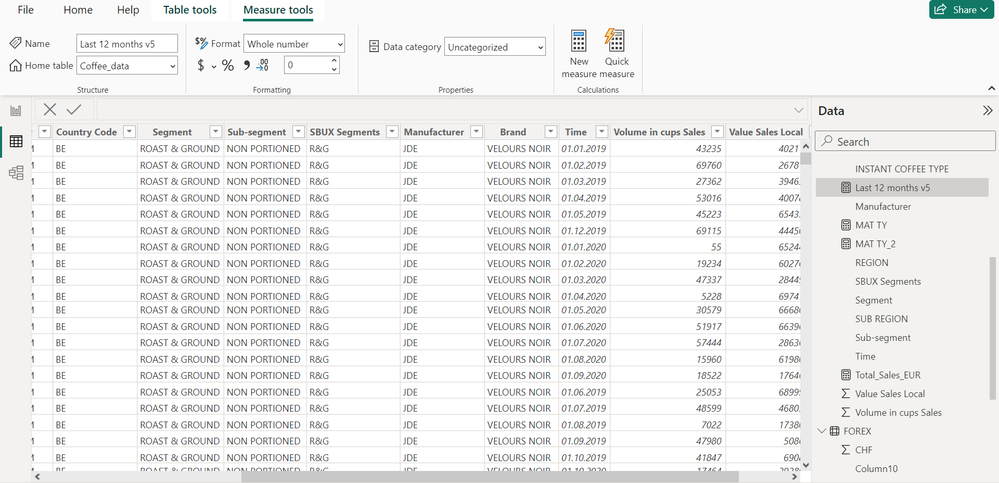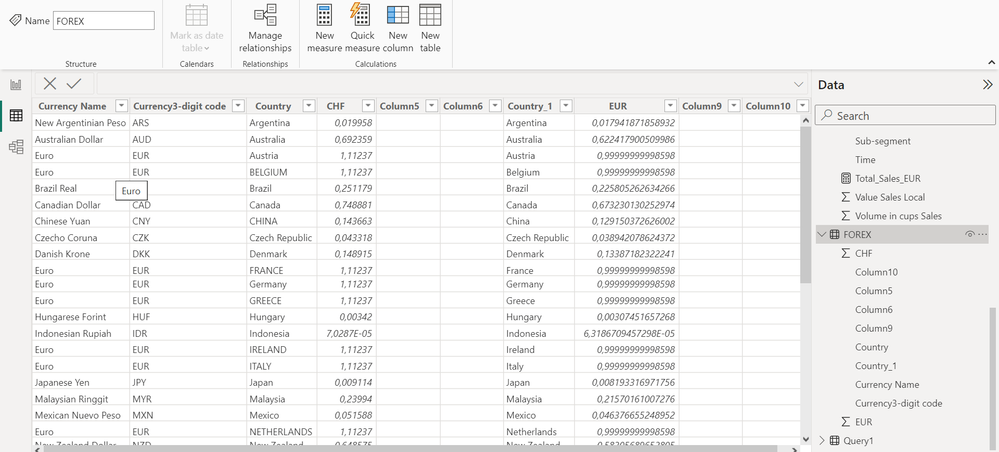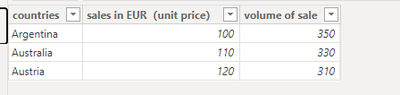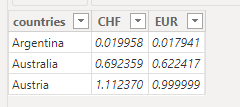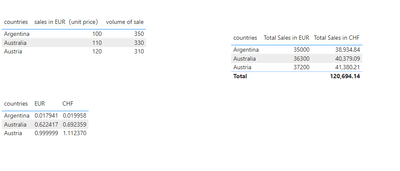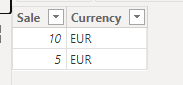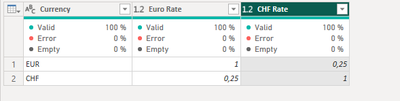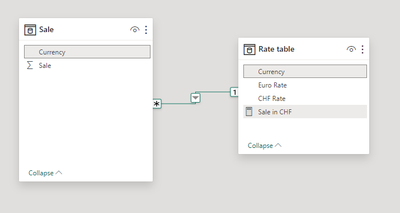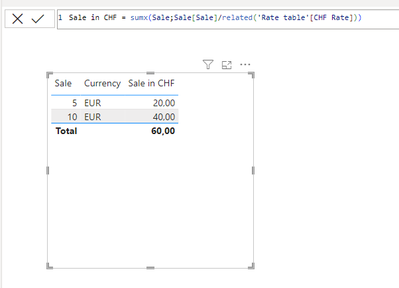FabCon is coming to Atlanta
Join us at FabCon Atlanta from March 16 - 20, 2026, for the ultimate Fabric, Power BI, AI and SQL community-led event. Save $200 with code FABCOMM.
Register now!- Power BI forums
- Get Help with Power BI
- Desktop
- Service
- Report Server
- Power Query
- Mobile Apps
- Developer
- DAX Commands and Tips
- Custom Visuals Development Discussion
- Health and Life Sciences
- Power BI Spanish forums
- Translated Spanish Desktop
- Training and Consulting
- Instructor Led Training
- Dashboard in a Day for Women, by Women
- Galleries
- Data Stories Gallery
- Themes Gallery
- Contests Gallery
- QuickViz Gallery
- Quick Measures Gallery
- Visual Calculations Gallery
- Notebook Gallery
- Translytical Task Flow Gallery
- TMDL Gallery
- R Script Showcase
- Webinars and Video Gallery
- Ideas
- Custom Visuals Ideas (read-only)
- Issues
- Issues
- Events
- Upcoming Events
The Power BI Data Visualization World Championships is back! Get ahead of the game and start preparing now! Learn more
- Power BI forums
- Forums
- Get Help with Power BI
- Power Query
- Re: Convert currency without exchange rate
- Subscribe to RSS Feed
- Mark Topic as New
- Mark Topic as Read
- Float this Topic for Current User
- Bookmark
- Subscribe
- Printer Friendly Page
- Mark as New
- Bookmark
- Subscribe
- Mute
- Subscribe to RSS Feed
- Permalink
- Report Inappropriate Content
Convert currency without exchange rate
Hi, all!
I have an issue that I can't overcome.
I have one table Coffee with countries, sales in EUR and volume of sale
and I have other table with countries, EUR, CHF
Question -how I can calculate total Sales in Eur and Total Sales in CHF?
Thank you in advance!
Solved! Go to Solution.
- Mark as New
- Bookmark
- Subscribe
- Mute
- Subscribe to RSS Feed
- Permalink
- Report Inappropriate Content
Hi @key_master_95 ,
Your data table may be complicated, if possible, please provide a simplified sample data for us to test, thank you.
This is a test dataset I created myself and I'm not sure if it matches the data model you are using:
I am using the following two DAXes for this calculation:
Total Sales in EUR =
SELECTEDVALUE(Coffee[sales in EUR(unit price)]) * SELECTEDVALUE(Coffee[volume of sale])Total Sales in CHF =
SUMX('Coffee', 'Coffee'[Total Sales in EUR] / RELATED('Table'[EUR]) * RELATED('Table'[CHF]))
Best Regards,
Dino Tao
If this post helps, then please consider Accept it as the solution to help the other members find it more quickly.
- Mark as New
- Bookmark
- Subscribe
- Mute
- Subscribe to RSS Feed
- Permalink
- Report Inappropriate Content
with country columns related it should work just the same. Only requirement would be that both need to be in the same data type (text) and both contain the same values: BE-BE or Belgium-Belgium. I am suposing here that in the country/currency table you have only one line per country. Please shere the error message.
- Mark as New
- Bookmark
- Subscribe
- Mute
- Subscribe to RSS Feed
- Permalink
- Report Inappropriate Content
You can calculate total sales in EUR and CHF by applying a conversion rate. If you have a table with sales in EUR and the volume of sales, you can multiply the volume by the sales price in EUR to get the total sales. Then, to convert the total sales into CHF, you need the current exchange rate between EUR and CHF. You can find more about how to adjust your menu and customize orders by checking out 7 Brew Menu Options for creative drinks that match your preferences!
- Mark as New
- Bookmark
- Subscribe
- Mute
- Subscribe to RSS Feed
- Permalink
- Report Inappropriate Content
Hi @key_master_95 ,
Your data table may be complicated, if possible, please provide a simplified sample data for us to test, thank you.
This is a test dataset I created myself and I'm not sure if it matches the data model you are using:
I am using the following two DAXes for this calculation:
Total Sales in EUR =
SELECTEDVALUE(Coffee[sales in EUR(unit price)]) * SELECTEDVALUE(Coffee[volume of sale])Total Sales in CHF =
SUMX('Coffee', 'Coffee'[Total Sales in EUR] / RELATED('Table'[EUR]) * RELATED('Table'[CHF]))
Best Regards,
Dino Tao
If this post helps, then please consider Accept it as the solution to help the other members find it more quickly.
- Mark as New
- Bookmark
- Subscribe
- Mute
- Subscribe to RSS Feed
- Permalink
- Report Inappropriate Content
The best solution would be to have a relationship between the coffee sale table and the rate table
Next, you can use a measure:
or calculate a column.
- Mark as New
- Bookmark
- Subscribe
- Mute
- Subscribe to RSS Feed
- Permalink
- Report Inappropriate Content
Hi!
Thank you for the answer.
I can't build relation like Currency to currency 'cos in Coffee table haven't currency - only contries.
I tried to implement your formula with connection Country to Contry, but it didn't work - PBI can't find related table (it's text of error)
- Mark as New
- Bookmark
- Subscribe
- Mute
- Subscribe to RSS Feed
- Permalink
- Report Inappropriate Content
with country columns related it should work just the same. Only requirement would be that both need to be in the same data type (text) and both contain the same values: BE-BE or Belgium-Belgium. I am suposing here that in the country/currency table you have only one line per country. Please shere the error message.
Helpful resources

Power BI Dataviz World Championships
The Power BI Data Visualization World Championships is back! Get ahead of the game and start preparing now!

| User | Count |
|---|---|
| 19 | |
| 10 | |
| 9 | |
| 7 | |
| 6 |