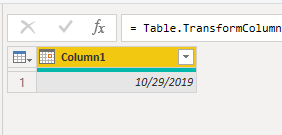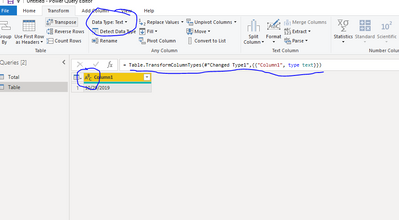Join the #PBI10 DataViz contest
Power BI is turning 10, and we’re marking the occasion with a special community challenge. Use your creativity to tell a story, uncover trends, or highlight something unexpected.
Get started- Power BI forums
- Get Help with Power BI
- Desktop
- Service
- Report Server
- Power Query
- Mobile Apps
- Developer
- DAX Commands and Tips
- Custom Visuals Development Discussion
- Health and Life Sciences
- Power BI Spanish forums
- Translated Spanish Desktop
- Training and Consulting
- Instructor Led Training
- Dashboard in a Day for Women, by Women
- Galleries
- Webinars and Video Gallery
- Data Stories Gallery
- Themes Gallery
- Contests Gallery
- Quick Measures Gallery
- Notebook Gallery
- Translytical Task Flow Gallery
- R Script Showcase
- Ideas
- Custom Visuals Ideas (read-only)
- Issues
- Issues
- Events
- Upcoming Events
Join us for an expert-led overview of the tools and concepts you'll need to become a Certified Power BI Data Analyst and pass exam PL-300. Register now.
- Power BI forums
- Forums
- Get Help with Power BI
- Power Query
- Re: Convert Date to specific text format without c...
- Subscribe to RSS Feed
- Mark Topic as New
- Mark Topic as Read
- Float this Topic for Current User
- Bookmark
- Subscribe
- Printer Friendly Page
- Mark as New
- Bookmark
- Subscribe
- Mute
- Subscribe to RSS Feed
- Permalink
- Report Inappropriate Content
Convert Date to specific text format without creating new column
Hi,
I would find the syntax to convert an existing Date column into text, in the "dd/MM/yyyy" format, but do within the column, not by adding a new column. Using Date.ToText([Start Date], "dd/MM/yyyy") as the conversion code.
Tried using Transform and Change Type on the column and edit the resulting code, but keep getting an error, so must not have the syntax correct.
Cheers
Solved! Go to Solution.
- Mark as New
- Bookmark
- Subscribe
- Mute
- Subscribe to RSS Feed
- Permalink
- Report Inappropriate Content
PQ is very sensitive to Date versus DateTime. Sometimes i have to convert to a DateTime. Below is some sample code.
Regards,
Mike
let
Source = Excel.CurrentWorkbook(){[Name="Table1"]}[Content],
#"Extracted Date" = Table.TransformColumns(Source,{{"myDate", each Date.ToText(Date.From(_),"dd/MM/yyyy") , type text}})
in
#"Extracted Date"
- Mark as New
- Bookmark
- Subscribe
- Mute
- Subscribe to RSS Feed
- Permalink
- Report Inappropriate Content
My goal is to get the data for today (so whenever we update the datasource. As the combination of date & text in the web.Contens() is not possible, we had to convert to it to text in an "yyyy-MM-dd".
Solved it like that.
= Json.Document(Web.Contents("https://api.xxxx/client?json=1&from=" & Date.ToText(Date.From(DateTime.LocalNow()),"yyyy-MM-dd") & "&to=" & Date.ToText(Date.From(DateTime.LocalNow()),"yyyy-MM-dd") &"T23:59:59Z"))
- Mark as New
- Bookmark
- Subscribe
- Mute
- Subscribe to RSS Feed
- Permalink
- Report Inappropriate Content
let
Source = let StandardDate = (dateColumn as text,DateSchema as text) =>
let
MyDelimiter = Text.Range(DateSchema,Text.PositionOfAny(DateSchema,{"/","-",".","\","_"}),1),
DateList = Splitter.SplitTextByDelimiter(MyDelimiter, QuoteStyle.None)(dateColumn),
SchemaList = Splitter.SplitTextByDelimiter(MyDelimiter, QuoteStyle.None)(DateSchema),
TableDate = Table.FromColumns({DateList,SchemaList}),
myDay = "0" & Text.From(Table.SelectRows(TableDate,each Text.Upper(Text.Range([Column2],0,1)) = "D" )[Column1]{0}),
myDD = Text.Range(myDay,Text.Length(myDay)-2,2),
MyMonth= "0" & Text.From(Table.SelectRows(TableDate,each Text.Upper(Text.Range([Column2],0,1)) = "M" )[Column1]{0}),
myMM = Text.Range(MyMonth,Text.Length(MyMonth)-2,2),
myYear= "20" & Text.From(Table.SelectRows(TableDate,each Text.Upper(Text.Range([Column2],0,1)) = "Y" )[Column1]{0}),
myYYYY = Text.Range(myYear,Text.Length(myYear)-4,4),
DateByParts = myYYYY & "-" & myMM & "-" & myDD,
DateCleaned = Date.FromText(DateByParts)
in DateCleaned
in StandardDate
in
Source
- Mark as New
- Bookmark
- Subscribe
- Mute
- Subscribe to RSS Feed
- Permalink
- Report Inappropriate Content
Hi @PhilC ,
My standard date is mm/dd/yyyy. So: the first pic is date, second pic is text. Included is the code, but what I did was go to Date Type, and change it to text.
Let me know if you have any questions.
If this solves your issues, please mark it as the solution, so that others can find it easily. Kudos are nice too.
Nathaniel
Did I answer your question? Mark my post as a solution!
Proud to be a Super User!
- Mark as New
- Bookmark
- Subscribe
- Mute
- Subscribe to RSS Feed
- Permalink
- Report Inappropriate Content
Hi Nathaniel,
My dates are not currently formatted, so I have M and MM dates. I need to have dd/MM/yyyy as I am going to compare to another dateset on a text basis, so am looking to have a consistent text format.
I have tried using Change Type on the column but it does not alter for format to expand M to MM with a preceeding 0, which is what I need.
- Mark as New
- Bookmark
- Subscribe
- Mute
- Subscribe to RSS Feed
- Permalink
- Report Inappropriate Content
PQ is very sensitive to Date versus DateTime. Sometimes i have to convert to a DateTime. Below is some sample code.
Regards,
Mike
let
Source = Excel.CurrentWorkbook(){[Name="Table1"]}[Content],
#"Extracted Date" = Table.TransformColumns(Source,{{"myDate", each Date.ToText(Date.From(_),"dd/MM/yyyy") , type text}})
in
#"Extracted Date"
- Mark as New
- Bookmark
- Subscribe
- Mute
- Subscribe to RSS Feed
- Permalink
- Report Inappropriate Content
DataFormat.Error: We couldn't parse the input provided as a Date value.
Details:
23/09/2022
- Mark as New
- Bookmark
- Subscribe
- Mute
- Subscribe to RSS Feed
- Permalink
- Report Inappropriate Content
Hi Phil,
I actually could not tell if your original data the any type, a text or a datetime. Date.From usually does not care, so I suggested using it.
Hope this explanation helps,
Mike
- Mark as New
- Bookmark
- Subscribe
- Mute
- Subscribe to RSS Feed
- Permalink
- Report Inappropriate Content
Hi Mike, @Anonymous
That solved it for me. The Date.From(_) bit was the key I think. Can you explain that?
Cheers
- Mark as New
- Bookmark
- Subscribe
- Mute
- Subscribe to RSS Feed
- Permalink
- Report Inappropriate Content
@PhilC ,
So you need to get the date format changed first?
Nathaniel
Did I answer your question? Mark my post as a solution!
Proud to be a Super User!
- Mark as New
- Bookmark
- Subscribe
- Mute
- Subscribe to RSS Feed
- Permalink
- Report Inappropriate Content
Table.AddColumn(#"Changed Type1", "Custom", each Date.ToText([Column1], "dd/MM/yyyy"))
let
Source = Table.FromRows(Json.Document(Binary.Decompress(Binary.FromText("i45WMjTQN7LUNzIwtFSK1QFzDaG8WAA=", BinaryEncoding.Base64), Compression.Deflate)), let _t = ((type text) meta [Serialized.Text = true]) in type table [Column1 = _t]),
#"Changed Type" = Table.TransformColumnTypes(Source,{{"Column1", type date}}),
#"Added Custom" = Table.AddColumn(#"Changed Type", "Custom", each Date.ToText([Column1], "dd/MM/yyyy")),
#"Changed Type1" = Table.TransformColumnTypes(#"Added Custom",{{"Custom", type text}, {"Column1", type text}}),
#"Custom1" = Table.TransformColumnTypes(#"Changed Type1",{{"Column1",each Date.FromText([Column1],"dd/MM/yyyy",}})
in
Custom1@PhilC , no success so far trying to emulate adding a custom column.
Did I answer your question? Mark my post as a solution!
Proud to be a Super User!
Helpful resources

Join our Fabric User Panel
This is your chance to engage directly with the engineering team behind Fabric and Power BI. Share your experiences and shape the future.

Power BI Monthly Update - June 2025
Check out the June 2025 Power BI update to learn about new features.

| User | Count |
|---|---|
| 15 | |
| 12 | |
| 8 | |
| 8 | |
| 7 |
| User | Count |
|---|---|
| 15 | |
| 13 | |
| 9 | |
| 7 | |
| 6 |