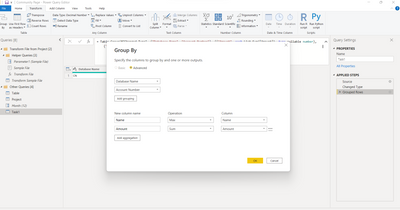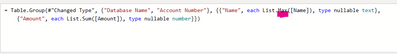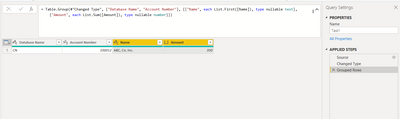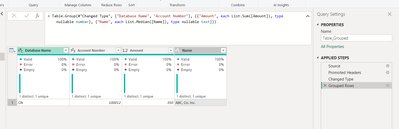Fabric Data Days starts November 4th!
Advance your Data & AI career with 50 days of live learning, dataviz contests, hands-on challenges, study groups & certifications and more!
Get registered- Power BI forums
- Get Help with Power BI
- Desktop
- Service
- Report Server
- Power Query
- Mobile Apps
- Developer
- DAX Commands and Tips
- Custom Visuals Development Discussion
- Health and Life Sciences
- Power BI Spanish forums
- Translated Spanish Desktop
- Training and Consulting
- Instructor Led Training
- Dashboard in a Day for Women, by Women
- Galleries
- Data Stories Gallery
- Themes Gallery
- Contests Gallery
- QuickViz Gallery
- Quick Measures Gallery
- Visual Calculations Gallery
- Notebook Gallery
- Translytical Task Flow Gallery
- TMDL Gallery
- R Script Showcase
- Webinars and Video Gallery
- Ideas
- Custom Visuals Ideas (read-only)
- Issues
- Issues
- Events
- Upcoming Events
Get Fabric Certified for FREE during Fabric Data Days. Don't miss your chance! Request now
- Power BI forums
- Forums
- Get Help with Power BI
- Power Query
- Re: Consolidate Rows Aggregating some columns and ...
- Subscribe to RSS Feed
- Mark Topic as New
- Mark Topic as Read
- Float this Topic for Current User
- Bookmark
- Subscribe
- Printer Friendly Page
- Mark as New
- Bookmark
- Subscribe
- Mute
- Subscribe to RSS Feed
- Permalink
- Report Inappropriate Content
Consolidate Rows Aggregating some columns and keeping the first record for another column
I have multiple rows of data that I need to consolidate into one row. Some columns are aggregated (Sum) and ONE column has different values but I need to maintain ONLY the first value.
My data is as follows:
| Database Name | Account Number | Name | Amount |
| CN | 100012 | ABC, Co. Inc. | 50 |
| CN | 100012 | ABC, Co. Inc. (2) | 100 |
| CN | 100012 | ABC | 200 |
My desired result is:
| Database Name | Account Number | Name | Amount |
| CN | 100012 | ABC, Co. Inc. | 350 |
Any help is GREATLY appreciated!!
Solved! Go to Solution.
- Mark as New
- Bookmark
- Subscribe
- Mute
- Subscribe to RSS Feed
- Permalink
- Report Inappropriate Content
Hi there,
you can try getting what you want in Power Query,
Transform-Group By-Advanced- for the name pick Max/Min as aggregation, for the amount-sum.
Once done, go to M-Code and change Max/Min to the First.
and there you have it.
Hope that helps.
DID I ANSWER YOUR QUESTION? PLEASE MARK MY POST AS A SOLUTION! APPRECIATE YOUR KUDO/LIKE!
PROUD TO BE A SUPER USER!
Best Stories, Interesting Cases: PowerBI Storytime Newsletter
Linkedin Profile: Linkedin
YouTube Channel: PowerBI Storytime
- Mark as New
- Bookmark
- Subscribe
- Mute
- Subscribe to RSS Feed
- Permalink
- Report Inappropriate Content
You can group by Database Name and Account Number, and choose the Sum aggregation for Amount, and an All Rows aggregation--name that column "Details". Once that's done, add a step:
= Table.AddColumn(PriorStepOrTableName, "Name", each [Details]{0})
--Nate
- Mark as New
- Bookmark
- Subscribe
- Mute
- Subscribe to RSS Feed
- Permalink
- Report Inappropriate Content
hi @Anonymous ,
Thanks for the response.
Just curious:
this will dynamically adjust based on grouped database name and account number right? or based on the index, it provides only the first value in the details column?
If my response(s) assisted you in any way, don't forget to drop me a Kudos 🙂
Kind Regards,
Avinash
- Mark as New
- Bookmark
- Subscribe
- Mute
- Subscribe to RSS Feed
- Permalink
- Report Inappropriate Content
hi @Anonymous ,
try this:
let
Source = Table.FromRows(Json.Document(Binary.Decompress(Binary.FromText("i45WckksSUxKLE5V8EvMTVXSUXJMTs4vzStR8CvNTUotAgrAxHNBwkqxOtFKzn5AvqGBgYGhEUjCyVlHwTlfT8EzL1kPyDc1IKRIQcNIEyKJXSWQNALJxQIA", BinaryEncoding.Base64), Compression.Deflate)), let _t = ((type nullable text) meta [Serialized.Text = true]) in type table [#"(blank)" = _t, #"(blank).1" = _t, #"(blank).2" = _t, #"(blank).3" = _t]),
#"Promoted Headers" = Table.PromoteHeaders(Source, [PromoteAllScalars=true]),
#"Changed Type" = Table.TransformColumnTypes(#"Promoted Headers",{{"Database Name", type text}, {"Account Number", Int64.Type}, {"Name", type text}, {"Amount", Int64.Type}}),
#"Grouped Rows" = Table.Group(#"Changed Type", {"Database Name", "Account Number"}, {{"Amount", each List.Sum([Amount]), type nullable number}, {"Name", each List.Median([Name]), type nullable text}})
in
#"Grouped Rows"
If List.Median([Name]) doesn't work, let me know.
Appreciate a thumbs up if this is helpful.
Please accept this as the solution if your query is resolved.
If my response(s) assisted you in any way, don't forget to drop me a Kudos 🙂
Kind Regards,
Avinash
- Mark as New
- Bookmark
- Subscribe
- Mute
- Subscribe to RSS Feed
- Permalink
- Report Inappropriate Content
Hi there,
you can try getting what you want in Power Query,
Transform-Group By-Advanced- for the name pick Max/Min as aggregation, for the amount-sum.
Once done, go to M-Code and change Max/Min to the First.
and there you have it.
Hope that helps.
DID I ANSWER YOUR QUESTION? PLEASE MARK MY POST AS A SOLUTION! APPRECIATE YOUR KUDO/LIKE!
PROUD TO BE A SUPER USER!
Best Stories, Interesting Cases: PowerBI Storytime Newsletter
Linkedin Profile: Linkedin
YouTube Channel: PowerBI Storytime
- Mark as New
- Bookmark
- Subscribe
- Mute
- Subscribe to RSS Feed
- Permalink
- Report Inappropriate Content
Helpful resources

Power BI Monthly Update - November 2025
Check out the November 2025 Power BI update to learn about new features.

Fabric Data Days
Advance your Data & AI career with 50 days of live learning, contests, hands-on challenges, study groups & certifications and more!

| User | Count |
|---|---|
| 8 | |
| 7 | |
| 5 | |
| 4 | |
| 3 |
| User | Count |
|---|---|
| 15 | |
| 14 | |
| 11 | |
| 8 | |
| 8 |