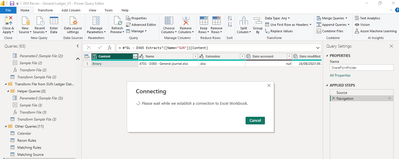FabCon is coming to Atlanta
Join us at FabCon Atlanta from March 16 - 20, 2026, for the ultimate Fabric, Power BI, AI and SQL community-led event. Save $200 with code FABCOMM.
Register now!- Power BI forums
- Get Help with Power BI
- Desktop
- Service
- Report Server
- Power Query
- Mobile Apps
- Developer
- DAX Commands and Tips
- Custom Visuals Development Discussion
- Health and Life Sciences
- Power BI Spanish forums
- Translated Spanish Desktop
- Training and Consulting
- Instructor Led Training
- Dashboard in a Day for Women, by Women
- Galleries
- Data Stories Gallery
- Themes Gallery
- Contests Gallery
- QuickViz Gallery
- Quick Measures Gallery
- Visual Calculations Gallery
- Notebook Gallery
- Translytical Task Flow Gallery
- TMDL Gallery
- R Script Showcase
- Webinars and Video Gallery
- Ideas
- Custom Visuals Ideas (read-only)
- Issues
- Issues
- Events
- Upcoming Events
Get Fabric certified for FREE! Don't miss your chance! Learn more
- Power BI forums
- Forums
- Get Help with Power BI
- Power Query
- Re: Connection to SharePoint Folder
- Subscribe to RSS Feed
- Mark Topic as New
- Mark Topic as Read
- Float this Topic for Current User
- Bookmark
- Subscribe
- Printer Friendly Page
- Mark as New
- Bookmark
- Subscribe
- Mute
- Subscribe to RSS Feed
- Permalink
- Report Inappropriate Content
Connection to SharePoint Folder
I have had my organisation creat a public group sharepoint site, for me to upload excel files on to in the following folder structure:
->Monthly Reports
-> Capex
->Excela1.xlsx
->Excela2.xlsx
->Excela3.xlsx
->Excela4.xlsx
-> Opex
->Excelb1.xlsx
->Excelb2.xlsx
->Excelb3.xlsx
->Excelb4.xlsx
I am trying to connect to the Monthly Reports top folder, so as to pull all the excel workbooks, however am getting the following error when attempting this:
____________________________________________
Unable to connect
We encountered an error while trying to connect.
Details: "Microsoft.Mashup.Engine1.Library.Resources.HttpResource: Request failed:
OData Version: 3 and 4, Error: The remote server returned an error: (500) Internal Server Error. (500 INTERNAL SERVER ERROR)
OData Version: 4, Error: The remote server returned an error: (500) Internal Server Error. (500 INTERNAL SERVER ERROR)
OData Version: 3, Error: The remote server returned an error: (500) Internal Server Error. (500 INTERNAL SERVER ERROR)"
____________________________________________
OR
____________________________________________
Unable to connect
We encountered an error while trying to connect.
Details: "Access to the resource is forbidden."
____________________________________________
I am the owner of this site, so not entierly sure where im going wrong with this?
Regards Rammi
Solved! Go to Solution.
- Mark as New
- Bookmark
- Subscribe
- Mute
- Subscribe to RSS Feed
- Permalink
- Report Inappropriate Content
@Anonymous,
What URL do you put in SharePoint Folder connector of Power BI Desktop?
Please make sure that you are entering the site URL of your SharePoint site in Power BI Desktop, if you are using SharePoint online, please use Microsoft account authentication, if you are using on-premises sharepoint, please use Windows authentication.
Regards,
Lydia
- Mark as New
- Bookmark
- Subscribe
- Mute
- Subscribe to RSS Feed
- Permalink
- Report Inappropriate Content
- Mark as New
- Bookmark
- Subscribe
- Mute
- Subscribe to RSS Feed
- Permalink
- Report Inappropriate Content
Hi,
I'm experiencing this. Is there an issue with sharepoint connection?
Thanks for the help.
- Mark as New
- Bookmark
- Subscribe
- Mute
- Subscribe to RSS Feed
- Permalink
- Report Inappropriate Content
@Anonymous,
What URL do you put in SharePoint Folder connector of Power BI Desktop?
Please make sure that you are entering the site URL of your SharePoint site in Power BI Desktop, if you are using SharePoint online, please use Microsoft account authentication, if you are using on-premises sharepoint, please use Windows authentication.
Regards,
Lydia
- Mark as New
- Bookmark
- Subscribe
- Mute
- Subscribe to RSS Feed
- Permalink
- Report Inappropriate Content
- Mark as New
- Bookmark
- Subscribe
- Mute
- Subscribe to RSS Feed
- Permalink
- Report Inappropriate Content
Hi, I have the exact same issues but even using the site url doesnt solve the problem. Any suggestions?
- Mark as New
- Bookmark
- Subscribe
- Mute
- Subscribe to RSS Feed
- Permalink
- Report Inappropriate Content
Same
Access Fobidden
Did you solve it?
Helpful resources

Join our Fabric User Panel
Share feedback directly with Fabric product managers, participate in targeted research studies and influence the Fabric roadmap.

Power BI Monthly Update - January 2026
Check out the January 2026 Power BI update to learn about new features.

| User | Count |
|---|---|
| 12 | |
| 12 | |
| 10 | |
| 6 | |
| 5 |