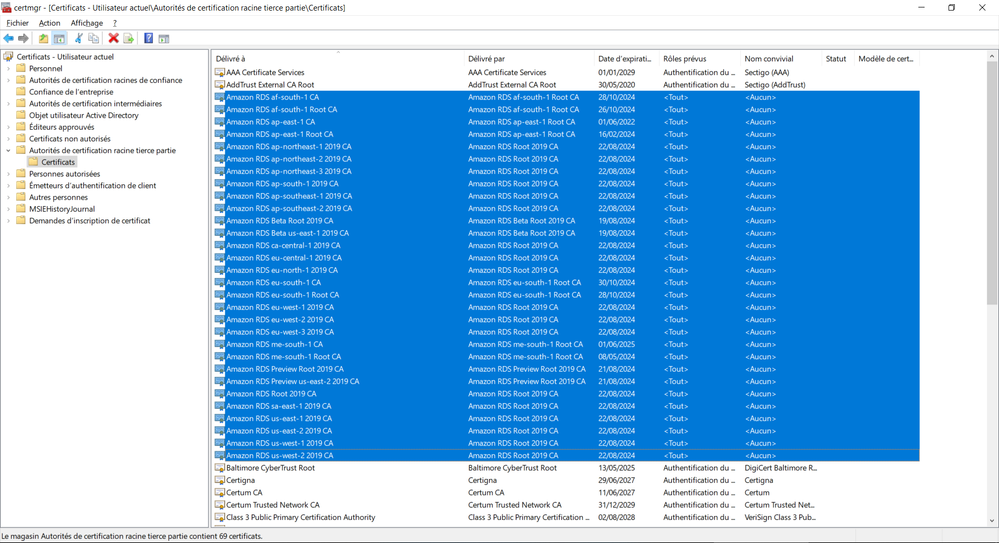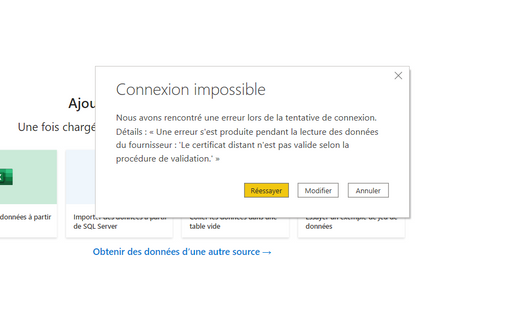FabCon is coming to Atlanta
Join us at FabCon Atlanta from March 16 - 20, 2026, for the ultimate Fabric, Power BI, AI and SQL community-led event. Save $200 with code FABCOMM.
Register now!- Power BI forums
- Get Help with Power BI
- Desktop
- Service
- Report Server
- Power Query
- Mobile Apps
- Developer
- DAX Commands and Tips
- Custom Visuals Development Discussion
- Health and Life Sciences
- Power BI Spanish forums
- Translated Spanish Desktop
- Training and Consulting
- Instructor Led Training
- Dashboard in a Day for Women, by Women
- Galleries
- Data Stories Gallery
- Themes Gallery
- Contests Gallery
- QuickViz Gallery
- Quick Measures Gallery
- Visual Calculations Gallery
- Notebook Gallery
- Translytical Task Flow Gallery
- TMDL Gallery
- R Script Showcase
- Webinars and Video Gallery
- Ideas
- Custom Visuals Ideas (read-only)
- Issues
- Issues
- Events
- Upcoming Events
Vote for your favorite vizzies from the Power BI Dataviz World Championship submissions. Vote now!
- Power BI forums
- Forums
- Get Help with Power BI
- Power Query
- Re: Connecting to PostgresSQL hosted on AWS RDS?
- Subscribe to RSS Feed
- Mark Topic as New
- Mark Topic as Read
- Float this Topic for Current User
- Bookmark
- Subscribe
- Printer Friendly Page
- Mark as New
- Bookmark
- Subscribe
- Mute
- Subscribe to RSS Feed
- Permalink
- Report Inappropriate Content
Connecting to PostgresSQL hosted on AWS RDS?
Has anyone managed to do connect to PostgresSQL hosted on AWS RDS? if so how did you do it?
It appears from a few forum and ideas posts that it wasn't possible when PBI was released but I was wondering if the situation had changed or perhpas someone had come up with a work around?
(ps I know there is a PostgresSQL on-prem connector and AWS Redshift connector)
Solved! Go to Solution.
- Mark as New
- Bookmark
- Subscribe
- Mute
- Subscribe to RSS Feed
- Permalink
- Report Inappropriate Content
@Anonymous the PostgresSQL connector doesn't work out of the box, you need to do quite a few things first
1. Install Npgsql which allows .NET access to PostgresSQL. I installed it using the Pakagae Manager Console in Visual Studio; detailed instructions are here: https://www.nuget.org/packages/Npgsql/
You need to connect over SSL to AWS which isn't setup by default (on my Windows 10 machine anway)
2. Download the AWS public key from here https://s3.amazonaws.com/rds-downloads/rds-combined-ca-bundle.pem
3. Convert that to a certificate using https://www.sslshopper.com/ssl-converter.html (convert to PKCS#7/P7B)
4. Import that certificate to the Trusted Room Certificate described here http://www.cs.virginia.edu/~gsw2c/GridToolsDir/Documentation/ImportTrustedCertificates.htm
5. Test access from Power BI desktop using the PostgresSQL connector and it should work
In conclusion it's possible to connect to PostgresSQL on AWS RDS databases but it isn't easy
- Mark as New
- Bookmark
- Subscribe
- Mute
- Subscribe to RSS Feed
- Permalink
- Report Inappropriate Content
Recently Amazon changed the link to download the certificate. To download the latest certificate go to: Using SSL/TLS to encrypt a connection to a DB instance or cluster - Amazon Relational Database Servi...
Download the global-bundle.p7b or the bundle that corresponds to the region of the RDS. Then add certificate to Trusted Root Certificate.
- Mark as New
- Bookmark
- Subscribe
- Mute
- Subscribe to RSS Feed
- Permalink
- Report Inappropriate Content
I've added the global bundle cert from the AWS to Trusted Root Certificate, but I still get the error on Power BI - "The remote certificate is invalid according to the validation procedure". Have you managed to connect to Postgresql database with encryption?
- Mark as New
- Bookmark
- Subscribe
- Mute
- Subscribe to RSS Feed
- Permalink
- Report Inappropriate Content
I am struggling with the same issue connecting power bi to couldSql database on GCP.
It doesn't work if i select a direct PostgreSQL connection. Error is 'The remote certificate is invalid according to the validation procedure'.
But if I use ODBC and set 'sslMode=required' then the connection works. (I must to use direct PostgreSQL connection for my solution).
Anyone faced similar issue? it's very urgent for me unfortunately, thanks in advance!
- Mark as New
- Bookmark
- Subscribe
- Mute
- Subscribe to RSS Feed
- Permalink
- Report Inappropriate Content
I ran into the same error, and disabling encryption will also make that error go away.
To disable encryption
- File --> Options and settings --> Data source settings
- Click Edit Permissions on your connection
- Uncheck Encrypt Connections
- Mark as New
- Bookmark
- Subscribe
- Mute
- Subscribe to RSS Feed
- Permalink
- Report Inappropriate Content
This totally worked for me.
Thank you!
- Mark as New
- Bookmark
- Subscribe
- Mute
- Subscribe to RSS Feed
- Permalink
- Report Inappropriate Content
I have noticed that some links in the solution do not work.
Here is what I did:
1. Install Npgsql
2. Download the AWS public key and convert it to a certificate
3. Apply the Certificate
4. Download and Install On-premises data gateway
The detailed instructions can be found here: https://www.tradefinanceglobal.com/posts/connecting-powerbi-web-to-postgressql-hosted-on-aws-relatio...
- Mark as New
- Bookmark
- Subscribe
- Mute
- Subscribe to RSS Feed
- Permalink
- Report Inappropriate Content
Hello @aqavi10 , @edwardrmiles , @Anonymous ,
I have successfully followed all the instructions but still getting the "The remote certificate is invalid according to the validation procedure" error.
However, I'm missing the last step when moving certificates to "Local Computer". Indeed, I've no such folder on my machine :
Could it be the reason why I still get the error? What should I do to make it work?
Thanks a lot !
Loïc
- Mark as New
- Bookmark
- Subscribe
- Mute
- Subscribe to RSS Feed
- Permalink
- Report Inappropriate Content
I tried these instructions above, but i need to figure out another detail: you need to specify the host full name (e.g: mydb-production-read.sdjalsajdlskja3j.sa-east.rds.amazon.com) not the friendly name behind your dns.
I tried connect with the internal name of our vpc, like mydatabase.prod.mycompany.com and fail because this host isn't especified on amazon certificate.
""Npgsql.Tls.ClientAbortException: Certificate Unknown: Server certificate was not accepted. The specified hostname was not present in the certificate."
- Mark as New
- Bookmark
- Subscribe
- Mute
- Subscribe to RSS Feed
- Permalink
- Report Inappropriate Content
Hello,
Have you figured out this? I am facing the same issue after doing the exact instructions above.
Given that I am providing the IP Address not the full Host name.
- Mark as New
- Bookmark
- Subscribe
- Mute
- Subscribe to RSS Feed
- Permalink
- Report Inappropriate Content
Hello,
Have you figured this out? I am facing the same problem and done the above instructions, given that I am giving a IP address for the server name.
- Mark as New
- Bookmark
- Subscribe
- Mute
- Subscribe to RSS Feed
- Permalink
- Report Inappropriate Content
Hi @edwardrmiles,
Have you tried to use the on-pre PostgreSQL connector in Power BI Desktop to connect to PostgreSQL hosted on AWS RDS? What problem do you get?
Thanks,
Lydia Zhang
- Mark as New
- Bookmark
- Subscribe
- Mute
- Subscribe to RSS Feed
- Permalink
- Report Inappropriate Content
@Anonymous the PostgresSQL connector doesn't work out of the box, you need to do quite a few things first
1. Install Npgsql which allows .NET access to PostgresSQL. I installed it using the Pakagae Manager Console in Visual Studio; detailed instructions are here: https://www.nuget.org/packages/Npgsql/
You need to connect over SSL to AWS which isn't setup by default (on my Windows 10 machine anway)
2. Download the AWS public key from here https://s3.amazonaws.com/rds-downloads/rds-combined-ca-bundle.pem
3. Convert that to a certificate using https://www.sslshopper.com/ssl-converter.html (convert to PKCS#7/P7B)
4. Import that certificate to the Trusted Room Certificate described here http://www.cs.virginia.edu/~gsw2c/GridToolsDir/Documentation/ImportTrustedCertificates.htm
5. Test access from Power BI desktop using the PostgresSQL connector and it should work
In conclusion it's possible to connect to PostgresSQL on AWS RDS databases but it isn't easy
- Mark as New
- Bookmark
- Subscribe
- Mute
- Subscribe to RSS Feed
- Permalink
- Report Inappropriate Content
The link on step 4 does not work. Do you have a alternative source for instructions ?
- Mark as New
- Bookmark
- Subscribe
- Mute
- Subscribe to RSS Feed
- Permalink
- Report Inappropriate Content
That link is dead, but you can still find it on Internet Archive:
https://web.archive.org/web/20160707140032/http://www.cs.virginia.edu/~gsw2c/GridToolsDir/Documentat...
It's old though - this might be a better guide:
https://woshub.com/updating-trusted-root-certificates-in-windows-10/
- Mark as New
- Bookmark
- Subscribe
- Mute
- Subscribe to RSS Feed
- Permalink
- Report Inappropriate Content
AWS makes their certificate bundles available in the correct format so you don't need to convert.
You can download the bundle for specific regions from: Certificate bundles for specific AWS Regions
- Mark as New
- Bookmark
- Subscribe
- Mute
- Subscribe to RSS Feed
- Permalink
- Report Inappropriate Content
Thank you!!!! @colivier I spent all day trying to resolve this issue and your the first one that posted a link with the updated AWS certs by region already converted and that did the trick!
- Mark as New
- Bookmark
- Subscribe
- Mute
- Subscribe to RSS Feed
- Permalink
- Report Inappropriate Content
Can you help me with the steps on how you installed the certs please? I tried installing the AWS certs, both the global one and the regional one, but I still get the error on Power BI - 'The remote certificate is invalid according to the validation procedure'.
- Mark as New
- Bookmark
- Subscribe
- Mute
- Subscribe to RSS Feed
- Permalink
- Report Inappropriate Content
Thank you. This is beyond my skills. I will elevate this to our IT group.
- Mark as New
- Bookmark
- Subscribe
- Mute
- Subscribe to RSS Feed
- Permalink
- Report Inappropriate Content
Hi. I am trying to connect AWS sql postgres with power bi and I have got several errors, you have an idea what may be the problem (problem is An error occurred while reading data from the provider: 'The remote certificate is invalid according to the validation procedure.' ") I found this forum but this solution does not work for me either, l
- Mark as New
- Bookmark
- Subscribe
- Mute
- Subscribe to RSS Feed
- Permalink
- Report Inappropriate Content
@Anonymous : I have updated the gdrive link in my previous reply which should help you download the remote certificate. However, please follow the instructions available in the Microsoft url attached previously in order to convert the certificate and install it. Try restarting power BI or your PC once you are done installing the certificate and give it a go. Also, please post screenshots of the errors and the steps you have tried prior to seeking help.
Helpful resources

Power BI Dataviz World Championships
Vote for your favorite vizzies from the Power BI World Championship submissions!

Join our Community Sticker Challenge 2026
If you love stickers, then you will definitely want to check out our Community Sticker Challenge!

Power BI Monthly Update - January 2026
Check out the January 2026 Power BI update to learn about new features.

| User | Count |
|---|---|
| 10 | |
| 6 | |
| 5 | |
| 4 | |
| 3 |
| User | Count |
|---|---|
| 14 | |
| 11 | |
| 8 | |
| 7 | |
| 6 |