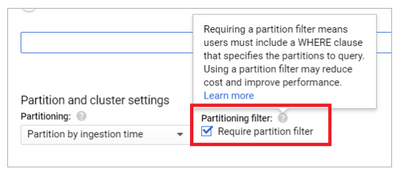Fabric Data Days starts November 4th!
Advance your Data & AI career with 50 days of live learning, dataviz contests, hands-on challenges, study groups & certifications and more!
Get registered- Power BI forums
- Get Help with Power BI
- Desktop
- Service
- Report Server
- Power Query
- Mobile Apps
- Developer
- DAX Commands and Tips
- Custom Visuals Development Discussion
- Health and Life Sciences
- Power BI Spanish forums
- Translated Spanish Desktop
- Training and Consulting
- Instructor Led Training
- Dashboard in a Day for Women, by Women
- Galleries
- Data Stories Gallery
- Themes Gallery
- Contests Gallery
- Quick Measures Gallery
- Visual Calculations Gallery
- Notebook Gallery
- Translytical Task Flow Gallery
- TMDL Gallery
- R Script Showcase
- Webinars and Video Gallery
- Ideas
- Custom Visuals Ideas (read-only)
- Issues
- Issues
- Events
- Upcoming Events
Join us at FabCon Atlanta from March 16 - 20, 2026, for the ultimate Fabric, Power BI, AI and SQL community-led event. Save $200 with code FABCOMM. Register now.
- Power BI forums
- Forums
- Get Help with Power BI
- Power Query
- Re: Connecting Big Query view with partitioning
- Subscribe to RSS Feed
- Mark Topic as New
- Mark Topic as Read
- Float this Topic for Current User
- Bookmark
- Subscribe
- Printer Friendly Page
- Mark as New
- Bookmark
- Subscribe
- Mute
- Subscribe to RSS Feed
- Permalink
- Report Inappropriate Content
Connecting Big Query view with partitioning
Hi, I'm trying to connect to a BigQuery view which is linked to a table that is partitioned on orderDate and requires a filter on orderDate for the query to run. I'm connecting via the Power BI dataflow. When connecting to the actual table (orders) I am able to add a filter on orderDate and connect correctly. However, when attempting to connect to the view (orders_test) it returns an ODBC error.
Advanced editor:
let
Source = GoogleBigQuery.Database([BillingProject = null, UseStorageApi = null, ConnectionTimeout = null, CommandTimeout = null]),
Navigation = Source{[Name = "bi-stg"]}[Data],
#"Navigation 1" = Navigation{[Name = "bi", Kind = "Schema"]}[Data],
#"Navigation 2" = #"Navigation 1"{[Name = "orders_test", Kind = "View"]}[Data],
#"Filtered rows" = Table.SelectRows(#"Navigation 2", each [i_orderDate] = #date(2022, 1, 4))
in
#"Filtered rows"
Error:
DataSource.Error: ODBC: ERROR [42000] [Microsoft][BigQuery] (70) Invalid query: Cannot query over table 'bi-stg.bi.orders' without a filter over column(s) 'orderDate' that can be used for partition eliminationDetailsDataSourceKind = GoogleBigQuery
DataSourcePath = GoogleBigQuery
OdbcErrors = #table({"SQLState", "NativeError", "Message"}, {})
Note that the error message is referring to the original table (orders) and it's orderDate column, not to the view (orders_test) and it's orderDate column (i_orderDate) which I'm trying to query. I tried changing the Filtered Rows step and specifying orderDate instead of i_orderDate but receive the same error. It's assuming I need to add a filter to the original table even though I'm trying to query the view. Can anyone help? Thanks!
- Mark as New
- Bookmark
- Subscribe
- Mute
- Subscribe to RSS Feed
- Permalink
- Report Inappropriate Content
Hi Jing, thank you for your answer. I can't disable the require partition filter because the table is also used by other users (other than Power BI) and the filter is necessary to try and contain costs as much as possible.
Using Power Bi Desktop I have the same issue
- Mark as New
- Bookmark
- Subscribe
- Mute
- Subscribe to RSS Feed
- Permalink
- Report Inappropriate Content
Hi @lg_analyst
See if these links help:
https://www.yuichiotsuka.com/bigquery-table-partition/
I'm not sure how the SQL query is generated when using a view. It seems the actual table has been set to require Partition Filters in received queries. However, the query currently sent to the actual table doesn't include the valid date filter clause correctly so it indicates this error message. See if you can uncheck the option Require partition filter for the actual table in BigQuery?
Best Regards,
Community Support Team _ Jing
If this post helps, please Accept it as Solution to help other members find it.
- Mark as New
- Bookmark
- Subscribe
- Mute
- Subscribe to RSS Feed
- Permalink
- Report Inappropriate Content
Hi @v-jingzhang thank you but I'm looking to query a view, not a table (querying a table works) and removing the partition filter kind of defeats the point
- Mark as New
- Bookmark
- Subscribe
- Mute
- Subscribe to RSS Feed
- Permalink
- Report Inappropriate Content
Hi @lg_analyst
A view is a virtual table defined by a SQL query. When you create a view, you query it in the same way you query a table. When a user queries the view, the query results contain data only from the tables and fields specified in the query that defines the view. So I think disable the option Require partition filter for the actual table might be helpful.
In addition, have you performed the same operations in Power Query Desktop? If it works in Power Query Desktop, you can try copying the query from Desktop to Dataflow and check the result.
Jing