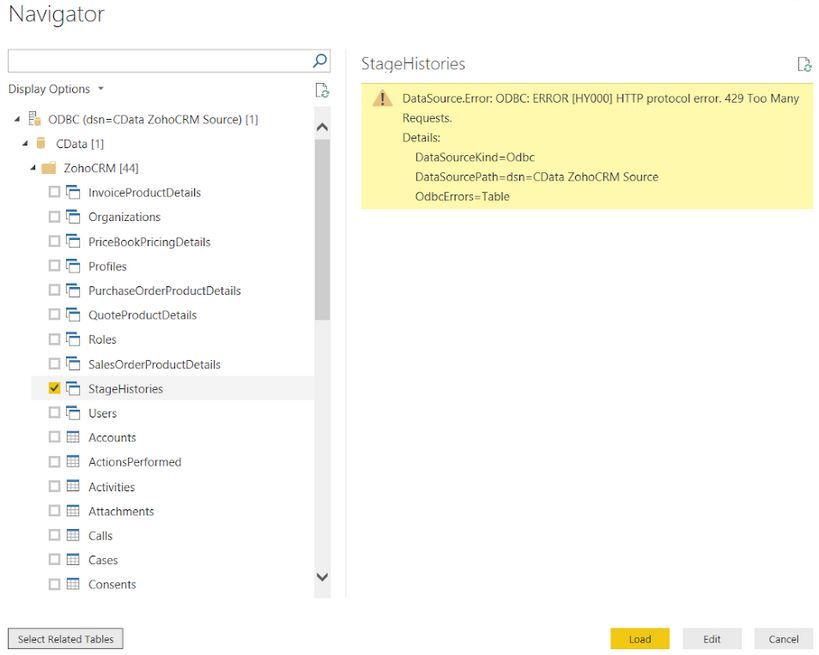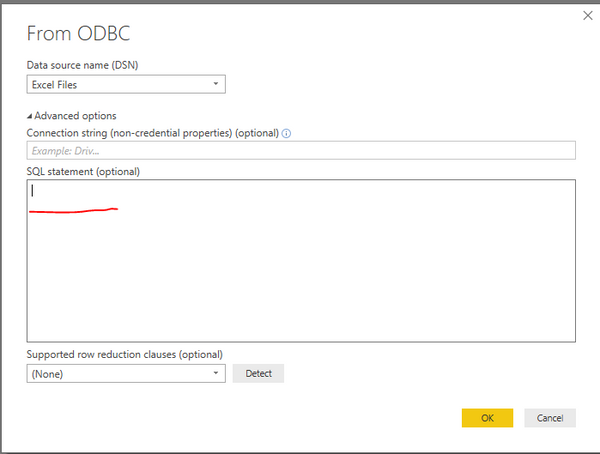Fabric Data Days starts November 4th!
Advance your Data & AI career with 50 days of live learning, dataviz contests, hands-on challenges, study groups & certifications and more!
Get registered- Power BI forums
- Get Help with Power BI
- Desktop
- Service
- Report Server
- Power Query
- Mobile Apps
- Developer
- DAX Commands and Tips
- Custom Visuals Development Discussion
- Health and Life Sciences
- Power BI Spanish forums
- Translated Spanish Desktop
- Training and Consulting
- Instructor Led Training
- Dashboard in a Day for Women, by Women
- Galleries
- Data Stories Gallery
- Themes Gallery
- Contests Gallery
- Quick Measures Gallery
- Visual Calculations Gallery
- Notebook Gallery
- Translytical Task Flow Gallery
- TMDL Gallery
- R Script Showcase
- Webinars and Video Gallery
- Ideas
- Custom Visuals Ideas (read-only)
- Issues
- Issues
- Events
- Upcoming Events
Get Fabric Certified for FREE during Fabric Data Days. Don't miss your chance! Learn more
- Power BI forums
- Forums
- Get Help with Power BI
- Power Query
- Re: Connect large data table with ODBC (CData ODBC...
- Subscribe to RSS Feed
- Mark Topic as New
- Mark Topic as Read
- Float this Topic for Current User
- Bookmark
- Subscribe
- Printer Friendly Page
- Mark as New
- Bookmark
- Subscribe
- Mute
- Subscribe to RSS Feed
- Permalink
- Report Inappropriate Content
Connect large data table with ODBC (CData ODBC connecter)
Hi All
I'm trying to create somes reports in PowerBI from Zoho using the CData Zoho ODBC driver. I belive a key table I require is the StageHistories table. However when I try to connect directly I get the error shown below.
I've tried running a direct SQL query and can return the first 100 rows but not sure how to bring more data through.
I've also tried running a query against StageHistories and a table I think we require LinkingModule2 but I'm having trouble querying against the LinkingModule2 table (although I can connect directly)
Any help on the best way to connect much appreciated!
Thanks
Jack
- Mark as New
- Bookmark
- Subscribe
- Mute
- Subscribe to RSS Feed
- Permalink
- Report Inappropriate Content
@JackEnviro,
Please input your SQL statement in the highlighted textbox to get required columns and rows, then check if you can get data from StageHistories table.
Regards,
Lydia
- Mark as New
- Bookmark
- Subscribe
- Mute
- Subscribe to RSS Feed
- Permalink
- Report Inappropriate Content
Hi Lydia,
The SQL statement I'm running to get the data is as follows:
SELECT TOP 100 * FROM StageHistories
This successfully returns the first 100 rows, but the problem is when I try to retrieve every row in this table. It only returns an error message (after some loading time); "429 Too Many Requests".
Thanks for the help
- Mark as New
- Bookmark
- Subscribe
- Mute
- Subscribe to RSS Feed
- Permalink
- Report Inappropriate Content
@JackEnviro,
The error could be caused by the large size of the table. Are you able to input the SQL statement into highlighted textbox to get data?
Regards,
Lydia
- Mark as New
- Bookmark
- Subscribe
- Mute
- Subscribe to RSS Feed
- Permalink
- Report Inappropriate Content
Yes this is the only way I'm able to access any of the data. So when I type in that SQL statement into that Power BI textbox I do get the first 100 rows, but for any practical needs obviously I need all the data. Do you know of any work arounds to import all of the data despite the large table size?
- Mark as New
- Bookmark
- Subscribe
- Mute
- Subscribe to RSS Feed
- Permalink
- Report Inappropriate Content
@JackEnviro,
Do you need to import all columns of the table? How many rows in this table? What is the result when you remove 100 from the SQL statement?
Regards,
Lydia
- Mark as New
- Bookmark
- Subscribe
- Mute
- Subscribe to RSS Feed
- Permalink
- Report Inappropriate Content
Hi Lydia
I only need three of the columns from StageHistories; Stage, CloseDate, and LastModifiedTime. I'm not sure how many rows are in the table, but a fair few I imagine.
When I remove TOP 100 from the statement I get the same error as my first post (the 429 too many requests thing), and just removing 100 does gives the same result.
Thanks
- Mark as New
- Bookmark
- Subscribe
- Mute
- Subscribe to RSS Feed
- Permalink
- Report Inappropriate Content
@JackEnviro,
Instead of using *, use the following SQL statement.
Select Stage, CloseDate, LastModifiedTime from yourtable
Regards,
Lydia
- Mark as New
- Bookmark
- Subscribe
- Mute
- Subscribe to RSS Feed
- Permalink
- Report Inappropriate Content
Hi Lydia,
I have been trying this, even adding in "WHERE CloseDate >= '20180904'" to try and further limit the number of entries but it keeps throwing back the same error.
Thanks
- Mark as New
- Bookmark
- Subscribe
- Mute
- Subscribe to RSS Feed
- Permalink
- Report Inappropriate Content
@JackEnviro,
I would recommend you split the large table into sevaral small tables, then import them into Power BI.
Regards,
Lydia
Helpful resources

Fabric Data Days
Advance your Data & AI career with 50 days of live learning, contests, hands-on challenges, study groups & certifications and more!

Power BI Monthly Update - October 2025
Check out the October 2025 Power BI update to learn about new features.