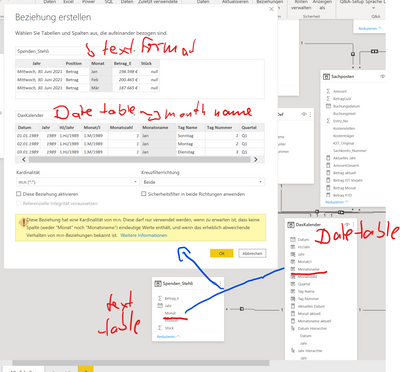Join us at FabCon Vienna from September 15-18, 2025
The ultimate Fabric, Power BI, SQL, and AI community-led learning event. Save €200 with code FABCOMM.
Get registered- Power BI forums
- Get Help with Power BI
- Desktop
- Service
- Report Server
- Power Query
- Mobile Apps
- Developer
- DAX Commands and Tips
- Custom Visuals Development Discussion
- Health and Life Sciences
- Power BI Spanish forums
- Translated Spanish Desktop
- Training and Consulting
- Instructor Led Training
- Dashboard in a Day for Women, by Women
- Galleries
- Data Stories Gallery
- Themes Gallery
- Contests Gallery
- Quick Measures Gallery
- Notebook Gallery
- Translytical Task Flow Gallery
- TMDL Gallery
- R Script Showcase
- Webinars and Video Gallery
- Ideas
- Custom Visuals Ideas (read-only)
- Issues
- Issues
- Events
- Upcoming Events
Enhance your career with this limited time 50% discount on Fabric and Power BI exams. Ends August 31st. Request your voucher.
- Power BI forums
- Forums
- Get Help with Power BI
- Power Query
- Connect Month names formated as Text to Month name...
- Subscribe to RSS Feed
- Mark Topic as New
- Mark Topic as Read
- Float this Topic for Current User
- Bookmark
- Subscribe
- Printer Friendly Page
- Mark as New
- Bookmark
- Subscribe
- Mute
- Subscribe to RSS Feed
- Permalink
- Report Inappropriate Content
Connect Month names formated as Text to Month names in the date table
I have a text column that contains month names in the format "mmm". Additionally there is a date column for the year. The months in the date column and the months in the text column do not have to be identical.
I now want to link this text column with the month names in the calendar table. But it does not accept this as a correct relationship. So what to do?
How can I tell Power BI that the texts are month names, so I can then process them as such.
- Mark as New
- Bookmark
- Subscribe
- Mute
- Subscribe to RSS Feed
- Permalink
- Report Inappropriate Content
"it does not accept this as a correct relationship" - what message do you get?
Maybe you can show us.
- Mark as New
- Bookmark
- Subscribe
- Mute
- Subscribe to RSS Feed
- Permalink
- Report Inappropriate Content
Here the error message in English: This relation has a cardinality of m:n. This may only be used if no column (neither "month" nor "month name") is expected to contain unique values, and if the significantly different behavior of m:n relationships is known.
- Mark as New
- Bookmark
- Subscribe
- Mute
- Subscribe to RSS Feed
- Permalink
- Report Inappropriate Content
Hi @Anonymous
It is a warning message which will appear when you want to create a many-to-many relationship between two tables. If you are sure to create a many-to-many relationship, you can go on to save this relationship. You may want to learn more about many-to-many relationship before using it: Many-to-many relationships in Power BI Desktop, Many-to-many relationship guidance.
Hope this helps.
Community Support Team _ Jing
If this post helps, please Accept it as the solution to help other members find it.
- Mark as New
- Bookmark
- Subscribe
- Mute
- Subscribe to RSS Feed
- Permalink
- Report Inappropriate Content
Actually, that is a warning and not an error. It is good practice to avoid many to many relationships. Since both tables have multiple rows for each Month, a M:M is necessary. To avoid it, you would need to create a Month table (1 row/month) or add a column with the first/last of that month and use that new column in a relationship with the DaxKalendar[Datum] column.
Pat
Did I answer your question? Mark my post as a solution! Kudos are also appreciated!
To learn more about Power BI, follow me on Twitter or subscribe on YouTube.
@mahoneypa HoosierBI on YouTube