FabCon is coming to Atlanta
Join us at FabCon Atlanta from March 16 - 20, 2026, for the ultimate Fabric, Power BI, AI and SQL community-led event. Save $200 with code FABCOMM.
Register now!- Power BI forums
- Get Help with Power BI
- Desktop
- Service
- Report Server
- Power Query
- Mobile Apps
- Developer
- DAX Commands and Tips
- Custom Visuals Development Discussion
- Health and Life Sciences
- Power BI Spanish forums
- Translated Spanish Desktop
- Training and Consulting
- Instructor Led Training
- Dashboard in a Day for Women, by Women
- Galleries
- Data Stories Gallery
- Themes Gallery
- Contests Gallery
- QuickViz Gallery
- Quick Measures Gallery
- Visual Calculations Gallery
- Notebook Gallery
- Translytical Task Flow Gallery
- TMDL Gallery
- R Script Showcase
- Webinars and Video Gallery
- Ideas
- Custom Visuals Ideas (read-only)
- Issues
- Issues
- Events
- Upcoming Events
The Power BI Data Visualization World Championships is back! It's time to submit your entry. Live now!
- Power BI forums
- Forums
- Get Help with Power BI
- Power Query
- Conditional Filter
- Subscribe to RSS Feed
- Mark Topic as New
- Mark Topic as Read
- Float this Topic for Current User
- Bookmark
- Subscribe
- Printer Friendly Page
- Mark as New
- Bookmark
- Subscribe
- Mute
- Subscribe to RSS Feed
- Permalink
- Report Inappropriate Content
Conditional Filter
Hello,
I have a structured table in Excel recording sales, and naturally I have a column date
I have another table called DateMin
I have another table called DateMax
I have three queries in PQ
My sales tables loaded as a table
My tables DateMin and DateMax loaded as a connection
I would like to filter my sales tables between my two dates the start date should be taken from the table DateMin and the end date from the table DateMax
= Table.SelectRows(Custom, each [Date] >= DateMin and [Date] <= DateMax )So far so good 😁
What I would like is, if the table DateMin is empty I would like to take the oldest date till the date containted in DateMax
and if DateMax is empty I would like to see the rows from the starting date in DateMin till the most recent dates ?
I hope it makes sense 🙂
Thanks for your time and your help
Solved! Go to Solution.
- Mark as New
- Bookmark
- Subscribe
- Mute
- Subscribe to RSS Feed
- Permalink
- Report Inappropriate Content
Ah, yes, that makes sense. My bad.
This is always going to be a cyclic reference as you're applying this as a step in your fact table.
Revert your DateMin/Max queries back to how they were originally, then try this as your final fact table step:
Table.SelectRows(
#"Personnalisee ajoutee",
each [Date] >= (DateMin ?? #date(1900,01,01))
and [Date] <= (DateMax ?? #date(2999,12,31))
)
Pete
Now accepting Kudos! If my post helped you, why not give it a thumbs-up?
Proud to be a Datanaut!
- Mark as New
- Bookmark
- Subscribe
- Mute
- Subscribe to RSS Feed
- Permalink
- Report Inappropriate Content
Hi @BA_Pete
Thanks I feel we are close, however I tried the code left DateMax null when I refreshed I got this error message
Expression.Error: A cyclic reference was encountered during evaluation.
I am attaching pictures of my three M codes
First One is my Sales Table
Second One is my DateMin
Third One is my DateMax
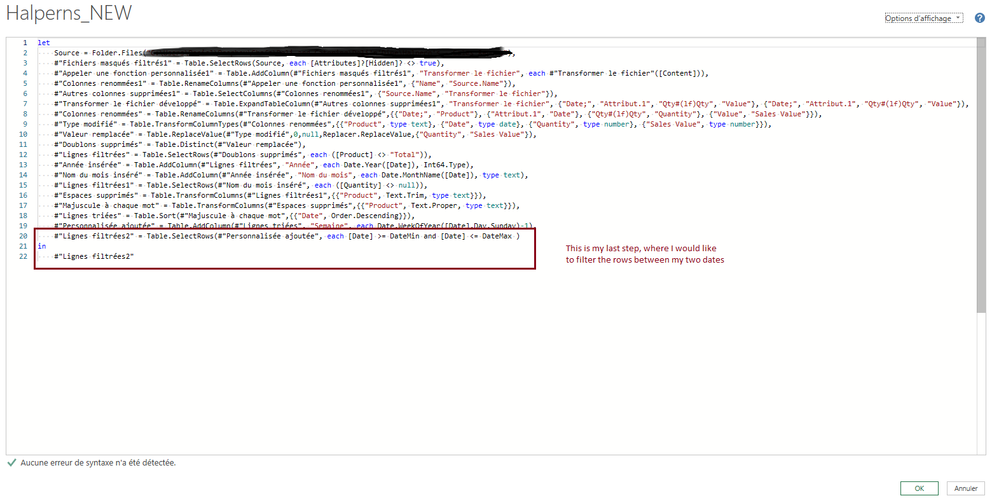
- Mark as New
- Bookmark
- Subscribe
- Mute
- Subscribe to RSS Feed
- Permalink
- Report Inappropriate Content
Ah, yes, that makes sense. My bad.
This is always going to be a cyclic reference as you're applying this as a step in your fact table.
Revert your DateMin/Max queries back to how they were originally, then try this as your final fact table step:
Table.SelectRows(
#"Personnalisee ajoutee",
each [Date] >= (DateMin ?? #date(1900,01,01))
and [Date] <= (DateMax ?? #date(2999,12,31))
)
Pete
Now accepting Kudos! If my post helped you, why not give it a thumbs-up?
Proud to be a Datanaut!
- Mark as New
- Bookmark
- Subscribe
- Mute
- Subscribe to RSS Feed
- Permalink
- Report Inappropriate Content
Works Perfect 😁
Many thanks
PS : if you have a few min to send me links about the ?? or to explain it to me you are more than welcome
always want to learn and share
- Mark as New
- Bookmark
- Subscribe
- Mute
- Subscribe to RSS Feed
- Permalink
- Report Inappropriate Content
In Power Query, ?? is the coalesce operator i.e. it converts null values to a chosen value.
In the case of (X ?? Y) this translates to "if X is null then Y".
Pete
Now accepting Kudos! If my post helped you, why not give it a thumbs-up?
Proud to be a Datanaut!
- Mark as New
- Bookmark
- Subscribe
- Mute
- Subscribe to RSS Feed
- Permalink
- Report Inappropriate Content
Hi @Einomi ,
I'd make the edit in your DateMin/Max queries to make usage in the fact table easier.
How are your DateMin/Max queries currently calculated?
Pete
Now accepting Kudos! If my post helped you, why not give it a thumbs-up?
Proud to be a Datanaut!
- Mark as New
- Bookmark
- Subscribe
- Mute
- Subscribe to RSS Feed
- Permalink
- Report Inappropriate Content
Hi @BA_Pete
Thanks
let
Source = Excel.CurrentWorkbook(){[Name="Date"]}[Content],
ChangedType = Table.TransformColumnTypes(Source,{{"StartDate", type date}, {"EndDate", type date}}),
StartDate = ChangedType{0}[StartDate]
in
StartDate
this is how my two queries DateMin and DateMax are calculated.
I have one query for DateMin (above) and one for DateMax
Once I have loaded the table to PQ I have justt drilled down the value
- Mark as New
- Bookmark
- Subscribe
- Mute
- Subscribe to RSS Feed
- Permalink
- Report Inappropriate Content
Ok. So DateMin and DateMax are essentially manually entered in the workbook. No problem.
Try this in your DateMin/Max queries:
let
Source = Excel.CurrentWorkbook(){[Name="Date"]}[Content],
ChangedType = Table.TransformColumnTypes(Source,{{"StartDate", type date}, {"EndDate", type date}}),
varDate = ChangedType{0}[StartDate],
StartDate = if varDate = null then List.Min(yourFactTable[DateColumn]) else varDate
in
StartDate
In your EndDate query, just change StartDate for EndDate in the varDate variable, and List.Min for List.Max in the StartDate step.
Pete
Now accepting Kudos! If my post helped you, why not give it a thumbs-up?
Proud to be a Datanaut!
Helpful resources

Power BI Dataviz World Championships
The Power BI Data Visualization World Championships is back! It's time to submit your entry.

Power BI Monthly Update - January 2026
Check out the January 2026 Power BI update to learn about new features.



