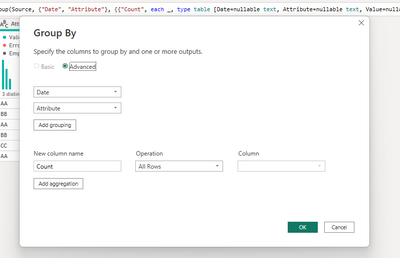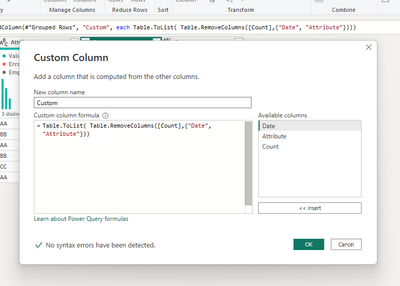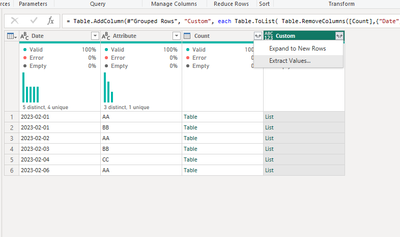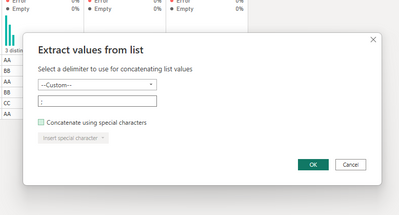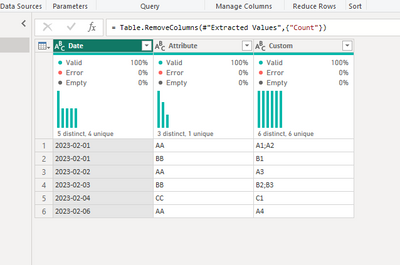FabCon is coming to Atlanta
Join us at FabCon Atlanta from March 16 - 20, 2026, for the ultimate Fabric, Power BI, AI and SQL community-led event. Save $200 with code FABCOMM.
Register now!- Power BI forums
- Get Help with Power BI
- Desktop
- Service
- Report Server
- Power Query
- Mobile Apps
- Developer
- DAX Commands and Tips
- Custom Visuals Development Discussion
- Health and Life Sciences
- Power BI Spanish forums
- Translated Spanish Desktop
- Training and Consulting
- Instructor Led Training
- Dashboard in a Day for Women, by Women
- Galleries
- Data Stories Gallery
- Themes Gallery
- Contests Gallery
- QuickViz Gallery
- Quick Measures Gallery
- Visual Calculations Gallery
- Notebook Gallery
- Translytical Task Flow Gallery
- TMDL Gallery
- R Script Showcase
- Webinars and Video Gallery
- Ideas
- Custom Visuals Ideas (read-only)
- Issues
- Issues
- Events
- Upcoming Events
The Power BI Data Visualization World Championships is back! Get ahead of the game and start preparing now! Learn more
- Power BI forums
- Forums
- Get Help with Power BI
- Power Query
- Combining filtered column values in Power Query
- Subscribe to RSS Feed
- Mark Topic as New
- Mark Topic as Read
- Float this Topic for Current User
- Bookmark
- Subscribe
- Printer Friendly Page
- Mark as New
- Bookmark
- Subscribe
- Mute
- Subscribe to RSS Feed
- Permalink
- Report Inappropriate Content
Combining filtered column values in Power Query
I am not so familiar with M lang, and am straggling to solve the following problem in Power Query:
I have the table
TABLE1
| Date | Attribute | Value |
| 2023-02-01 | AA | A1 |
| 2023-02-01 | AA | A2 |
| 2023-02-01 | BB | B1 |
| 2023-02-02 | AA | A3 |
| 2023-02-03 | BB | B2 |
| 2023-02-03 | BB | B3 |
| 2023-02-04 | CC | C1 |
| 2023-02-06 | AA | A4 |
I need to combine (with ";" as separator) values in cells indicated above in italic so the only one row exist for every Date/Attribute combination.
In other words, the desired table should looks like this:
| Date | Attribute | Value |
| 2023-02-01 | AA | A1; A2 |
| 2023-02-01 | BB | B1 |
| 2023-02-02 | AA | A3 |
| 2023-02-03 | BB | B2; B3 |
| 2023-02-04 | CC | C1 |
| 2023-02-06 | AA | A4 |
Please help!
Solved! Go to Solution.
- Mark as New
- Bookmark
- Subscribe
- Mute
- Subscribe to RSS Feed
- Permalink
- Report Inappropriate Content
Hi,
You have to group by
then add a custom column
Table.ToList( Table.RemoveColumns([Count],{"Date", "Attribute"}))
then extract values
select your delimiter
and remove column count
If this post is useful to help you to solve your issue, consider giving the post a thumbs up and accepting it as a solution!
- Mark as New
- Bookmark
- Subscribe
- Mute
- Subscribe to RSS Feed
- Permalink
- Report Inappropriate Content
Thank you very much, @serpiva64 !!!
It turns much easier then I've tried to code with nested M functions.
Thanks once again for very helpful reply.
- Mark as New
- Bookmark
- Subscribe
- Mute
- Subscribe to RSS Feed
- Permalink
- Report Inappropriate Content
Hi,
You have to group by
then add a custom column
Table.ToList( Table.RemoveColumns([Count],{"Date", "Attribute"}))
then extract values
select your delimiter
and remove column count
If this post is useful to help you to solve your issue, consider giving the post a thumbs up and accepting it as a solution!
Helpful resources

Power BI Dataviz World Championships
The Power BI Data Visualization World Championships is back! Get ahead of the game and start preparing now!