FabCon is coming to Atlanta
Join us at FabCon Atlanta from March 16 - 20, 2026, for the ultimate Fabric, Power BI, AI and SQL community-led event. Save $200 with code FABCOMM.
Register now!- Power BI forums
- Get Help with Power BI
- Desktop
- Service
- Report Server
- Power Query
- Mobile Apps
- Developer
- DAX Commands and Tips
- Custom Visuals Development Discussion
- Health and Life Sciences
- Power BI Spanish forums
- Translated Spanish Desktop
- Training and Consulting
- Instructor Led Training
- Dashboard in a Day for Women, by Women
- Galleries
- Data Stories Gallery
- Themes Gallery
- Contests Gallery
- QuickViz Gallery
- Quick Measures Gallery
- Visual Calculations Gallery
- Notebook Gallery
- Translytical Task Flow Gallery
- TMDL Gallery
- R Script Showcase
- Webinars and Video Gallery
- Ideas
- Custom Visuals Ideas (read-only)
- Issues
- Issues
- Events
- Upcoming Events
The Power BI Data Visualization World Championships is back! Get ahead of the game and start preparing now! Learn more
- Power BI forums
- Forums
- Get Help with Power BI
- Power Query
- Combing/Merging ROWS
- Subscribe to RSS Feed
- Mark Topic as New
- Mark Topic as Read
- Float this Topic for Current User
- Bookmark
- Subscribe
- Printer Friendly Page
- Mark as New
- Bookmark
- Subscribe
- Mute
- Subscribe to RSS Feed
- Permalink
- Report Inappropriate Content
Combing/Merging ROWS
I have a historical data set that was not properly joined. I am unable to fix this and I must use this data set. Here is an example of what it looks like:
| Address | Current Owner | Last Owner | Legal Description |
| 1600 Pennsylvania Avenue NW, Washington, DC 20500 | Joe Biden | ||
| 1600 Pennsylvania Avenue NW, Washington, DC 20500 | Donald Trump | ||
| 1600 Pennsylvania Avenue NW, Washington, DC 20500 | White House |
So in the example, I have three rows that all have only one column of data for that address. I am trying to merge rows with the same address to fill all the nulls. I have some addresses that have up to 20 duplicates. Is there any way I can do this in power query?
Solved! Go to Solution.
- Mark as New
- Bookmark
- Subscribe
- Mute
- Subscribe to RSS Feed
- Permalink
- Report Inappropriate Content
Good day juliannegibson,
This code,
- Groups by "Address".
- For each column other than "Address" finds the "max" value in that column and adds a column to contain that max value. This assumes the cells in each column contain null or a value and all non-null values in the column are the same.
This may or may not help as there is room for other interpretations of your post.
Anyhow, hope this helps
The key step is called #"Grouped Rows". The previous steps are just getting to the point where it is as if I had loaded your data.
let
Source = Table.FromRows(
Json.Document(
Binary.Decompress(
Binary.FromText(
"i45WMjQzMFAISM3LK67MKUvMy0xUcCxLzStNVfAL11EITyzOyMxLL8nP01FwcVYwMjA1MFDSUfLKT1VwykxJzQOyFcA4Voc8k0C6XfLzEnNSFEKKSnMLKDYMhMMzMktSFTzyS4tTlWJjAQ==",
BinaryEncoding.Base64
),
Compression.Deflate
)
),
let
_t = ((type nullable text) meta [Serialized.Text = true])
in
type table [Address = _t, #"Current Owner" = _t, #"Last Owner" = _t, #"Legal Description" = _t]
),
#"Changed Type" = Table.TransformColumnTypes(
Source,
{
{"Address", type text},
{"Current Owner", type text},
{"Last Owner", type text},
{"Legal Description", type text}
}
),
#"Grouped Rows" = Table.Group(
#"Changed Type",
{"Address"},
{
{"Current Owner", each List.Max([Current Owner]), type nullable text},
{"Last Owner", each List.Max([Last Owner]), type nullable text},
{"Legal Description", each List.Max([Legal Description]), type nullable text}
}
)
in
#"Grouped Rows"
yielding...
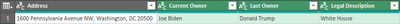
- Mark as New
- Bookmark
- Subscribe
- Mute
- Subscribe to RSS Feed
- Permalink
- Report Inappropriate Content
Good day juliannegibson,
This code,
- Groups by "Address".
- For each column other than "Address" finds the "max" value in that column and adds a column to contain that max value. This assumes the cells in each column contain null or a value and all non-null values in the column are the same.
This may or may not help as there is room for other interpretations of your post.
Anyhow, hope this helps
The key step is called #"Grouped Rows". The previous steps are just getting to the point where it is as if I had loaded your data.
let
Source = Table.FromRows(
Json.Document(
Binary.Decompress(
Binary.FromText(
"i45WMjQzMFAISM3LK67MKUvMy0xUcCxLzStNVfAL11EITyzOyMxLL8nP01FwcVYwMjA1MFDSUfLKT1VwykxJzQOyFcA4Voc8k0C6XfLzEnNSFEKKSnMLKDYMhMMzMktSFTzyS4tTlWJjAQ==",
BinaryEncoding.Base64
),
Compression.Deflate
)
),
let
_t = ((type nullable text) meta [Serialized.Text = true])
in
type table [Address = _t, #"Current Owner" = _t, #"Last Owner" = _t, #"Legal Description" = _t]
),
#"Changed Type" = Table.TransformColumnTypes(
Source,
{
{"Address", type text},
{"Current Owner", type text},
{"Last Owner", type text},
{"Legal Description", type text}
}
),
#"Grouped Rows" = Table.Group(
#"Changed Type",
{"Address"},
{
{"Current Owner", each List.Max([Current Owner]), type nullable text},
{"Last Owner", each List.Max([Last Owner]), type nullable text},
{"Legal Description", each List.Max([Legal Description]), type nullable text}
}
)
in
#"Grouped Rows"
yielding...
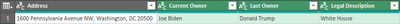
Helpful resources

Power BI Dataviz World Championships
The Power BI Data Visualization World Championships is back! Get ahead of the game and start preparing now!

| User | Count |
|---|---|
| 17 | |
| 9 | |
| 9 | |
| 7 | |
| 7 |

