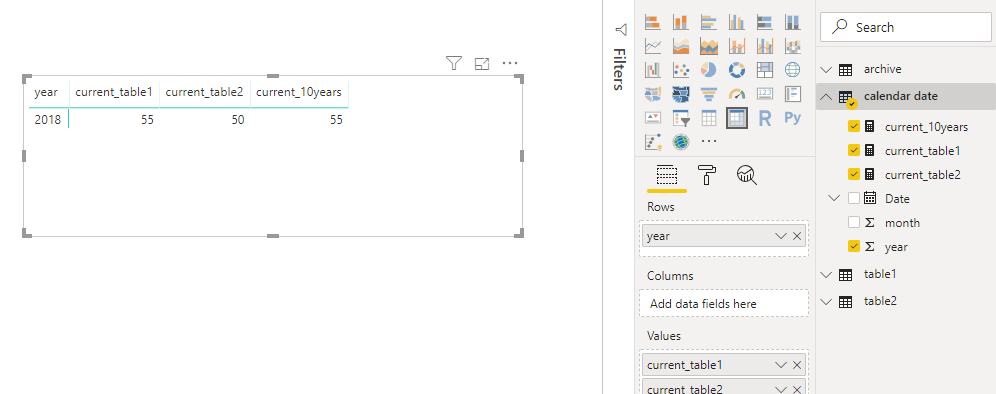New Offer! Become a Certified Fabric Data Engineer
Check your eligibility for this 50% exam voucher offer and join us for free live learning sessions to get prepared for Exam DP-700.
Get Started- Power BI forums
- Get Help with Power BI
- Desktop
- Service
- Report Server
- Power Query
- Mobile Apps
- Developer
- DAX Commands and Tips
- Custom Visuals Development Discussion
- Health and Life Sciences
- Power BI Spanish forums
- Translated Spanish Desktop
- Training and Consulting
- Instructor Led Training
- Dashboard in a Day for Women, by Women
- Galleries
- Community Connections & How-To Videos
- COVID-19 Data Stories Gallery
- Themes Gallery
- Data Stories Gallery
- R Script Showcase
- Webinars and Video Gallery
- Quick Measures Gallery
- 2021 MSBizAppsSummit Gallery
- 2020 MSBizAppsSummit Gallery
- 2019 MSBizAppsSummit Gallery
- Events
- Ideas
- Custom Visuals Ideas
- Issues
- Issues
- Events
- Upcoming Events
Don't miss out! 2025 Microsoft Fabric Community Conference, March 31 - April 2, Las Vegas, Nevada. Use code MSCUST for a $150 discount. Prices go up February 11th. Register now.
- Power BI forums
- Forums
- Get Help with Power BI
- Power Query
- Re: Combine archive (historic) table and current y...
- Subscribe to RSS Feed
- Mark Topic as New
- Mark Topic as Read
- Float this Topic for Current User
- Bookmark
- Subscribe
- Printer Friendly Page
- Mark as New
- Bookmark
- Subscribe
- Mute
- Subscribe to RSS Feed
- Permalink
- Report Inappropriate Content
Combine archive (historic) table and current year tables (all have same columns) to one
Using Power BI I have a large excel worksheet archive going back 10 years. It gets updated once a year with the prior year's data. So it only needs refreshing once a year. I have two other tables with current year data from two different sources. All 3 tables have normalized column names. I need a way to extract report views that treat all three tables as one (for annual variance reporting and trending). The PQ append is not the answer. I do not want to add columns. Merge does not seem to be the answer because there is no data in the Archive (dates, transaction num#, etc) that match the current year. Another aspect is that I do not want to refresh the Archive table each time I pull current year data (weekly). I suspect I need to add a custom column to the Archive by which to join the CY tables. But hope there is an easier way. Looking forward - the Archive will soon exceed the size limit for an excel worksheet. So it too will need to be separate tables requiring the same join solution... whatever that may be.
Solved! Go to Solution.
- Mark as New
- Bookmark
- Subscribe
- Mute
- Subscribe to RSS Feed
- Permalink
- Report Inappropriate Content
Hi @Anonymous
1. the Archive will soon exceed the size limit for an excel worksheet
You could create different excel file to store each year's data,
Put these excel files in a folder,
Then connect to the folder with Power BI Desktop.
"How to Load Data from a Folder in Power BI"
2. I have two other tables with current year data from two different sources,
I need a way to extract report views that treat all three tables as one (for annual variance reporting and trending).
If the two tables can be connected to "Archive" table with "date" field,
We could create a calendar table in data model view, then create relationships among them
calendar date = ADDCOLUMNS(CALENDAR(DATE(YEAR(TODAY())-1,1,1),DATE(YEAR(TODAY())-1,12,31)),"year",YEAR([Date]),"month",MONTH([Date]))
Create measures above
current_table1 = CALCULATE(SUM(table1[value]))
current_table2 = SUM(table2[value])
current_10years = IF([current_table1]<>BLANK(),SUM('archive'[value]))
Best Regards
Maggie
Community Support Team _ Maggie Li
If this post helps, then please consider Accept it as the solution to help the other members find it more quickly.
- Mark as New
- Bookmark
- Subscribe
- Mute
- Subscribe to RSS Feed
- Permalink
- Report Inappropriate Content
Hi @Anonymous
1. the Archive will soon exceed the size limit for an excel worksheet
You could create different excel file to store each year's data,
Put these excel files in a folder,
Then connect to the folder with Power BI Desktop.
"How to Load Data from a Folder in Power BI"
2. I have two other tables with current year data from two different sources,
I need a way to extract report views that treat all three tables as one (for annual variance reporting and trending).
If the two tables can be connected to "Archive" table with "date" field,
We could create a calendar table in data model view, then create relationships among them
calendar date = ADDCOLUMNS(CALENDAR(DATE(YEAR(TODAY())-1,1,1),DATE(YEAR(TODAY())-1,12,31)),"year",YEAR([Date]),"month",MONTH([Date]))
Create measures above
current_table1 = CALCULATE(SUM(table1[value]))
current_table2 = SUM(table2[value])
current_10years = IF([current_table1]<>BLANK(),SUM('archive'[value]))
Best Regards
Maggie
Community Support Team _ Maggie Li
If this post helps, then please consider Accept it as the solution to help the other members find it more quickly.
- Mark as New
- Bookmark
- Subscribe
- Mute
- Subscribe to RSS Feed
- Permalink
- Report Inappropriate Content
without having the sample table I'd still suggest to use append - with unpivoting the columns first/after
so something like this:
| customer | product | 201601 | 201602 | ... |
| A | X | 12 | 13 | 0.5 |
would look like this:
| customer | product | Period | Value |
| A | X | 201601 | 12 |
| A | X | 201602 | 13 |
| A | X | ... | 0.5 |
Other than periods in columns (or inconsistent naming, e.g. with spaces/special characters) I cannot think of any other reason for Append adding columns. By default it appends rows for the columns with same names, and only adds the new columns if they're not present in the dataset you append to
Proud to be a Datanaut!
Thank you for the kudos 🙂
Helpful resources

Join us at the Microsoft Fabric Community Conference
March 31 - April 2, 2025, in Las Vegas, Nevada. Use code MSCUST for a $150 discount!

Power BI Monthly Update - January 2025
Check out the January 2025 Power BI update to learn about new features in Reporting, Modeling, and Data Connectivity.