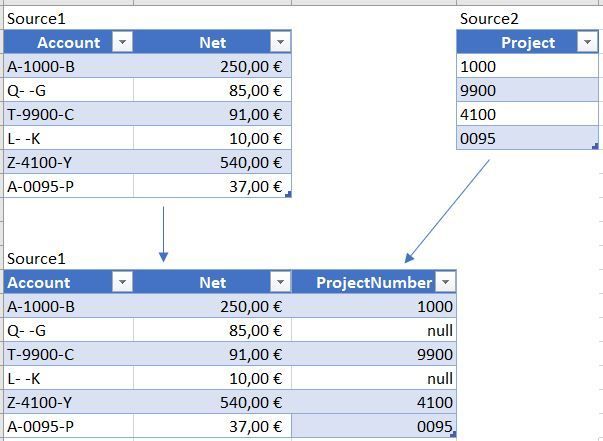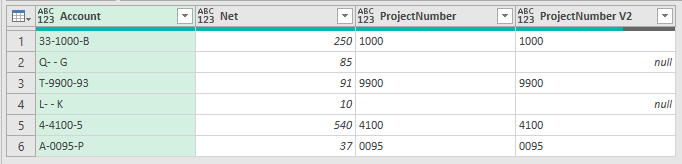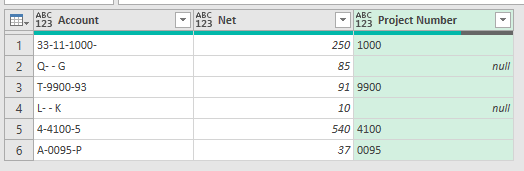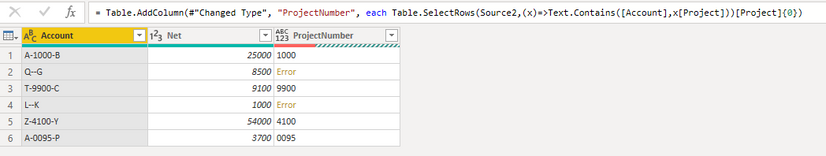FabCon is coming to Atlanta
Join us at FabCon Atlanta from March 16 - 20, 2026, for the ultimate Fabric, Power BI, AI and SQL community-led event. Save $200 with code FABCOMM.
Register now!- Power BI forums
- Get Help with Power BI
- Desktop
- Service
- Report Server
- Power Query
- Mobile Apps
- Developer
- DAX Commands and Tips
- Custom Visuals Development Discussion
- Health and Life Sciences
- Power BI Spanish forums
- Translated Spanish Desktop
- Training and Consulting
- Instructor Led Training
- Dashboard in a Day for Women, by Women
- Galleries
- Data Stories Gallery
- Themes Gallery
- Contests Gallery
- QuickViz Gallery
- Quick Measures Gallery
- Visual Calculations Gallery
- Notebook Gallery
- Translytical Task Flow Gallery
- TMDL Gallery
- R Script Showcase
- Webinars and Video Gallery
- Ideas
- Custom Visuals Ideas (read-only)
- Issues
- Issues
- Events
- Upcoming Events
The Power BI Data Visualization World Championships is back! Get ahead of the game and start preparing now! Learn more
- Power BI forums
- Forums
- Get Help with Power BI
- Power Query
- Re: Check if column text contains values from anot...
- Subscribe to RSS Feed
- Mark Topic as New
- Mark Topic as Read
- Float this Topic for Current User
- Bookmark
- Subscribe
- Printer Friendly Page
- Mark as New
- Bookmark
- Subscribe
- Mute
- Subscribe to RSS Feed
- Permalink
- Report Inappropriate Content
Check if column text contains values from another column and return the text
Dear everybody,
I have two different sources and i would like to search for the project number from the second source in the account from the first source and return the project in the custom column:
Based on the solutions to similar problems i've tried to add a custom column like this:
= Table.AddColumn(#"PreviousStep", "ProjectNumber", each List.Contains(Text.Split([Account], "-"), Source2 [Project])))
But the part Source2 [Project]))) is not working
Can someone please correct my formula or suggest any other ?
Thank you in advance.
Solved! Go to Solution.
- Mark as New
- Bookmark
- Subscribe
- Mute
- Subscribe to RSS Feed
- Permalink
- Report Inappropriate Content
Hi @cerebro
Yes, you can use Text.BetweenDelimiters to extract just the 4 digits between the - -
= Text.Select(Text.BetweenDelimiters([Account], "-", "-"), {"0".."9"})
Regards
Phil
Did I answer your question? Then please mark my post as the solution.
If I helped you, click on the Thumbs Up to give Kudos.
Blog :: YouTube Channel :: Connect on Linkedin
Proud to be a Super User!
- Mark as New
- Bookmark
- Subscribe
- Mute
- Subscribe to RSS Feed
- Permalink
- Report Inappropriate Content
Hi @cerebro
You'll need to take a different approach for this but this line will do it (in a new custom column)
= let _account = List.Select(Text.Split([Account], "-"), each Text.Length(_) = 4) in
if List.Count(_account) > 0 then _account{0} else null
Regards
Phil
Did I answer your question? Then please mark my post as the solution.
If I helped you, click on the Thumbs Up to give Kudos.
Blog :: YouTube Channel :: Connect on Linkedin
Proud to be a Super User!
- Mark as New
- Bookmark
- Subscribe
- Mute
- Subscribe to RSS Feed
- Permalink
- Report Inappropriate Content
Hi @cerebro ,
Please try like:
= Table.AddColumn(#"Changed Type", "ProjectNumber", each Table.SelectRows(Source2,(x)=>Text.Contains([Account],x[Project]))[Project]{0})and then repalce error.
Best Regards,
Gao
Community Support Team
If there is any post helps, then please consider Accept it as the solution to help the other members find it more quickly. If I misunderstand your needs or you still have problems on it, please feel free to let us know. Thanks a lot!
How to get your questions answered quickly -- How to provide sample data
- Mark as New
- Bookmark
- Subscribe
- Mute
- Subscribe to RSS Feed
- Permalink
- Report Inappropriate Content
thanks a lot, your formula works (but only without the {0}).
I have 200-300 k lines and power query takes a while to finish it, but it works 😊
- Mark as New
- Bookmark
- Subscribe
- Mute
- Subscribe to RSS Feed
- Permalink
- Report Inappropriate Content
Hi @cerebro
If your Account in Source1 always contains only one 4 digit project code (or none), then you can extract it using this. No lookup to Source2 needed.
= Text.Select([Account], {"0".."9"})
If the Account in Source1 might also contain numbers that are not Project Codes, you could use this which does check against Source2
= if List.Contains(Source2[Project],Text.Select([Account], {"0".."9"})) then Text.Select([Account], {"0".."9"}) else null
regards
Phil
Did I answer your question? Then please mark my post as the solution.
If I helped you, click on the Thumbs Up to give Kudos.
Blog :: YouTube Channel :: Connect on Linkedin
Proud to be a Super User!
- Mark as New
- Bookmark
- Subscribe
- Mute
- Subscribe to RSS Feed
- Permalink
- Report Inappropriate Content
thank you for the elegant solution.
Yes in fact, there are some other numbers that do not represent a project number and if you replace any letter with a number, the second formula doesnt work anymore:
Can you fix it? Thanks again!
- Mark as New
- Bookmark
- Subscribe
- Mute
- Subscribe to RSS Feed
- Permalink
- Report Inappropriate Content
Hi @cerebro
Yes, you can use Text.BetweenDelimiters to extract just the 4 digits between the - -
= Text.Select(Text.BetweenDelimiters([Account], "-", "-"), {"0".."9"})
Regards
Phil
Did I answer your question? Then please mark my post as the solution.
If I helped you, click on the Thumbs Up to give Kudos.
Blog :: YouTube Channel :: Connect on Linkedin
Proud to be a Super User!
- Mark as New
- Bookmark
- Subscribe
- Mute
- Subscribe to RSS Feed
- Permalink
- Report Inappropriate Content
sorry to bother you again, but could you please edit the formula that it returns a match even when the project number is not in the middle of the text string ? thanks again for your help!
Helpful resources

Power BI Dataviz World Championships
The Power BI Data Visualization World Championships is back! Get ahead of the game and start preparing now!