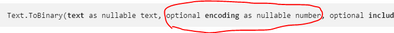FabCon is coming to Atlanta
Join us at FabCon Atlanta from March 16 - 20, 2026, for the ultimate Fabric, Power BI, AI and SQL community-led event. Save $200 with code FABCOMM.
Register now!- Power BI forums
- Get Help with Power BI
- Desktop
- Service
- Report Server
- Power Query
- Mobile Apps
- Developer
- DAX Commands and Tips
- Custom Visuals Development Discussion
- Health and Life Sciences
- Power BI Spanish forums
- Translated Spanish Desktop
- Training and Consulting
- Instructor Led Training
- Dashboard in a Day for Women, by Women
- Galleries
- Data Stories Gallery
- Themes Gallery
- Contests Gallery
- QuickViz Gallery
- Quick Measures Gallery
- Visual Calculations Gallery
- Notebook Gallery
- Translytical Task Flow Gallery
- TMDL Gallery
- R Script Showcase
- Webinars and Video Gallery
- Ideas
- Custom Visuals Ideas (read-only)
- Issues
- Issues
- Events
- Upcoming Events
The Power BI Data Visualization World Championships is back! Get ahead of the game and start preparing now! Learn more
- Power BI forums
- Forums
- Get Help with Power BI
- Power Query
- Re: Charset issue with Basic authentication
- Subscribe to RSS Feed
- Mark Topic as New
- Mark Topic as Read
- Float this Topic for Current User
- Bookmark
- Subscribe
- Printer Friendly Page
- Mark as New
- Bookmark
- Subscribe
- Mute
- Subscribe to RSS Feed
- Permalink
- Report Inappropriate Content
Charset issue with Basic authentication
Hi,
I'm using PowerQuery as a datasource for an Excel worksheet. Data are exposed by a REST API supporting Basic Authentication. It is working well except when user name or password contains special characters like µ or é. It seems PowerQuery converts the provided "user:password" to US-ASCII during Basic authentication instead of using UTF-8. Spécial characters like µ and é are replaced with a "?" (char code 0x3F). Below is a Wireshark capture where I tried "µéè" as password and we can see it became "???":
I tried to add a "WWW-Authenticate" header on the 401 response with charset="UTF-8" in value like specified in the RFC : https://www.rfc-editor.org/rfc/rfc7617#section-2.1
WWW-Authenticate: Basic realm="simple", charset="UTF-8"
But it seems PowerQuery simply ignores this header because no more query is emitted after the first 401 Unauthorized.
I can workaround the problem using Anonymous authentication and providing the header manually:
let
Auth = User & ":" & Password,
Bytes = Text.ToBinary(Auth),
Credentials = Binary.ToText(Bytes, BinaryEncoding.Base64),
Source = Web.Contents("http://localhost:53671/7bc0cca0-f3ae-49ce-a229-d9daa0941103/TestBasicAuthentication/Get",
[
Headers = [#"Authorization" = "Basic " & Credentials]
])
in
Source
This solution works well but it is a security issue because the password would be exposed in clear text in the Excel file.
Is it possible to force Basic authentication to use UTF-8 encoding ?
Solved! Go to Solution.
- Mark as New
- Bookmark
- Subscribe
- Mute
- Subscribe to RSS Feed
- Permalink
- Report Inappropriate Content
At a high level, the answer is "whenever your Excel channel gets the December release of Power Query". There are more details in the below thread about how to determine which release channel you're on (which determines how quickly you'll receive PQ updates), and how to determine which version of PQ you have.
- Mark as New
- Bookmark
- Subscribe
- Mute
- Subscribe to RSS Feed
- Permalink
- Report Inappropriate Content
Hi @bnobo ,
According to the syntax of Text.ToBinary():
The second parameter is optional encoding where you may try UTF-8
May help:
https://seddryck.wordpress.com/2017/06/22/encoding-basic-authentication-in-an-url/
Best Regards,
Eyelyn Qin
If this post helps, then please consider Accept it as the solution to help the other members find it more quickly.
- Mark as New
- Bookmark
- Subscribe
- Mute
- Subscribe to RSS Feed
- Permalink
- Report Inappropriate Content
This issue is not related to M language but occurs when using the built-in Basic auth. Please read @Ehren message and following bellow
- Mark as New
- Bookmark
- Subscribe
- Mute
- Subscribe to RSS Feed
- Permalink
- Report Inappropriate Content
Hi @bnobo . Just to confirm: the issue occurs when using the built-in Basic auth, not passing the creds manually via custom M. Is that correct?
- Mark as New
- Bookmark
- Subscribe
- Mute
- Subscribe to RSS Feed
- Permalink
- Report Inappropriate Content
Hi @Ehren , you are right, the issue occurs when using the built-in Basic auth.
- Mark as New
- Bookmark
- Subscribe
- Mute
- Subscribe to RSS Feed
- Permalink
- Report Inappropriate Content
Ok. Let me see if there's a way to solve this without breaking backwards-compatibility.
- Mark as New
- Bookmark
- Subscribe
- Mute
- Subscribe to RSS Feed
- Permalink
- Report Inappropriate Content
You could handle the "charset" auth-param returned by the server in WWW-Authenticate header when the authentication fail (401 status code) as stated in Basic Authentication RFC 7617: https://datatracker.ietf.org/doc/html/rfc7617#section-2.1
If the WWW-Authenticate header returned by the server contains 'charset="UTF-8"' then re-encode username:password with UTF-8 encoding and re-emit the request.
Doing so, the encoding would change only for servers requesting UTF-8 encoding.
- Mark as New
- Bookmark
- Subscribe
- Mute
- Subscribe to RSS Feed
- Permalink
- Report Inappropriate Content
Because UTF-8 encoding for ASCII characters is identical to ASCII encoding, it should be safe to always encode with UTF-8. The only existing case this would "break" would be non-ASCII characters that today are being mapped to "?", but if anyone is depending on that behavior they can simply use "?" in their username/password instead.
The fix should be available in the December release of PBIDesktop.
- Mark as New
- Bookmark
- Subscribe
- Mute
- Subscribe to RSS Feed
- Permalink
- Report Inappropriate Content
When the fix will be available for Microsoft Excel ?
- Mark as New
- Bookmark
- Subscribe
- Mute
- Subscribe to RSS Feed
- Permalink
- Report Inappropriate Content
At a high level, the answer is "whenever your Excel channel gets the December release of Power Query". There are more details in the below thread about how to determine which release channel you're on (which determines how quickly you'll receive PQ updates), and how to determine which version of PQ you have.
Helpful resources

Power BI Dataviz World Championships
The Power BI Data Visualization World Championships is back! Get ahead of the game and start preparing now!

| User | Count |
|---|---|
| 19 | |
| 10 | |
| 9 | |
| 7 | |
| 6 |