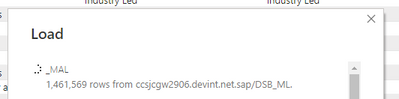FabCon is coming to Atlanta
Join us at FabCon Atlanta from March 16 - 20, 2026, for the ultimate Fabric, Power BI, AI and SQL community-led event. Save $200 with code FABCOMM.
Register now!- Power BI forums
- Get Help with Power BI
- Desktop
- Service
- Report Server
- Power Query
- Mobile Apps
- Developer
- DAX Commands and Tips
- Custom Visuals Development Discussion
- Health and Life Sciences
- Power BI Spanish forums
- Translated Spanish Desktop
- Training and Consulting
- Instructor Led Training
- Dashboard in a Day for Women, by Women
- Galleries
- Data Stories Gallery
- Themes Gallery
- Contests Gallery
- QuickViz Gallery
- Quick Measures Gallery
- Visual Calculations Gallery
- Notebook Gallery
- Translytical Task Flow Gallery
- TMDL Gallery
- R Script Showcase
- Webinars and Video Gallery
- Ideas
- Custom Visuals Ideas (read-only)
- Issues
- Issues
- Events
- Upcoming Events
Learn from the best! Meet the four finalists headed to the FINALS of the Power BI Dataviz World Championships! Register now
- Power BI forums
- Forums
- Get Help with Power BI
- Power Query
- Re: Changing data source from excel to SQL without...
- Subscribe to RSS Feed
- Mark Topic as New
- Mark Topic as Read
- Float this Topic for Current User
- Bookmark
- Subscribe
- Printer Friendly Page
- Mark as New
- Bookmark
- Subscribe
- Mute
- Subscribe to RSS Feed
- Permalink
- Report Inappropriate Content
Changing data source from excel to SQL without losing calculated columns?
Hello all,
I have a query in a PowerBI that combined multiple excel files into 1.
Recently I got the access to the SQL server so I switched the query source to use the SQL instead.
I made sure all the fields were named the same.
However when importing I lost all the calculated columns.
Has anyone experienced this?
I have done this before swapping excel sources but never excel - SQL.
I guess it could be the table name that is different from the sheet name in the excel but I don't really know how to get around that.
Thank you for your help.
Quentin
Solved! Go to Solution.
- Mark as New
- Bookmark
- Subscribe
- Mute
- Subscribe to RSS Feed
- Permalink
- Report Inappropriate Content
Hi @qmartiny,
This is hard to say without having the actual model to play with, but I would doubt so. In my experience, this never happend. Not that I've done it million times, but quite a number of times.
Technically, losing of the calculated columns should not also occur in the normal way of business if the table name of the SQL version of the query is exactly the same as the old one (Excel-version of the query). The PBI is presumably agnostic of anything what happens on the query side and only deal with the output.
In the wort case scenario you could loose relationships and/or calculated columns. It should not really freeze the import. Would this be possible to verify your assumption to delete all the relationships to the table (in a copy of the model) and see if it loads Ok?
Could you please also check that not just the column names, but also the data types are the same as in the original table?
Good luck,
John
- Mark as New
- Bookmark
- Subscribe
- Mute
- Subscribe to RSS Feed
- Permalink
- Report Inappropriate Content
Hi @qmartiny,
I would suggest to build the SQL query as a separate query in PQ, disable loading to PBI for it.
In the original query that feeds to your table in the PBI Designer: remove everything except one step and make it pointing to your new SQL query. This would mask for PBI that something has changed on the background, so the calcualted columns and measures sould not disappear.
Kind regards,
John
- Mark as New
- Bookmark
- Subscribe
- Mute
- Subscribe to RSS Feed
- Permalink
- Report Inappropriate Content
Hi John,
Thanks a lot for this !
It looked promising.
I did as you said - reference the query + keep the last step ( a simple "remove nulls")
However I'm getting the dreaded infinite 'loading' time. I tried just the SQL query by itself and it loaded fine.
I made sure all the columns were exactly the same with no extra columns.
Any ideas why this could be happening still?
- Mark as New
- Bookmark
- Subscribe
- Mute
- Subscribe to RSS Feed
- Permalink
- Report Inappropriate Content
Hi @qmartiny,
In this case, your "old" query should look something like this:
let
Source = MyNewSQLQuery,
#"Removed Blank Rows" = Table.SelectRows(MyNewSQLQuery, each not List.IsEmpty(List.RemoveMatchingItems(Record.FieldValues(_), {"", null})))
in
#"Removed Blank Rows"
Can you rewrite it to look like this:
let
Source = MyNewSQLQuery
in SourceThis theoretically will make it passing through the SQL query without any modifications and should be execat same as running the SQL query itself.
See if this improves performance and then experiement with adding more transsformations (e.g. RemoveNulls).
Cheers,
John
- Mark as New
- Bookmark
- Subscribe
- Mute
- Subscribe to RSS Feed
- Permalink
- Report Inappropriate Content
Hi John,
I'm still getting infinite loading. I tried to increase the number of simultaneous evaluations but no change.
I think the model might be too complex still.
I'm guessing it has to do with the existing relationships + calculated tables..
Thanks for your help anyway
- Mark as New
- Bookmark
- Subscribe
- Mute
- Subscribe to RSS Feed
- Permalink
- Report Inappropriate Content
Hi @qmartiny,
This is hard to say without having the actual model to play with, but I would doubt so. In my experience, this never happend. Not that I've done it million times, but quite a number of times.
Technically, losing of the calculated columns should not also occur in the normal way of business if the table name of the SQL version of the query is exactly the same as the old one (Excel-version of the query). The PBI is presumably agnostic of anything what happens on the query side and only deal with the output.
In the wort case scenario you could loose relationships and/or calculated columns. It should not really freeze the import. Would this be possible to verify your assumption to delete all the relationships to the table (in a copy of the model) and see if it loads Ok?
Could you please also check that not just the column names, but also the data types are the same as in the original table?
Good luck,
John
- Mark as New
- Bookmark
- Subscribe
- Mute
- Subscribe to RSS Feed
- Permalink
- Report Inappropriate Content
Hi @jbwtp
first of all thank you very much for your help so far.
As mentioned the new source has different columns + columns names.
As per your advice I made sure all where transformed to match the exact structure of the original table.
Yesterday I tried using an excel folder again to mimic the old query as close as possible but I still got the infinite loading.
Today I will attempt to clean up the existing relationships. The issue when I tried to do this yesterday is I had some calculated columns using "RELATED" that effectively froze the model if I removed the relationship without deleting the table..
happy days
Thanks again for your help.
i will let you know what happens
Quentin
Helpful resources

Join our Fabric User Panel
Share feedback directly with Fabric product managers, participate in targeted research studies and influence the Fabric roadmap.

Power BI Monthly Update - February 2026
Check out the February 2026 Power BI update to learn about new features.

| User | Count |
|---|---|
| 16 | |
| 12 | |
| 10 | |
| 7 | |
| 6 |