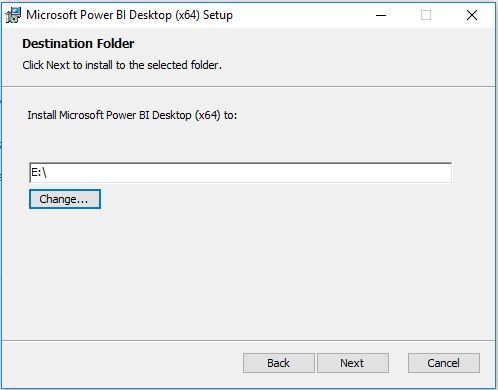Fabric Data Days starts November 4th!
Advance your Data & AI career with 50 days of live learning, dataviz contests, hands-on challenges, study groups & certifications and more!
Get registered- Power BI forums
- Get Help with Power BI
- Desktop
- Service
- Report Server
- Power Query
- Mobile Apps
- Developer
- DAX Commands and Tips
- Custom Visuals Development Discussion
- Health and Life Sciences
- Power BI Spanish forums
- Translated Spanish Desktop
- Training and Consulting
- Instructor Led Training
- Dashboard in a Day for Women, by Women
- Galleries
- Data Stories Gallery
- Themes Gallery
- Contests Gallery
- QuickViz Gallery
- Quick Measures Gallery
- Visual Calculations Gallery
- Notebook Gallery
- Translytical Task Flow Gallery
- TMDL Gallery
- R Script Showcase
- Webinars and Video Gallery
- Ideas
- Custom Visuals Ideas (read-only)
- Issues
- Issues
- Events
- Upcoming Events
Get Fabric Certified for FREE during Fabric Data Days. Don't miss your chance! Request now
- Power BI forums
- Forums
- Get Help with Power BI
- Power Query
- Re: Change the local cache on PowerBI Desktop
- Subscribe to RSS Feed
- Mark Topic as New
- Mark Topic as Read
- Float this Topic for Current User
- Bookmark
- Subscribe
- Printer Friendly Page
- Mark as New
- Bookmark
- Subscribe
- Mute
- Subscribe to RSS Feed
- Permalink
- Report Inappropriate Content
Change the local cache on PowerBI Desktop
Hello everyone, I wonder if you have any possibility to change where PowerBI Desktop caches. I have a flash disk and a larger storage, I installed PowerBI on disk D of greater storage to leave disk C, which is faster, just for the operating system, but PowerBI Desktop stores only on disk C, you can modify this ?
Att.,
Leonardo Ferrareto
Solved! Go to Solution.
- Mark as New
- Bookmark
- Subscribe
- Mute
- Subscribe to RSS Feed
- Permalink
- Report Inappropriate Content
@leoferrareto,
This is English forum, please post question in English. I translate your question using Google translator and it seems that you install Power BI Desktop in disk D. During the installation of Power BI Desktop, you can change Power BI Desktop installation location.
But please note that Mashup Engine stores Power BI caching files in your user appData local directory, which is not necessarily the drive where you installed PowerBI Desktop. You can follow the guide in this blog to clear the cache.
Regards,
Lydia
- Mark as New
- Bookmark
- Subscribe
- Mute
- Subscribe to RSS Feed
- Permalink
- Report Inappropriate Content
@leoferrareto,
This is English forum, please post question in English. I translate your question using Google translator and it seems that you install Power BI Desktop in disk D. During the installation of Power BI Desktop, you can change Power BI Desktop installation location.
But please note that Mashup Engine stores Power BI caching files in your user appData local directory, which is not necessarily the drive where you installed PowerBI Desktop. You can follow the guide in this blog to clear the cache.
Regards,
Lydia
- Mark as New
- Bookmark
- Subscribe
- Mute
- Subscribe to RSS Feed
- Permalink
- Report Inappropriate Content
Hi @Anonymous It will not move the cash to D:/ I tried it , even if you install on D:/ still P Bi will write on C: , I need your comment.
- Mark as New
- Bookmark
- Subscribe
- Mute
- Subscribe to RSS Feed
- Permalink
- Report Inappropriate Content
@Anonymous even If you Install PB on E:\ Still the cash will store in C:\ I have the same problem , I need any body to help me , I get stocked into two solutions :
either :
1) Remove all the applications in C: and keep only power bi.
OR
2) The cash should be relocated to (E:) where enough space automatically , But how?
Please I need your advice.
- Mark as New
- Bookmark
- Subscribe
- Mute
- Subscribe to RSS Feed
- Permalink
- Report Inappropriate Content
Thank you @Anonymous I tried it , although I set up in D:/ it is again store the cash on C:/ I have a big problem everytime I save time I rund disk out of space , I delete the cash then when I save again I got run out of spavr help.
- Mark as New
- Bookmark
- Subscribe
- Mute
- Subscribe to RSS Feed
- Permalink
- Report Inappropriate Content
You can use NTFS mount points to achieve this - in disk management add a mount point for your faster drive to the path C:\Users\<username>\AppData\Local\Microsoft\Power BI Desktop\Cache.
You will need to delete the contents of the Cache folder first. Plus all the cache files will end up on the root of the fast drive (no way round this). But it is a way to get the cache files on the right drive.
Helpful resources

Fabric Data Days
Advance your Data & AI career with 50 days of live learning, contests, hands-on challenges, study groups & certifications and more!

Power BI Monthly Update - October 2025
Check out the October 2025 Power BI update to learn about new features.

| User | Count |
|---|---|
| 8 | |
| 7 | |
| 5 | |
| 5 | |
| 3 |