Fabric Data Days starts November 4th!
Advance your Data & AI career with 50 days of live learning, dataviz contests, hands-on challenges, study groups & certifications and more!
Get registered- Power BI forums
- Get Help with Power BI
- Desktop
- Service
- Report Server
- Power Query
- Mobile Apps
- Developer
- DAX Commands and Tips
- Custom Visuals Development Discussion
- Health and Life Sciences
- Power BI Spanish forums
- Translated Spanish Desktop
- Training and Consulting
- Instructor Led Training
- Dashboard in a Day for Women, by Women
- Galleries
- Data Stories Gallery
- Themes Gallery
- Contests Gallery
- QuickViz Gallery
- Quick Measures Gallery
- Visual Calculations Gallery
- Notebook Gallery
- Translytical Task Flow Gallery
- TMDL Gallery
- R Script Showcase
- Webinars and Video Gallery
- Ideas
- Custom Visuals Ideas (read-only)
- Issues
- Issues
- Events
- Upcoming Events
Get Fabric Certified for FREE during Fabric Data Days. Don't miss your chance! Request now
- Power BI forums
- Forums
- Get Help with Power BI
- Power Query
- Re: Card in PowerbI not pulling the correct Data f...
- Subscribe to RSS Feed
- Mark Topic as New
- Mark Topic as Read
- Float this Topic for Current User
- Bookmark
- Subscribe
- Printer Friendly Page
- Mark as New
- Bookmark
- Subscribe
- Mute
- Subscribe to RSS Feed
- Permalink
- Report Inappropriate Content
Card in PowerbI not pulling the correct Data from Excel from SharePoint
Good Day,
I have 4 excel documents that are saved in SharePoint. In each excel document it has a tab called Availability that allows the user to enter if they took a business, sick or vacation day during the a specific month. At the end of the each month it has 3 additional columns named Business, Sick and Vacation which deducts the total amount of days taken each (business, sick and vacation) and it shows the employee's balance days remaining for the year.
I created a card in Powerbi to show the balance days for each but it is pull a high figure (e.g. if the balance vacation days for user X is 40 it is pulling 536)
Is there a way just to pull the correct number from the columns suggested?
- Mark as New
- Bookmark
- Subscribe
- Mute
- Subscribe to RSS Feed
- Permalink
- Report Inappropriate Content
Hi Pete,
Please see the attached documents. All four documents have the same availability and leave types tabs which was pulled from SharePoint into PowerBI. The Leave Types have the place holders for determining the business leave for each month (Bjan), the balance sick leave for each month (SJan) and balance vacation leave (VJan). Once a user takes a specific leave during the course of the month, it will add the total respective leaves and take it away from the leave types tab holders and show the new balance Business (AO) Sick (AP) and Vacation (AQ).
In powerbi, I would like to card to show the balance leave type represented in AO, AP, and AQ.
- Mark as New
- Bookmark
- Subscribe
- Mute
- Subscribe to RSS Feed
- Permalink
- Report Inappropriate Content
Hi @KPro17 ,
On first scan, it sounds like you may have an issue with your model relationships. This behaviour is indicative of a crossjoin happening somewhere, but can't be sure without more information.
Can you provide copyable example data from all four of your SharePoint documents, as well as detail around what calculations you are trying perform across them please?
Pete
Now accepting Kudos! If my post helped you, why not give it a thumbs-up?
Proud to be a Datanaut!
- Mark as New
- Bookmark
- Subscribe
- Mute
- Subscribe to RSS Feed
- Permalink
- Report Inappropriate Content
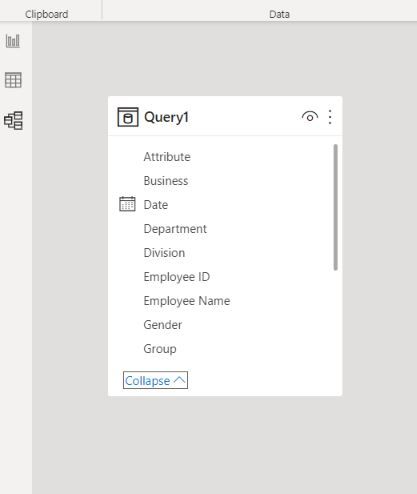
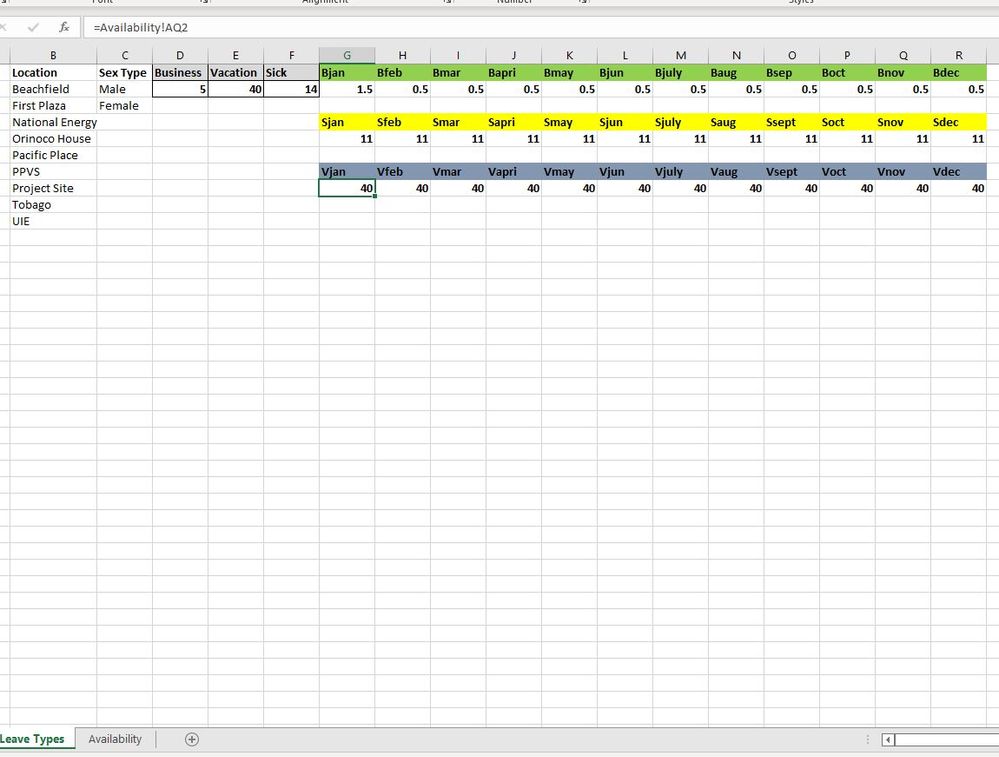


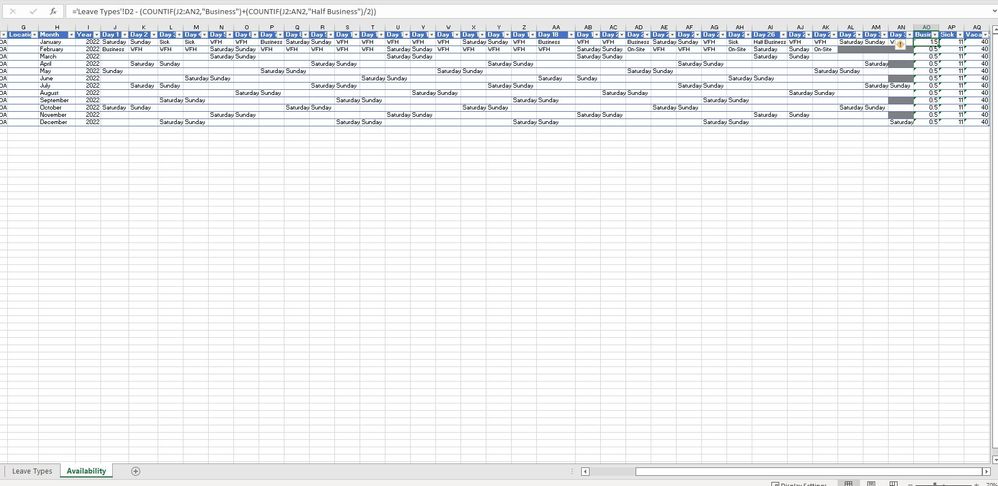
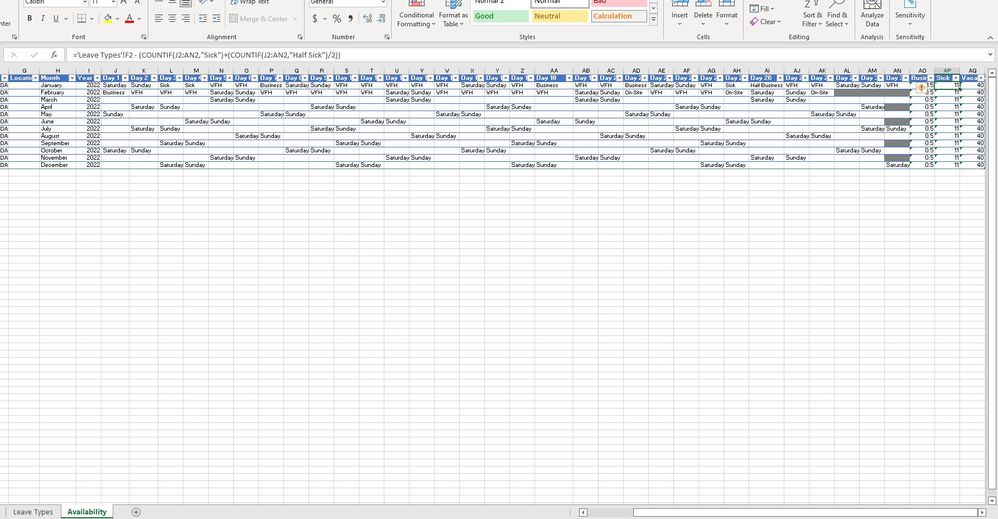
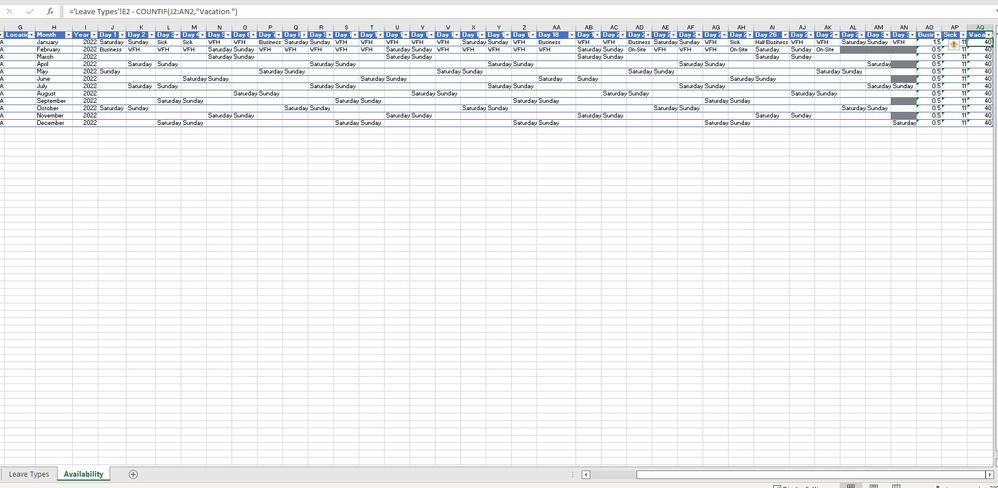
Helpful resources

Power BI Monthly Update - November 2025
Check out the November 2025 Power BI update to learn about new features.

Fabric Data Days
Advance your Data & AI career with 50 days of live learning, contests, hands-on challenges, study groups & certifications and more!

| User | Count |
|---|---|
| 8 | |
| 7 | |
| 7 | |
| 4 | |
| 4 |
| User | Count |
|---|---|
| 19 | |
| 14 | |
| 12 | |
| 12 | |
| 9 |
