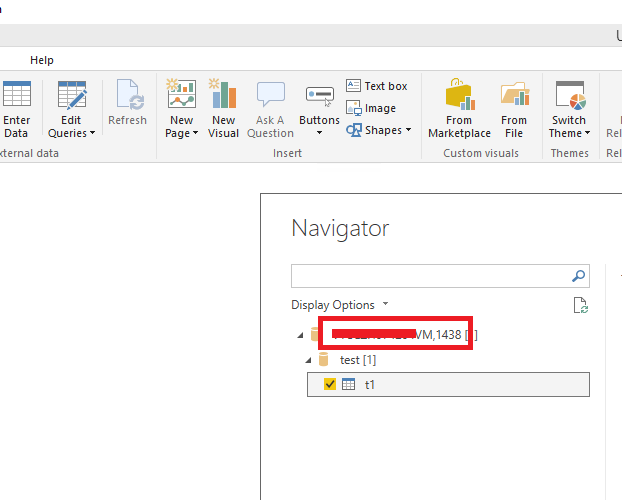Join the Fabric User Panel to shape the future of Fabric.
Share feedback directly with Fabric product managers, participate in targeted research studies and influence the Fabric roadmap.
Sign up now- Power BI forums
- Get Help with Power BI
- Desktop
- Service
- Report Server
- Power Query
- Mobile Apps
- Developer
- DAX Commands and Tips
- Custom Visuals Development Discussion
- Health and Life Sciences
- Power BI Spanish forums
- Translated Spanish Desktop
- Training and Consulting
- Instructor Led Training
- Dashboard in a Day for Women, by Women
- Galleries
- Data Stories Gallery
- Themes Gallery
- Contests Gallery
- QuickViz Gallery
- Quick Measures Gallery
- Visual Calculations Gallery
- Notebook Gallery
- Translytical Task Flow Gallery
- TMDL Gallery
- R Script Showcase
- Webinars and Video Gallery
- Ideas
- Custom Visuals Ideas (read-only)
- Issues
- Issues
- Events
- Upcoming Events
Get Fabric certified for FREE! Don't miss your chance! Learn more
- Power BI forums
- Forums
- Get Help with Power BI
- Power Query
- Re: Cannot schedule refresh dataset from SQL Serve...
- Subscribe to RSS Feed
- Mark Topic as New
- Mark Topic as Read
- Float this Topic for Current User
- Bookmark
- Subscribe
- Printer Friendly Page
- Mark as New
- Bookmark
- Subscribe
- Mute
- Subscribe to RSS Feed
- Permalink
- Report Inappropriate Content
Cannot schedule refresh dataset from SQL Server because of server port
When I use Power BI Desktop to get data from SQL Server, I use the form of 'servername : portnumber' to connect to database. Then I publish the report to Power BI on the web.
I can refresh my data in Power BI Desktop. But when I want to configure schedule refresh, the tip shows that 'Your data source can't be refreshed because the credentials are invalid. Please update your credentials and try again'. The credentials is in the form of 'servername : portnumber'. But on the web, I can only connect to database by using the form of 'servername,portnumber'.
Now I can only refresh the data in my report and then publish it to Power BI on the web.
So, how can I configure schedule refresh successfully on the web?
PS: Gateway and datasource is good to go. The form of connection is 'servername,portnumber' on the web.
Solved! Go to Solution.
- Mark as New
- Bookmark
- Subscribe
- Mute
- Subscribe to RSS Feed
- Permalink
- Report Inappropriate Content
@Violet,
Please change your server name to "Servername,portnumber" format in Power BI Desktop. In order to successfully refresh the dataset in Power BI Service, the connection strings(server name, database name) should match between Power BI Desktop and gateway.
Regards,
Lydia
- Mark as New
- Bookmark
- Subscribe
- Mute
- Subscribe to RSS Feed
- Permalink
- Report Inappropriate Content
@Violet,
Please change your server name to "Servername,portnumber" format in Power BI Desktop. In order to successfully refresh the dataset in Power BI Service, the connection strings(server name, database name) should match between Power BI Desktop and gateway.
Regards,
Lydia
- Mark as New
- Bookmark
- Subscribe
- Mute
- Subscribe to RSS Feed
- Permalink
- Report Inappropriate Content
Hi Lydia,@Anonymous
I tried this way before, but I cannot connect to the SQL Server if I use "Servername,portnumber" format.
Is there any configuration I need to change?
Best regards,
Violet
- Mark as New
- Bookmark
- Subscribe
- Mute
- Subscribe to RSS Feed
- Permalink
- Report Inappropriate Content
@Violet,
What error message do you get? Are you able to use the servername, port format in SSMS? Everything works in my Power BI Desktop.
Regards,
Lydia
- Mark as New
- Bookmark
- Subscribe
- Mute
- Subscribe to RSS Feed
- Permalink
- Report Inappropriate Content
@Anonymous,
Oh, I can connect to the database.
Thanks,
Violet
Helpful resources

Join our Fabric User Panel
Share feedback directly with Fabric product managers, participate in targeted research studies and influence the Fabric roadmap.

| User | Count |
|---|---|
| 12 | |
| 11 | |
| 10 | |
| 7 | |
| 6 |