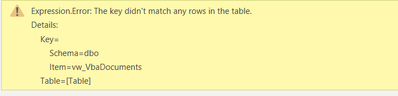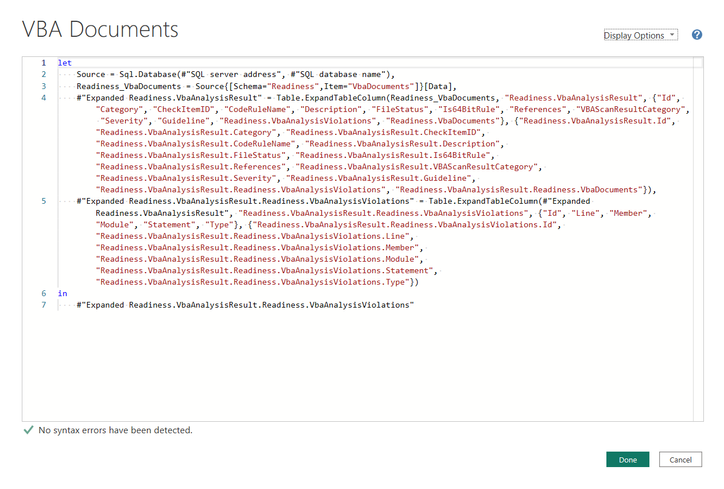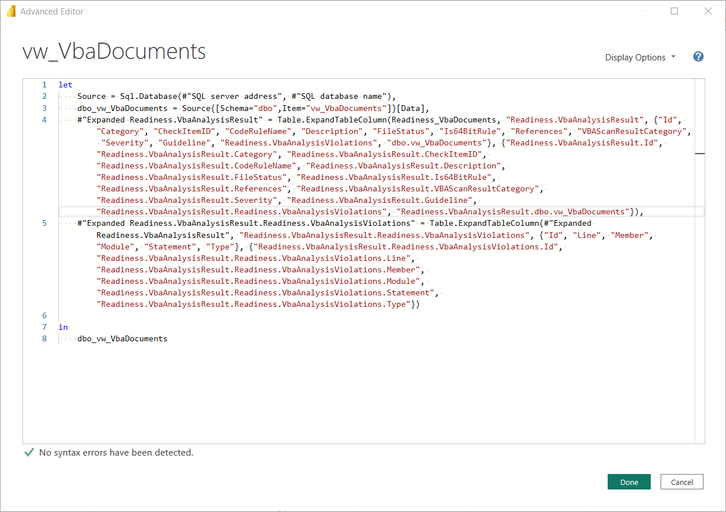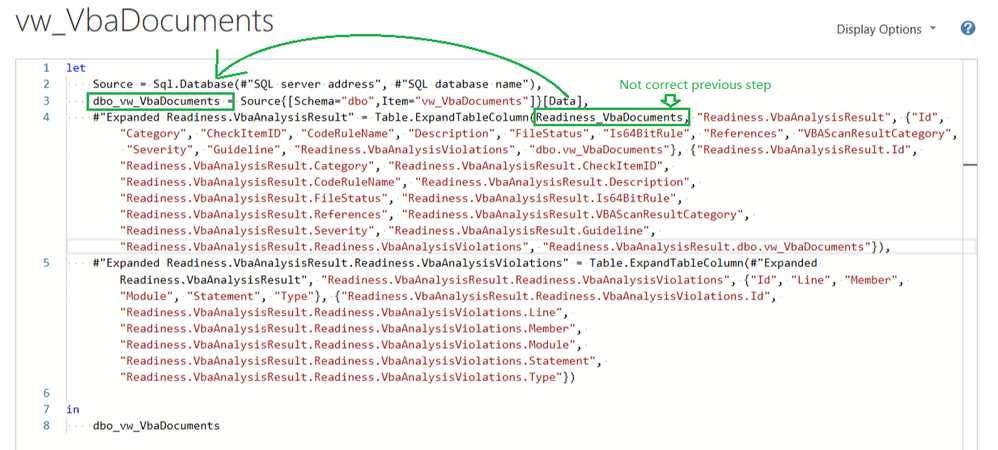FabCon is coming to Atlanta
Join us at FabCon Atlanta from March 16 - 20, 2026, for the ultimate Fabric, Power BI, AI and SQL community-led event. Save $200 with code FABCOMM.
Register now!- Power BI forums
- Get Help with Power BI
- Desktop
- Service
- Report Server
- Power Query
- Mobile Apps
- Developer
- DAX Commands and Tips
- Custom Visuals Development Discussion
- Health and Life Sciences
- Power BI Spanish forums
- Translated Spanish Desktop
- Training and Consulting
- Instructor Led Training
- Dashboard in a Day for Women, by Women
- Galleries
- Data Stories Gallery
- Themes Gallery
- Contests Gallery
- QuickViz Gallery
- Quick Measures Gallery
- Visual Calculations Gallery
- Notebook Gallery
- Translytical Task Flow Gallery
- TMDL Gallery
- R Script Showcase
- Webinars and Video Gallery
- Ideas
- Custom Visuals Ideas (read-only)
- Issues
- Issues
- Events
- Upcoming Events
Vote for your favorite vizzies from the Power BI Dataviz World Championship submissions. Vote now!
- Power BI forums
- Forums
- Get Help with Power BI
- Power Query
- Cannot expand View in Power BI Power Query
- Subscribe to RSS Feed
- Mark Topic as New
- Mark Topic as Read
- Float this Topic for Current User
- Bookmark
- Subscribe
- Printer Friendly Page
- Mark as New
- Bookmark
- Subscribe
- Mute
- Subscribe to RSS Feed
- Permalink
- Report Inappropriate Content
Cannot expand View in Power BI Power Query
I am using a Power Bi .pbix file produced by Microsoft to assess data produced by the Microsoft Readiness Toolkit for Office. They have several visuals that cannot load due to the size of the file the returned data exceeding the Power Bi maximum (7.5M rows). In order to resolve this I created a view on the SQL server backend which selects only specific data. When I add this view to the Power BI model and setup the relationships as the previous tables and try to expand the columns in the view query, I get an error:
Original Table Query with expanded columns (which works) is as follows :
New View Query with same expanded columns (which does not work) is as follows :
As I've stated the Many to 1 relationships with the other tables in the model have been setup in the same way. Any thoughts will be most welcome.
Solved! Go to Solution.
- Mark as New
- Bookmark
- Subscribe
- Mute
- Subscribe to RSS Feed
- Permalink
- Report Inappropriate Content
What is the definition of your view? Is it simply SELECT * FROM <some single table> WHERE <you want to limit the data> ?
If so, you can do one of two things:
1) Use the original M script, but where it states Item = "VbaDocuments", simply substitute in your view name. Note that the view must have all the columns as the original table.
2) Assuming this is a SQL Server table, put in a filter condtion as the third step (before Expand). Check if your query is folded into SQL Server. Do this by right-clicking on the Applied Steps and selecting View Native Query. See if it wrote in a WHERE Clause for you.
Proud to be a Super User! |  |
- Mark as New
- Bookmark
- Subscribe
- Mute
- Subscribe to RSS Feed
- Permalink
- Report Inappropriate Content
This is probably because that the first expand step didn't reference the correct previous step by name. From your screenshot, it should be dbo_vw_VbaDocuments instead of Readiness_VbaDocuments.
In addition, if the expanded column is brought by the relationship, you need to ensure they still exist when you connecting to this view. You can remove the last two expand column steps, then try to expand the columns manually if they are just there. This won't bring the error.
Best Regards,
Jing
If this post helps, please Accept it as Solution to help other members find it. Appreciate your Kudos!
- Mark as New
- Bookmark
- Subscribe
- Mute
- Subscribe to RSS Feed
- Permalink
- Report Inappropriate Content
This is probably because that the first expand step didn't reference the correct previous step by name. From your screenshot, it should be dbo_vw_VbaDocuments instead of Readiness_VbaDocuments.
In addition, if the expanded column is brought by the relationship, you need to ensure they still exist when you connecting to this view. You can remove the last two expand column steps, then try to expand the columns manually if they are just there. This won't bring the error.
Best Regards,
Jing
If this post helps, please Accept it as Solution to help other members find it. Appreciate your Kudos!
- Mark as New
- Bookmark
- Subscribe
- Mute
- Subscribe to RSS Feed
- Permalink
- Report Inappropriate Content
What is the definition of your view? Is it simply SELECT * FROM <some single table> WHERE <you want to limit the data> ?
If so, you can do one of two things:
1) Use the original M script, but where it states Item = "VbaDocuments", simply substitute in your view name. Note that the view must have all the columns as the original table.
2) Assuming this is a SQL Server table, put in a filter condtion as the third step (before Expand). Check if your query is folded into SQL Server. Do this by right-clicking on the Applied Steps and selecting View Native Query. See if it wrote in a WHERE Clause for you.
Proud to be a Super User! |  |
Helpful resources

Power BI Dataviz World Championships
Vote for your favorite vizzies from the Power BI World Championship submissions!

Join our Community Sticker Challenge 2026
If you love stickers, then you will definitely want to check out our Community Sticker Challenge!

Power BI Monthly Update - January 2026
Check out the January 2026 Power BI update to learn about new features.

| User | Count |
|---|---|
| 7 | |
| 5 | |
| 4 | |
| 3 | |
| 3 |
| User | Count |
|---|---|
| 14 | |
| 14 | |
| 12 | |
| 7 | |
| 6 |