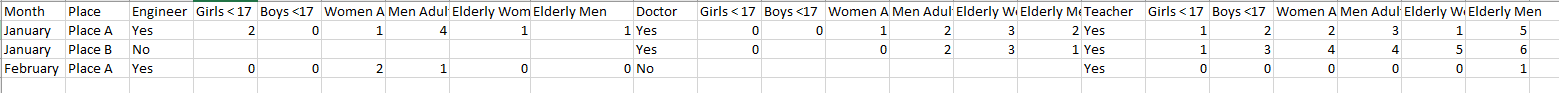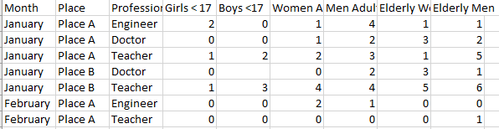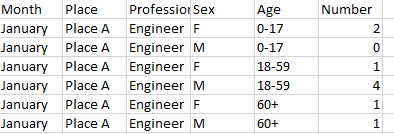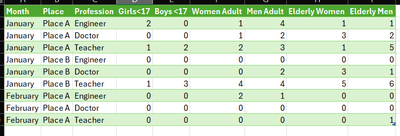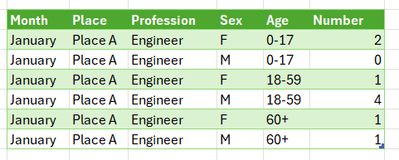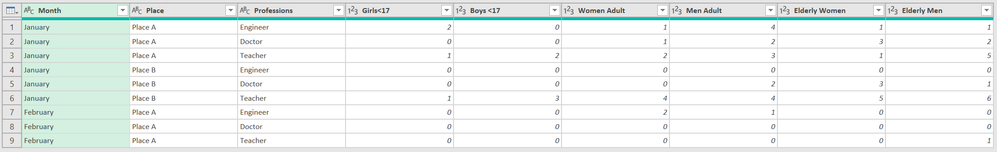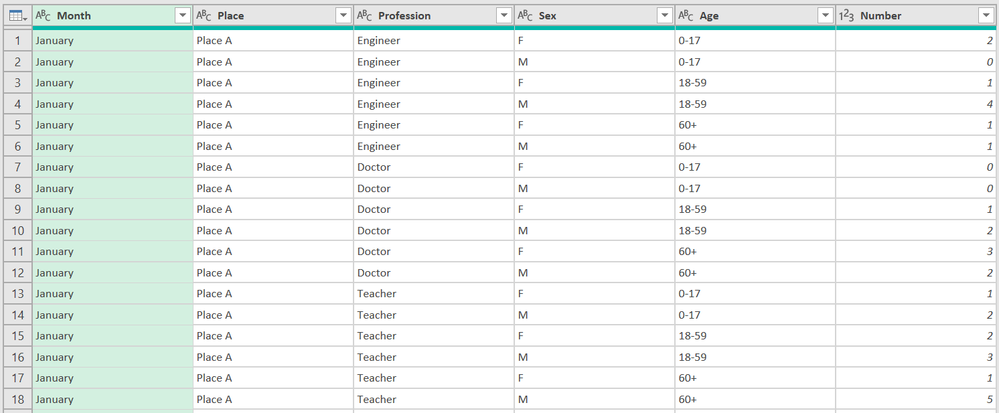FabCon is coming to Atlanta
Join us at FabCon Atlanta from March 16 - 20, 2026, for the ultimate Fabric, Power BI, AI and SQL community-led event. Save $200 with code FABCOMM.
Register now!- Power BI forums
- Get Help with Power BI
- Desktop
- Service
- Report Server
- Power Query
- Mobile Apps
- Developer
- DAX Commands and Tips
- Custom Visuals Development Discussion
- Health and Life Sciences
- Power BI Spanish forums
- Translated Spanish Desktop
- Training and Consulting
- Instructor Led Training
- Dashboard in a Day for Women, by Women
- Galleries
- Data Stories Gallery
- Themes Gallery
- Contests Gallery
- QuickViz Gallery
- Quick Measures Gallery
- Visual Calculations Gallery
- Notebook Gallery
- Translytical Task Flow Gallery
- TMDL Gallery
- R Script Showcase
- Webinars and Video Gallery
- Ideas
- Custom Visuals Ideas (read-only)
- Issues
- Issues
- Events
- Upcoming Events
The Power BI Data Visualization World Championships is back! Get ahead of the game and start preparing now! Learn more
- Power BI forums
- Forums
- Get Help with Power BI
- Power Query
- Transforming data as indicated
- Subscribe to RSS Feed
- Mark Topic as New
- Mark Topic as Read
- Float this Topic for Current User
- Bookmark
- Subscribe
- Printer Friendly Page
- Mark as New
- Bookmark
- Subscribe
- Mute
- Subscribe to RSS Feed
- Permalink
- Report Inappropriate Content
Transforming data as indicated
Hello everyone,
I have a table like the one below, and I wanted to tranform it to two different structucture. The sample of original table is:
1. First I want to tranform the table to:
2. Then I want another table further transormed as below:
Thank you in advance, and I greatly appreciate any kind of support.
Solved! Go to Solution.
- Mark as New
- Bookmark
- Subscribe
- Mute
- Subscribe to RSS Feed
- Permalink
- Report Inappropriate Content
To create the first table:
Data
| Month | Place | Engineer | Girls<17 | Boys <17 | Women Adult | Men Adult | Elderly Women | Elderly Men | Doctor | Girls<172 | Boys <173 | Women Adult4 | Men Adult5 | Elderly Women6 | Elderly Men7 | Teacher | Girls<178 | Boys <179 | Women Adult10 | Men Adult11 | Elderly Women12 | Elderly Men13 |
| January | Place A | Yes | 2 | 0 | 1 | 4 | 1 | 1 | Yes | 0 | 0 | 1 | 2 | 3 | 2 | Yes | 1 | 2 | 2 | 3 | 1 | 5 |
| January | Place B | No | 0 | 0 | 0 | 0 | 0 | 0 | Yes | 0 | 0 | 0 | 2 | 3 | 1 | Yes | 1 | 3 | 4 | 4 | 5 | 6 |
| February | Place A | Yes | 0 | 0 | 2 | 1 | 0 | 0 | No | 0 | 0 | 0 | 0 | 0 | 0 | Yes | 0 | 0 | 0 | 0 | 0 | 1 |
let
//Change next line to reflect your actual data source
Source = Excel.CurrentWorkbook(){[Name="Table1"]}[Content],
#"Month/Place/Profession" = List.Alternate(Table.ColumnNames(Source),6,1,3),
#"Base Attributes" = List.FirstN(List.RemoveFirstN(Table.ColumnNames(Source),3),6),
//Replace nulls with 0's to retain all rows when we unpivot
#"Replace Null with 0" = Table.ReplaceValue(Source,null,0,
Replacer.ReplaceValue,List.RemoveMatchingItems(Table.ColumnNames(Source),#"Month/Place/Profession")),
unPivot = Table.UnpivotOtherColumns(#"Replace Null with 0", {"Month","Place"},"Attribute","Value"),
//Add column just for Professions
#"Added Custom" = Table.AddColumn(unPivot, "Profession", each if [Value]="Yes" or [Value]="No" then [Attribute] else null),
#"Filled Down" = Table.FillDown(#"Added Custom",{"Profession"}),
#"Filtered Rows" = Table.SelectRows(#"Filled Down", each ([Value] <> "No" and [Value] <> "Yes")),
//Remove the trailing numbers added to column names to prevent duplicate column names in original Source table
#"Attribute Translation" = List.Zip({
#"Filtered Rows"[Attribute],
List.Repeat(#"Base Attributes", Number.IntegerDivide(Table.RowCount(#"Filtered Rows"),6))
}),
#"Rename Attributes" = Table.TransformColumns(#"Filtered Rows",{
{"Attribute", (x)=> List.Select(#"Attribute Translation", each _{0}=x){0}{1}}
}),
//Group and then Pivot each subgroup
#"Grouped Rows" = Table.Group(#"Rename Attributes", {"Month", "Place", "Profession"}, {
{"Pivot", each Table.Pivot(_, [Attribute], "Attribute","Value")}}),
#"Expanded Pivot" = Table.ExpandTableColumn(#"Grouped Rows", "Pivot", #"Base Attributes"),
#"Changed Type" = Table.TransformColumnTypes(#"Expanded Pivot",
List.Zip({Table.ColumnNames(#"Expanded Pivot"), List.Repeat({type text},3) & List.Repeat({Int64.Type},6)}))
in
#"Changed Type"Results
Second Table
let
Source = Excel.CurrentWorkbook(){[Name="Table1"]}[Content],
#"Month/Place/Profession" = List.Alternate(Table.ColumnNames(Source),6,1,3),
#"Base Attributes" = List.FirstN(List.RemoveFirstN(Table.ColumnNames(Source),3),6),
#"Replace Null with 0" = Table.ReplaceValue(Source,null,0,Replacer.ReplaceValue,List.RemoveMatchingItems(Table.ColumnNames(Source),#"Month/Place/Profession")),
unPivot = Table.UnpivotOtherColumns(#"Replace Null with 0", {"Month","Place"},"Attribute","Value"),
#"Added Custom" = Table.AddColumn(unPivot, "Profession", each if [Value]="Yes" or [Value]="No" then [Attribute] else null),
#"Filled Down" = Table.FillDown(#"Added Custom",{"Profession"}),
#"Filtered Rows" = Table.SelectRows(#"Filled Down", each ([Value] <> "No" and [Value] <> "Yes")),
#"Add Sex" = Table.AddColumn(#"Filtered Rows","Sex", each if
Text.Contains([Attribute],"Girl") or Text.Contains([Attribute],"Women") then "F" else "M",type text),
#"Add Age" = Table.AddColumn(#"Add Sex", "Age", each
if Text.Contains([Attribute], "<") then "0-17"
else if Text.Contains([Attribute],"Elderly") then "60+"
else "18-59", type text ),
#"Removed Columns" = Table.RemoveColumns(#"Add Age",{"Attribute"}),
#"Grouped Rows" = Table.Group(#"Removed Columns", {"Month", "Place", "Profession", "Sex", "Age"}, {{"Number", each List.Sum([Value]), type number}})
in
#"Grouped Rows"2nd table results, filtered to show only January / Place A / Engineer
- Mark as New
- Bookmark
- Subscribe
- Mute
- Subscribe to RSS Feed
- Permalink
- Report Inappropriate Content
Hi @enoch99, due to @ronrsnfld provided sample data in usable format I've played with it for a while. It was a good practice with list transformations 😉
Task1 Result
let
Source = Table.FromRows(Json.Document(Binary.Decompress(Binary.FromText("i45W8krMK00sqlTSUQrISUxOVXAEsiJTi4GkERAbALEhEJtAaUO4rAGSLEilMZSGyMJEYTIgvqlSrA6mfU5All8+koHoGNU6AzRDEdYZQ51pArZKR8kMbJ1balIRDv8hG2eIxCfRNYiAiI0FAA==", BinaryEncoding.Base64), Compression.Deflate)), let _t = ((type nullable text) meta [Serialized.Text = true]) in type table [Month = _t, Place = _t, Engineer = _t, #"Girls<17" = _t, #"Boys <17" = _t, #"Women Adult" = _t, #"Men Adult" = _t, #"Elderly Women" = _t, #"Elderly Men" = _t, Doctor = _t, #"Girls<172" = _t, #"Boys <173" = _t, #"Women Adult4" = _t, #"Men Adult5" = _t, #"Elderly Women6" = _t, #"Elderly Men7" = _t, Teacher = _t, #"Girls<178" = _t, #"Boys <179" = _t, #"Women Adult10" = _t, #"Men Adult11" = _t, #"Elderly Women12" = _t, #"Elderly Men13" = _t]),
ColNames = Table.ColumnNames(Source),
Professions = List.Repeat(List.Alternate(List.Skip(Table.ColumnNames(Source), 2),6,1,1), Table.RowCount(Source)),
Transform = List.TransformMany(Table.ToRows(Source),
each List.Transform(List.Split(List.Skip(_, 2), 7), List.Skip),
(x,y)=> {x{0}} & {x{1}} & y
),
ListRowsToListColumns = Table.ToColumns(Table.FromRows(Transform)),
ToTable = Table.FromColumns(List.FirstN(ListRowsToListColumns, 2) & {Professions} & List.Range(ListRowsToListColumns, 2), List.FirstN(ColNames, 2) & {"Professions"} & List.Range(ColNames, 3, 6)),
ChangedType = Table.TransformColumnTypes(ToTable,{{"Month", type text}, {"Place", type text}, {"Professions", type text}, {"Girls<17", Int64.Type}, {"Boys <17", Int64.Type}, {"Women Adult", Int64.Type}, {"Men Adult", Int64.Type}, {"Elderly Women", Int64.Type}, {"Elderly Men", Int64.Type}})
in
ChangedType
Task2 Result
let
Source = Table.FromRows(Json.Document(Binary.Decompress(Binary.FromText("i45W8krMK00sqlTSUQrISUxOVXAEsiJTi4GkERAbALEhEJtAaUO4rAGSLEilMZSGyMJEYTIgvqlSrA6mfU5All8+koHoGNU6AzRDEdYZQ51pArZKR8kMbJ1balIRDv8hG2eIxCfRNYiAiI0FAA==", BinaryEncoding.Base64), Compression.Deflate)), let _t = ((type nullable text) meta [Serialized.Text = true]) in type table [Month = _t, Place = _t, Engineer = _t, #"Girls<17" = _t, #"Boys <17" = _t, #"Women Adult" = _t, #"Men Adult" = _t, #"Elderly Women" = _t, #"Elderly Men" = _t, Doctor = _t, #"Girls<172" = _t, #"Boys <173" = _t, #"Women Adult4" = _t, #"Men Adult5" = _t, #"Elderly Women6" = _t, #"Elderly Men7" = _t, Teacher = _t, #"Girls<178" = _t, #"Boys <179" = _t, #"Women Adult10" = _t, #"Men Adult11" = _t, #"Elderly Women12" = _t, #"Elderly Men13" = _t]),
ColNames = Table.ColumnNames(Source),
ProfessionsSexAge = [ a = List.Alternate(List.Skip(ColNames,2),6,1,1), //Professions
b = List.Alternate(List.Skip(ColNames,2),1,6), //Repeated columns
c = List.Count(b) / List.Count(a), //Count for repeat
d = List.Combine(List.Transform(a, each List.Repeat({_}, c))), //Final Professions List
//e = Table.AddColumn(Table.FromList(b), "Sex", each if Text.Contains([Column1], "Women", Comparer.OrdinalIgnoreCase) or Text.Contains([Column1], "Girl", Comparer.OrdinalIgnoreCase) then "F" else "M"), //Add Sex
//f = Table.AddColumn(e, "Age", each if List.Contains({"G", "B"}, Text.Start([Column1],1), Comparer.OrdinalIgnoreCase) then "0-17" else if Text.StartsWith([Column1], "E", Comparer.OrdinalIgnoreCase) then "60+" else "18-59"), //Add Age
//g = Table.ToList(Table.CombineColumns(Table.RemoveColumns(f, {"Column1"}) ,{"Sex", "Age"},Combiner.CombineTextByDelimiter("||", QuoteStyle.None),"Merged")), //Sex and Age as merged list
//h = List.Transform(List.Zip({ d, g }), each Text.Combine(_, "||")), //Final merged list: Profession || Sex || Age
i = List.Repeat({"F","M"}, List.Count(b) / 2), //Sex list
j = List.Repeat({"0-17", "0-17", "18-59", "18-59", "60+", "60+"},3), //Age list
k = List.Transform(List.Zip({ d, i, j }), each Text.Combine(_, "||")) //Final merged list: Profession || Sex || Age (Same as step h, but faster)
][b],
Transform = List.TransformMany(Table.ToRows(Source),
each {{List.Alternate(List.Skip(_,2),1,6)}},
(x,y)=> {x{0}} & {x{1}} & y
),
ToTable = Table.FromRows(Transform),
TransformColumn3 = Table.TransformColumns(ToTable, {{"Column3", each List.Transform(List.Zip({ ProfessionsSexAge, _ }), (x)=> Text.Combine(x, "||")), type list}}),
ExpandedColumn3 = Table.ExpandListColumn(TransformColumn3, "Column3"),
SplitColumnByDelimiter = Table.SplitColumn(ExpandedColumn3, "Column3", Splitter.SplitTextByDelimiter("||", QuoteStyle.Csv), {"Column3.1", "Column3.2", "Column3.3", "Column3.4"}),
RenamedColumns = Table.RenameColumns(SplitColumnByDelimiter,{{"Column1", "Month"}, {"Column2", "Place"}, {"Column3.1", "Profession"}, {"Column3.2", "Sex"}, {"Column3.3", "Age"}, {"Column3.4", "Number"}}),
ChangedType = Table.TransformColumnTypes(RenamedColumns,{{"Month", type text}, {"Place", type text}, {"Profession", type text}, {"Sex", type text}, {"Age", type text}, {"Number", Int64.Type}})
in
ChangedType
- Mark as New
- Bookmark
- Subscribe
- Mute
- Subscribe to RSS Feed
- Permalink
- Report Inappropriate Content
Hi @enoch99, due to @ronrsnfld provided sample data in usable format I've played with it for a while. It was a good practice with list transformations 😉
Task1 Result
let
Source = Table.FromRows(Json.Document(Binary.Decompress(Binary.FromText("i45W8krMK00sqlTSUQrISUxOVXAEsiJTi4GkERAbALEhEJtAaUO4rAGSLEilMZSGyMJEYTIgvqlSrA6mfU5All8+koHoGNU6AzRDEdYZQ51pArZKR8kMbJ1balIRDv8hG2eIxCfRNYiAiI0FAA==", BinaryEncoding.Base64), Compression.Deflate)), let _t = ((type nullable text) meta [Serialized.Text = true]) in type table [Month = _t, Place = _t, Engineer = _t, #"Girls<17" = _t, #"Boys <17" = _t, #"Women Adult" = _t, #"Men Adult" = _t, #"Elderly Women" = _t, #"Elderly Men" = _t, Doctor = _t, #"Girls<172" = _t, #"Boys <173" = _t, #"Women Adult4" = _t, #"Men Adult5" = _t, #"Elderly Women6" = _t, #"Elderly Men7" = _t, Teacher = _t, #"Girls<178" = _t, #"Boys <179" = _t, #"Women Adult10" = _t, #"Men Adult11" = _t, #"Elderly Women12" = _t, #"Elderly Men13" = _t]),
ColNames = Table.ColumnNames(Source),
Professions = List.Repeat(List.Alternate(List.Skip(Table.ColumnNames(Source), 2),6,1,1), Table.RowCount(Source)),
Transform = List.TransformMany(Table.ToRows(Source),
each List.Transform(List.Split(List.Skip(_, 2), 7), List.Skip),
(x,y)=> {x{0}} & {x{1}} & y
),
ListRowsToListColumns = Table.ToColumns(Table.FromRows(Transform)),
ToTable = Table.FromColumns(List.FirstN(ListRowsToListColumns, 2) & {Professions} & List.Range(ListRowsToListColumns, 2), List.FirstN(ColNames, 2) & {"Professions"} & List.Range(ColNames, 3, 6)),
ChangedType = Table.TransformColumnTypes(ToTable,{{"Month", type text}, {"Place", type text}, {"Professions", type text}, {"Girls<17", Int64.Type}, {"Boys <17", Int64.Type}, {"Women Adult", Int64.Type}, {"Men Adult", Int64.Type}, {"Elderly Women", Int64.Type}, {"Elderly Men", Int64.Type}})
in
ChangedType
Task2 Result
let
Source = Table.FromRows(Json.Document(Binary.Decompress(Binary.FromText("i45W8krMK00sqlTSUQrISUxOVXAEsiJTi4GkERAbALEhEJtAaUO4rAGSLEilMZSGyMJEYTIgvqlSrA6mfU5All8+koHoGNU6AzRDEdYZQ51pArZKR8kMbJ1balIRDv8hG2eIxCfRNYiAiI0FAA==", BinaryEncoding.Base64), Compression.Deflate)), let _t = ((type nullable text) meta [Serialized.Text = true]) in type table [Month = _t, Place = _t, Engineer = _t, #"Girls<17" = _t, #"Boys <17" = _t, #"Women Adult" = _t, #"Men Adult" = _t, #"Elderly Women" = _t, #"Elderly Men" = _t, Doctor = _t, #"Girls<172" = _t, #"Boys <173" = _t, #"Women Adult4" = _t, #"Men Adult5" = _t, #"Elderly Women6" = _t, #"Elderly Men7" = _t, Teacher = _t, #"Girls<178" = _t, #"Boys <179" = _t, #"Women Adult10" = _t, #"Men Adult11" = _t, #"Elderly Women12" = _t, #"Elderly Men13" = _t]),
ColNames = Table.ColumnNames(Source),
ProfessionsSexAge = [ a = List.Alternate(List.Skip(ColNames,2),6,1,1), //Professions
b = List.Alternate(List.Skip(ColNames,2),1,6), //Repeated columns
c = List.Count(b) / List.Count(a), //Count for repeat
d = List.Combine(List.Transform(a, each List.Repeat({_}, c))), //Final Professions List
//e = Table.AddColumn(Table.FromList(b), "Sex", each if Text.Contains([Column1], "Women", Comparer.OrdinalIgnoreCase) or Text.Contains([Column1], "Girl", Comparer.OrdinalIgnoreCase) then "F" else "M"), //Add Sex
//f = Table.AddColumn(e, "Age", each if List.Contains({"G", "B"}, Text.Start([Column1],1), Comparer.OrdinalIgnoreCase) then "0-17" else if Text.StartsWith([Column1], "E", Comparer.OrdinalIgnoreCase) then "60+" else "18-59"), //Add Age
//g = Table.ToList(Table.CombineColumns(Table.RemoveColumns(f, {"Column1"}) ,{"Sex", "Age"},Combiner.CombineTextByDelimiter("||", QuoteStyle.None),"Merged")), //Sex and Age as merged list
//h = List.Transform(List.Zip({ d, g }), each Text.Combine(_, "||")), //Final merged list: Profession || Sex || Age
i = List.Repeat({"F","M"}, List.Count(b) / 2), //Sex list
j = List.Repeat({"0-17", "0-17", "18-59", "18-59", "60+", "60+"},3), //Age list
k = List.Transform(List.Zip({ d, i, j }), each Text.Combine(_, "||")) //Final merged list: Profession || Sex || Age (Same as step h, but faster)
][b],
Transform = List.TransformMany(Table.ToRows(Source),
each {{List.Alternate(List.Skip(_,2),1,6)}},
(x,y)=> {x{0}} & {x{1}} & y
),
ToTable = Table.FromRows(Transform),
TransformColumn3 = Table.TransformColumns(ToTable, {{"Column3", each List.Transform(List.Zip({ ProfessionsSexAge, _ }), (x)=> Text.Combine(x, "||")), type list}}),
ExpandedColumn3 = Table.ExpandListColumn(TransformColumn3, "Column3"),
SplitColumnByDelimiter = Table.SplitColumn(ExpandedColumn3, "Column3", Splitter.SplitTextByDelimiter("||", QuoteStyle.Csv), {"Column3.1", "Column3.2", "Column3.3", "Column3.4"}),
RenamedColumns = Table.RenameColumns(SplitColumnByDelimiter,{{"Column1", "Month"}, {"Column2", "Place"}, {"Column3.1", "Profession"}, {"Column3.2", "Sex"}, {"Column3.3", "Age"}, {"Column3.4", "Number"}}),
ChangedType = Table.TransformColumnTypes(RenamedColumns,{{"Month", type text}, {"Place", type text}, {"Profession", type text}, {"Sex", type text}, {"Age", type text}, {"Number", Int64.Type}})
in
ChangedType
- Mark as New
- Bookmark
- Subscribe
- Mute
- Subscribe to RSS Feed
- Permalink
- Report Inappropriate Content
@dufoq3 thank you very much. Being a beginer to M programming, I found this a bit easier to understand.
- Mark as New
- Bookmark
- Subscribe
- Mute
- Subscribe to RSS Feed
- Permalink
- Report Inappropriate Content
To create the first table:
Data
| Month | Place | Engineer | Girls<17 | Boys <17 | Women Adult | Men Adult | Elderly Women | Elderly Men | Doctor | Girls<172 | Boys <173 | Women Adult4 | Men Adult5 | Elderly Women6 | Elderly Men7 | Teacher | Girls<178 | Boys <179 | Women Adult10 | Men Adult11 | Elderly Women12 | Elderly Men13 |
| January | Place A | Yes | 2 | 0 | 1 | 4 | 1 | 1 | Yes | 0 | 0 | 1 | 2 | 3 | 2 | Yes | 1 | 2 | 2 | 3 | 1 | 5 |
| January | Place B | No | 0 | 0 | 0 | 0 | 0 | 0 | Yes | 0 | 0 | 0 | 2 | 3 | 1 | Yes | 1 | 3 | 4 | 4 | 5 | 6 |
| February | Place A | Yes | 0 | 0 | 2 | 1 | 0 | 0 | No | 0 | 0 | 0 | 0 | 0 | 0 | Yes | 0 | 0 | 0 | 0 | 0 | 1 |
let
//Change next line to reflect your actual data source
Source = Excel.CurrentWorkbook(){[Name="Table1"]}[Content],
#"Month/Place/Profession" = List.Alternate(Table.ColumnNames(Source),6,1,3),
#"Base Attributes" = List.FirstN(List.RemoveFirstN(Table.ColumnNames(Source),3),6),
//Replace nulls with 0's to retain all rows when we unpivot
#"Replace Null with 0" = Table.ReplaceValue(Source,null,0,
Replacer.ReplaceValue,List.RemoveMatchingItems(Table.ColumnNames(Source),#"Month/Place/Profession")),
unPivot = Table.UnpivotOtherColumns(#"Replace Null with 0", {"Month","Place"},"Attribute","Value"),
//Add column just for Professions
#"Added Custom" = Table.AddColumn(unPivot, "Profession", each if [Value]="Yes" or [Value]="No" then [Attribute] else null),
#"Filled Down" = Table.FillDown(#"Added Custom",{"Profession"}),
#"Filtered Rows" = Table.SelectRows(#"Filled Down", each ([Value] <> "No" and [Value] <> "Yes")),
//Remove the trailing numbers added to column names to prevent duplicate column names in original Source table
#"Attribute Translation" = List.Zip({
#"Filtered Rows"[Attribute],
List.Repeat(#"Base Attributes", Number.IntegerDivide(Table.RowCount(#"Filtered Rows"),6))
}),
#"Rename Attributes" = Table.TransformColumns(#"Filtered Rows",{
{"Attribute", (x)=> List.Select(#"Attribute Translation", each _{0}=x){0}{1}}
}),
//Group and then Pivot each subgroup
#"Grouped Rows" = Table.Group(#"Rename Attributes", {"Month", "Place", "Profession"}, {
{"Pivot", each Table.Pivot(_, [Attribute], "Attribute","Value")}}),
#"Expanded Pivot" = Table.ExpandTableColumn(#"Grouped Rows", "Pivot", #"Base Attributes"),
#"Changed Type" = Table.TransformColumnTypes(#"Expanded Pivot",
List.Zip({Table.ColumnNames(#"Expanded Pivot"), List.Repeat({type text},3) & List.Repeat({Int64.Type},6)}))
in
#"Changed Type"Results
Second Table
let
Source = Excel.CurrentWorkbook(){[Name="Table1"]}[Content],
#"Month/Place/Profession" = List.Alternate(Table.ColumnNames(Source),6,1,3),
#"Base Attributes" = List.FirstN(List.RemoveFirstN(Table.ColumnNames(Source),3),6),
#"Replace Null with 0" = Table.ReplaceValue(Source,null,0,Replacer.ReplaceValue,List.RemoveMatchingItems(Table.ColumnNames(Source),#"Month/Place/Profession")),
unPivot = Table.UnpivotOtherColumns(#"Replace Null with 0", {"Month","Place"},"Attribute","Value"),
#"Added Custom" = Table.AddColumn(unPivot, "Profession", each if [Value]="Yes" or [Value]="No" then [Attribute] else null),
#"Filled Down" = Table.FillDown(#"Added Custom",{"Profession"}),
#"Filtered Rows" = Table.SelectRows(#"Filled Down", each ([Value] <> "No" and [Value] <> "Yes")),
#"Add Sex" = Table.AddColumn(#"Filtered Rows","Sex", each if
Text.Contains([Attribute],"Girl") or Text.Contains([Attribute],"Women") then "F" else "M",type text),
#"Add Age" = Table.AddColumn(#"Add Sex", "Age", each
if Text.Contains([Attribute], "<") then "0-17"
else if Text.Contains([Attribute],"Elderly") then "60+"
else "18-59", type text ),
#"Removed Columns" = Table.RemoveColumns(#"Add Age",{"Attribute"}),
#"Grouped Rows" = Table.Group(#"Removed Columns", {"Month", "Place", "Profession", "Sex", "Age"}, {{"Number", each List.Sum([Value]), type number}})
in
#"Grouped Rows"2nd table results, filtered to show only January / Place A / Engineer
- Mark as New
- Bookmark
- Subscribe
- Mute
- Subscribe to RSS Feed
- Permalink
- Report Inappropriate Content
@ronrsnfld thank you very much for your quick response. This works perfectly. Sorry for not attaching the sample data.
- Mark as New
- Bookmark
- Subscribe
- Mute
- Subscribe to RSS Feed
- Permalink
- Report Inappropriate Content
Helpful resources

Power BI Dataviz World Championships
The Power BI Data Visualization World Championships is back! Get ahead of the game and start preparing now!

| User | Count |
|---|---|
| 19 | |
| 10 | |
| 9 | |
| 8 | |
| 7 |