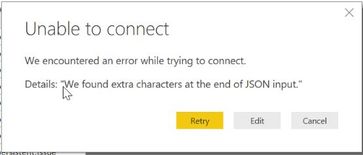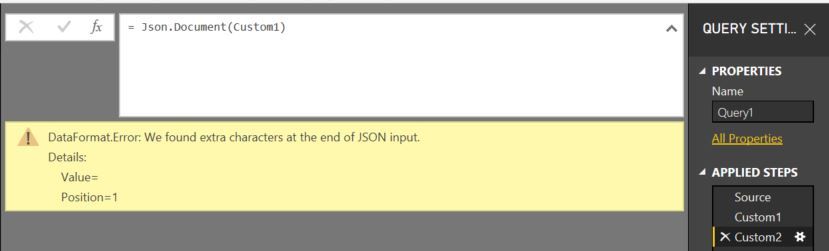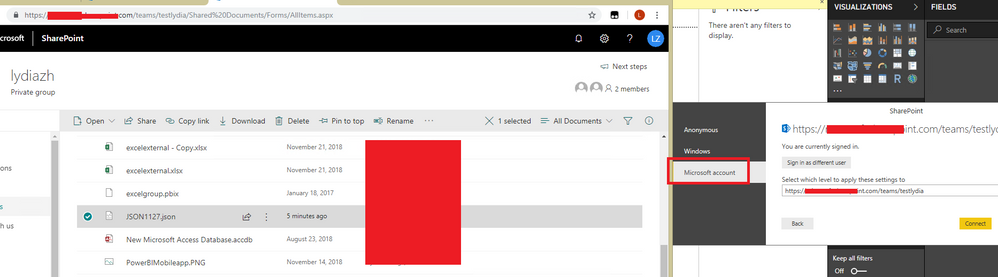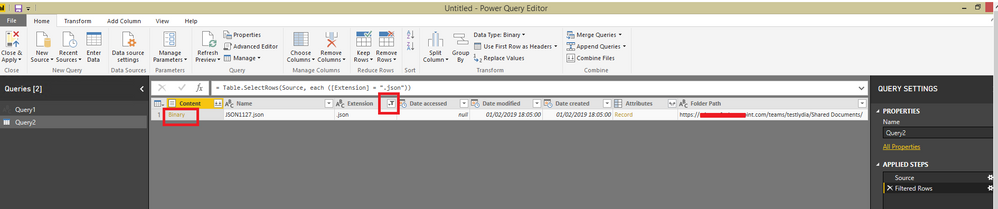FabCon is coming to Atlanta
Join us at FabCon Atlanta from March 16 - 20, 2026, for the ultimate Fabric, Power BI, AI and SQL community-led event. Save $200 with code FABCOMM.
Register now!- Power BI forums
- Get Help with Power BI
- Desktop
- Service
- Report Server
- Power Query
- Mobile Apps
- Developer
- DAX Commands and Tips
- Custom Visuals Development Discussion
- Health and Life Sciences
- Power BI Spanish forums
- Translated Spanish Desktop
- Training and Consulting
- Instructor Led Training
- Dashboard in a Day for Women, by Women
- Galleries
- Data Stories Gallery
- Themes Gallery
- Contests Gallery
- QuickViz Gallery
- Quick Measures Gallery
- Visual Calculations Gallery
- Notebook Gallery
- Translytical Task Flow Gallery
- TMDL Gallery
- R Script Showcase
- Webinars and Video Gallery
- Ideas
- Custom Visuals Ideas (read-only)
- Issues
- Issues
- Events
- Upcoming Events
The Power BI Data Visualization World Championships is back! Get ahead of the game and start preparing now! Learn more
- Power BI forums
- Forums
- Get Help with Power BI
- Power Query
- Cannot connect to JSON file located on SharePoint
- Subscribe to RSS Feed
- Mark Topic as New
- Mark Topic as Read
- Float this Topic for Current User
- Bookmark
- Subscribe
- Printer Friendly Page
- Mark as New
- Bookmark
- Subscribe
- Mute
- Subscribe to RSS Feed
- Permalink
- Report Inappropriate Content
Cannot connect to JSON file located on SharePoint
When attempting to connect Power BI to a JSON file on SharePoint, and used the Copy link URL of the JSON file. Received the following:
The JSON file points to an URL API. There are no issues when connecting to the JSON file when it is located on the desktop, nor when connecting to the URL API directly.
I then used the following Power Query M script, which produces the web content in text form, but cannot convert back to JSON.
let
Source = Text.FromBinary(Web.Contents("https:/sharepoint.com/:u:/s/site/file")),
Custom1 = Text.Range(Source, 1, Text.Length(Source) - 2),
Custom2 = Json.Document(Custom1)
in
Custom2
The output displays all the web contents, but the Custom 2 displays the following:
Would anyone know why Power BI cannot connect to a JSON file on SharePoint:
1. Is this an issue getting an API token from SharePoint, and putting the credentials in the Query?
2. Is this an issue getting an API token from the URL API, and putting the credentials in the Query?
3. Could it be that the JSON file URL path does not contain the file type at the end, in the Query i.e. .json ?
Regarding (1), credentials are asked for in the New Source connection. With (2), I am already logged into the URL API when connecting to the API and JSON file normally, but still do not get access when the file is on Share Point. Perhaps there is a need for an API token to be placed in the the Query. I thought (3) might be the case also.
Others have found the same issue, but not in a situation with the JSON file on SharePoint:
Any thoughts would be appreciated.
Solved! Go to Solution.
- Mark as New
- Bookmark
- Subscribe
- Mute
- Subscribe to RSS Feed
- Permalink
- Report Inappropriate Content
Please use SharePoint Folder connector instead.
Enter the site URL of your SharePoint in SharePoint Folder connector, if you are using SharePoint online, please use Microsoft account authentication, if you are using on-premises sharepoint, please use Windows authentication.
After loading data into Query Editor, then filter the extension to .json, click on Binary in Content column to expand data of the json file.
Regards,
Lydia
- Mark as New
- Bookmark
- Subscribe
- Mute
- Subscribe to RSS Feed
- Permalink
- Report Inappropriate Content
Please use SharePoint Folder connector instead.
Enter the site URL of your SharePoint in SharePoint Folder connector, if you are using SharePoint online, please use Microsoft account authentication, if you are using on-premises sharepoint, please use Windows authentication.
After loading data into Query Editor, then filter the extension to .json, click on Binary in Content column to expand data of the json file.
Regards,
Lydia
- Mark as New
- Bookmark
- Subscribe
- Mute
- Subscribe to RSS Feed
- Permalink
- Report Inappropriate Content
Hi, excellent solution! Most of my json files flow through nicely! But, I have a rather large file that fails to convert. Not sure why. When using the json import from desktop even that file works fine, but not when trying through the sharepoint way. It does load, but some fields are missing. Is it due to the 1000 row limit or something? How to avoid the error.
- Mark as New
- Bookmark
- Subscribe
- Mute
- Subscribe to RSS Feed
- Permalink
- Report Inappropriate Content
Thank you Lydia. ![]()
Helpful resources

Power BI Dataviz World Championships
The Power BI Data Visualization World Championships is back! Get ahead of the game and start preparing now!

| User | Count |
|---|---|
| 19 | |
| 10 | |
| 9 | |
| 8 | |
| 7 |