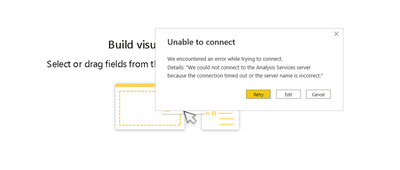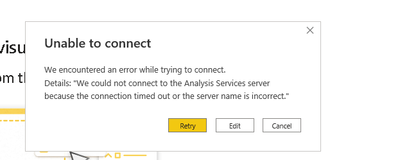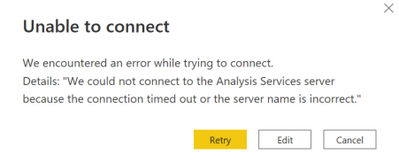Join us at FabCon Vienna from September 15-18, 2025
The ultimate Fabric, Power BI, SQL, and AI community-led learning event. Save €200 with code FABCOMM.
Get registered- Power BI forums
- Get Help with Power BI
- Desktop
- Service
- Report Server
- Power Query
- Mobile Apps
- Developer
- DAX Commands and Tips
- Custom Visuals Development Discussion
- Health and Life Sciences
- Power BI Spanish forums
- Translated Spanish Desktop
- Training and Consulting
- Instructor Led Training
- Dashboard in a Day for Women, by Women
- Galleries
- Data Stories Gallery
- Themes Gallery
- Contests Gallery
- Quick Measures Gallery
- Notebook Gallery
- Translytical Task Flow Gallery
- TMDL Gallery
- R Script Showcase
- Webinars and Video Gallery
- Ideas
- Custom Visuals Ideas (read-only)
- Issues
- Issues
- Events
- Upcoming Events
Enhance your career with this limited time 50% discount on Fabric and Power BI exams. Ends September 15. Request your voucher.
- Power BI forums
- Forums
- Get Help with Power BI
- Power Query
- Can't connect to multiple Power BI Datasets
- Subscribe to RSS Feed
- Mark Topic as New
- Mark Topic as Read
- Float this Topic for Current User
- Bookmark
- Subscribe
- Printer Friendly Page
- Mark as New
- Bookmark
- Subscribe
- Mute
- Subscribe to RSS Feed
- Permalink
- Report Inappropriate Content
Can't connect to multiple Power BI Datasets
I can't add more than one Power BI dataset to my report.
All datasets are in the same workspace and all created by me. I am able to connect to many Datasets in Excel, but not in Power BI Desktop.
Steps:
1. Create a new report and add a Power BI Dataset.
2. Started adding another Power BI Dataset and get prompted to Add a Local model, then click on Add a Local Model and hit submit
3. Select a new dataset to add to the report, hit create, then submit, then I get prompted to login to my O365 account, which is odd since I'm already connected and just added another Power BI Dataset under the same workspace.
4. After I login with my credentials I got the error message: Unable to Connect We encountered an error while trying to connect. Details: "We could not connect to the Analysis Services server because the connection timed out or the server name is incorrect."
5. I am able to add this same Power BI dataset if I add it first, but not able to add a second Power BI Dataset (either to a fresh report or an existing one)
Your help would be greatly appreciated!
Solved! Go to Solution.
- Mark as New
- Bookmark
- Subscribe
- Mute
- Subscribe to RSS Feed
- Permalink
- Report Inappropriate Content
I have logged this as an issue as it appears to be a bug with the Power BI software following an update: https://community.powerbi.com/t5/Issues/Can-t-connect-to-multiple-Power-BI-datasets/idi-p/2475115
Please upvote and let's see if they can offer a fix for this.
- Mark as New
- Bookmark
- Subscribe
- Mute
- Subscribe to RSS Feed
- Permalink
- Report Inappropriate Content
Seems like the issue has been fixed. Thanks everyone!
- Mark as New
- Bookmark
- Subscribe
- Mute
- Subscribe to RSS Feed
- Permalink
- Report Inappropriate Content
Seems like the issue has been fixed. Thanks everyone!
- Mark as New
- Bookmark
- Subscribe
- Mute
- Subscribe to RSS Feed
- Permalink
- Report Inappropriate Content
Just wanted to let you know that I just tried again and now it's working fine. I haven't changed anything in my settings so I guess that whatever was causing this error has been fixed by Microsoft.
Good luck.
- Mark as New
- Bookmark
- Subscribe
- Mute
- Subscribe to RSS Feed
- Permalink
- Report Inappropriate Content
I have logged this as an issue as it appears to be a bug with the Power BI software following an update: https://community.powerbi.com/t5/Issues/Can-t-connect-to-multiple-Power-BI-datasets/idi-p/2475115
Please upvote and let's see if they can offer a fix for this.
- Mark as New
- Bookmark
- Subscribe
- Mute
- Subscribe to RSS Feed
- Permalink
- Report Inappropriate Content
I just noticed the same problem , seeing the same error message. I have a .pbix file in Direct Query mode connecting to several datasets stored in a Power BI Service workspace. Everything worked fine, but now I'm unable to add more datasets to the report.
Could it be this is due to the desktop update in April? Nothing else has been changed in this file nor in Power Bi service workspace.
Thank you.
- Mark as New
- Bookmark
- Subscribe
- Mute
- Subscribe to RSS Feed
- Permalink
- Report Inappropriate Content
i have same issue ,i take another datset from power bi serivces,but it is disable to me
- Mark as New
- Bookmark
- Subscribe
- Mute
- Subscribe to RSS Feed
- Permalink
- Report Inappropriate Content
I have the exact same issue. It was working perfectly last week. May be after updating to the latest version of Power BI Desktop, I am facing this issue
- Mark as New
- Bookmark
- Subscribe
- Mute
- Subscribe to RSS Feed
- Permalink
- Report Inappropriate Content
Hello -
To add the second you will need to do so using direct query and that has to be enabled for the tenant. Do you know if that has been done? Here is more information on that process as well as the capabilities and limitations and other solutions that may help you.
https://docs.microsoft.com/en-us/power-bi/connect-data/service-datasets-discover-across-workspaces
https://community.powerbi.com/t5/Service/Can-a-Report-use-Multiple-Datasets/m-p/521624
- Mark as New
- Bookmark
- Subscribe
- Mute
- Subscribe to RSS Feed
- Permalink
- Report Inappropriate Content
Thanks for replying, but I've looked at those articles before.
The preview feature is enabled otherwise I wouldn't be able to go all the way to the end of the process of choosing the second dataset.
I am also able to do it in Excel (can add many PowerBI Datasets), but in Power BI I get the error message below when I'm adding the second dataset.
- Mark as New
- Bookmark
- Subscribe
- Mute
- Subscribe to RSS Feed
- Permalink
- Report Inappropriate Content
Hi,
I am having the exact same issue as you here. It previously worked perfectly until this week, now it is resulting in the same error. We have also followed all steps in the articles suggested.
Could this be a wider issue with Power BI? The 'Unable to connect' message appears instantly so shouldn't be because the connection timed out. Also, the server and database name was generated automatically by Power BI so surely wouldn't be incorrect.