FabCon is coming to Atlanta
Join us at FabCon Atlanta from March 16 - 20, 2026, for the ultimate Fabric, Power BI, AI and SQL community-led event. Save $200 with code FABCOMM.
Register now!- Power BI forums
- Get Help with Power BI
- Desktop
- Service
- Report Server
- Power Query
- Mobile Apps
- Developer
- DAX Commands and Tips
- Custom Visuals Development Discussion
- Health and Life Sciences
- Power BI Spanish forums
- Translated Spanish Desktop
- Training and Consulting
- Instructor Led Training
- Dashboard in a Day for Women, by Women
- Galleries
- Data Stories Gallery
- Themes Gallery
- Contests Gallery
- Quick Measures Gallery
- Notebook Gallery
- Translytical Task Flow Gallery
- TMDL Gallery
- R Script Showcase
- Webinars and Video Gallery
- Ideas
- Custom Visuals Ideas (read-only)
- Issues
- Issues
- Events
- Upcoming Events
To celebrate FabCon Vienna, we are offering 50% off select exams. Ends October 3rd. Request your discount now.
- Power BI forums
- Forums
- Get Help with Power BI
- Power Query
- Re: Can't Log into Data Catalog from Within Excel
- Subscribe to RSS Feed
- Mark Topic as New
- Mark Topic as Read
- Float this Topic for Current User
- Bookmark
- Subscribe
- Printer Friendly Page
- Mark as New
- Bookmark
- Subscribe
- Mute
- Subscribe to RSS Feed
- Permalink
- Report Inappropriate Content
Can't Log into Data Catalog from Within Excel
I am using Office 365 ProPlus on an O365 E3 plan, and have a Power BI Pro Account.
When I try to log into my data catalog, I can't validate with the remote server. I'm using the same Azure AD login for Windows 10 Pro, O365 and Power BI. When I select "My Data Catalog Queries" from the "Get and Transform" menu, I am prompted to log in.
1. I enter my credentials
2. A message flashes up on the screen saying that I have been logged out, which disappears quickly.
3. The Power BI login screen appears in the background with an error message overlayed which says:
- Problem Signing In
- A request couldn't be authorized. Please make sure you're logged in with an account authorized to perform this action.
I am unable to go past this menu. When I hit "Close", nothing happens, and I am returned to the Excel sheet. If I go back to the Data Catalog Search menu, the experience repeats.
Help!
Thanks, Brian
- Mark as New
- Bookmark
- Subscribe
- Mute
- Subscribe to RSS Feed
- Permalink
- Report Inappropriate Content
@bftcpa,
Please check if you can sign in Power BI Service(app.powerbi.com) using this account, also go to Settings in the right upper corner to check if you are a Pro user after you sign in successfully.
Regards,
Lydia
- Mark as New
- Bookmark
- Subscribe
- Mute
- Subscribe to RSS Feed
- Permalink
- Report Inappropriate Content
Just checked, and when I log into app.powerbi.com with my credentials into app.powerbi.com, I have Power BI Pro. While it doesn't say "pro" anywhere, I have 10 GB of storage. 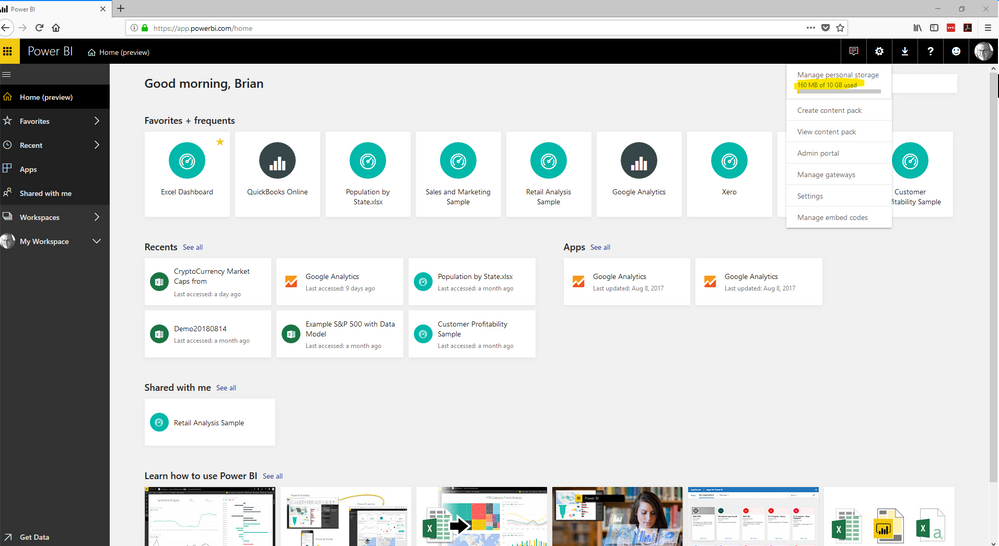
When I use those same credentials to try to access the Data Catalog in Excel, (Data, My Data Catalog Queries) here's the screen I get.

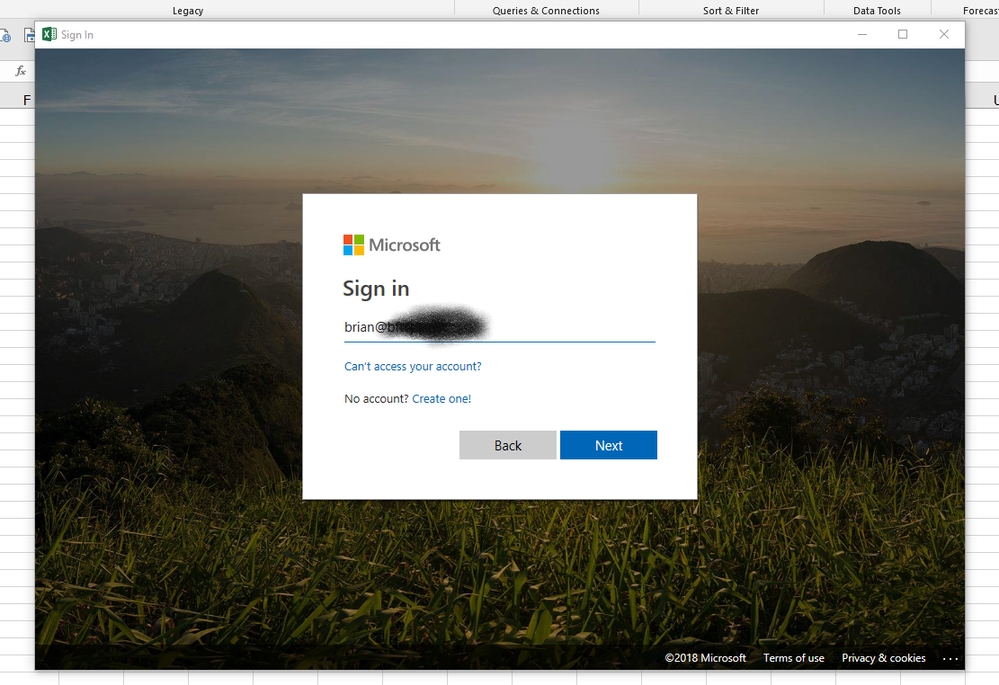
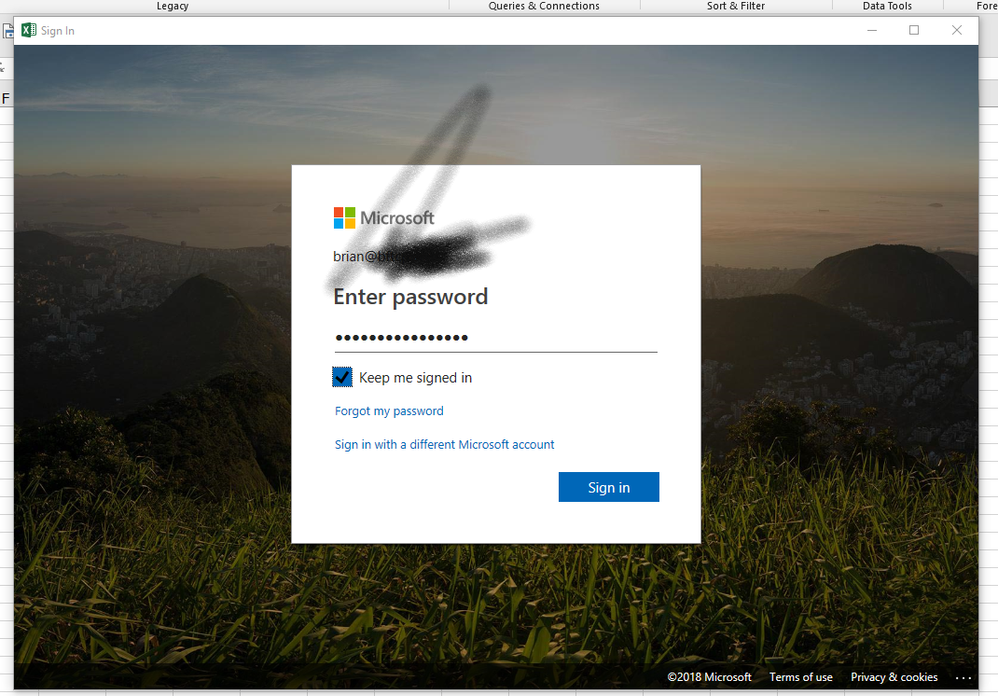
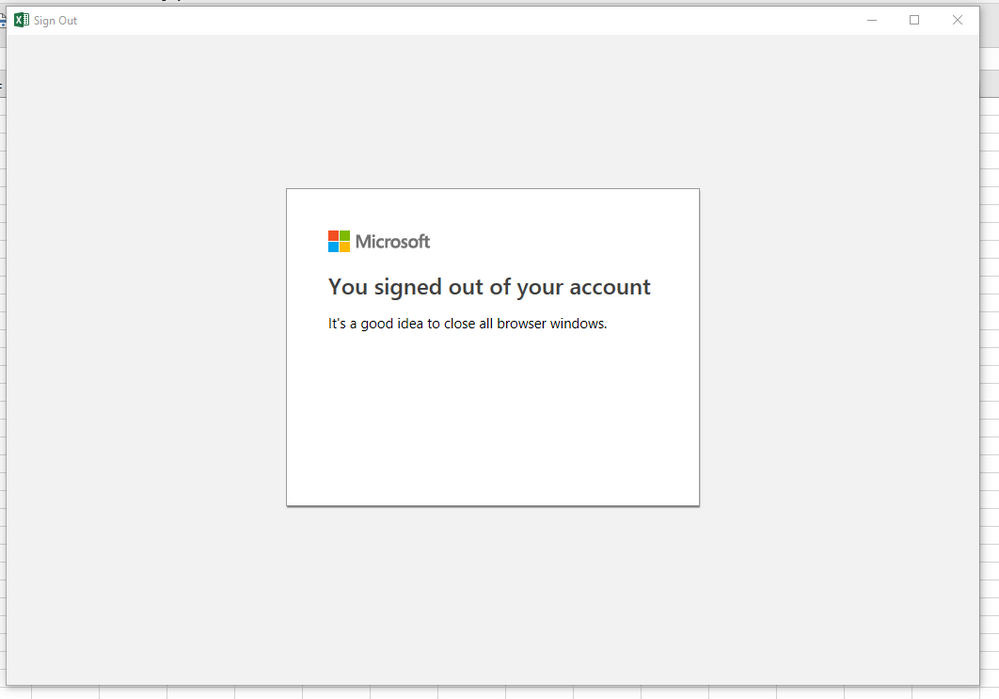
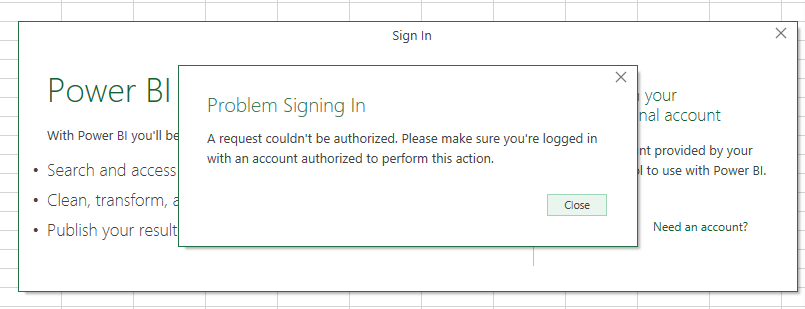
- Mark as New
- Bookmark
- Subscribe
- Mute
- Subscribe to RSS Feed
- Permalink
- Report Inappropriate Content
I'm having this exact same issue. I have Excel 16.0.11001.20091 64-bit. Has anyone made any progress on figuring this out?
- Mark as New
- Bookmark
- Subscribe
- Mute
- Subscribe to RSS Feed
- Permalink
- Report Inappropriate Content
@bftcpa,
What is your Excel version? I am unable to reproduce this issue on my side.
Regards,
Lydia
- Mark as New
- Bookmark
- Subscribe
- Mute
- Subscribe to RSS Feed
- Permalink
- Report Inappropriate Content
Hi Lydia, I had a similar issue but mine doesn't even get to the password stage. Here is the advanced diagnostics id:
Sign in to your account
- Mark as New
- Bookmark
- Subscribe
- Mute
- Subscribe to RSS Feed
- Permalink
- Report Inappropriate Content
I am having exactly the same issue.
The problem seems to be that even though it indicates that you should provide an organisational account (which would be correct as this is where the Power BI license is) - it is actually not redirecting to our organisational Azure AD and is keeping with the Microsoft Authentication. I can tell this, not only because it does not present with the org branding on the login page - also it will not accept the org password but does accept the microsoft password (on the same email address)
So it seems that Excel is directing to the MS auth method rather than the organizational auth method.
Strange as I am logged into Excel with my Organisational Account!
my version is 16.0.10730.20344
- Mark as New
- Bookmark
- Subscribe
- Mute
- Subscribe to RSS Feed
- Permalink
- Report Inappropriate Content
I'm having the same issue, Excel isn't redirecting to our Org sign in at this point. When I enter my org username it just says no Microsoft account exists with that username.
- Mark as New
- Bookmark
- Subscribe
- Mute
- Subscribe to RSS Feed
- Permalink
- Report Inappropriate Content
We are experiencing the same problem.
Excel is version 16.0.10827.20138 (64-bit)

